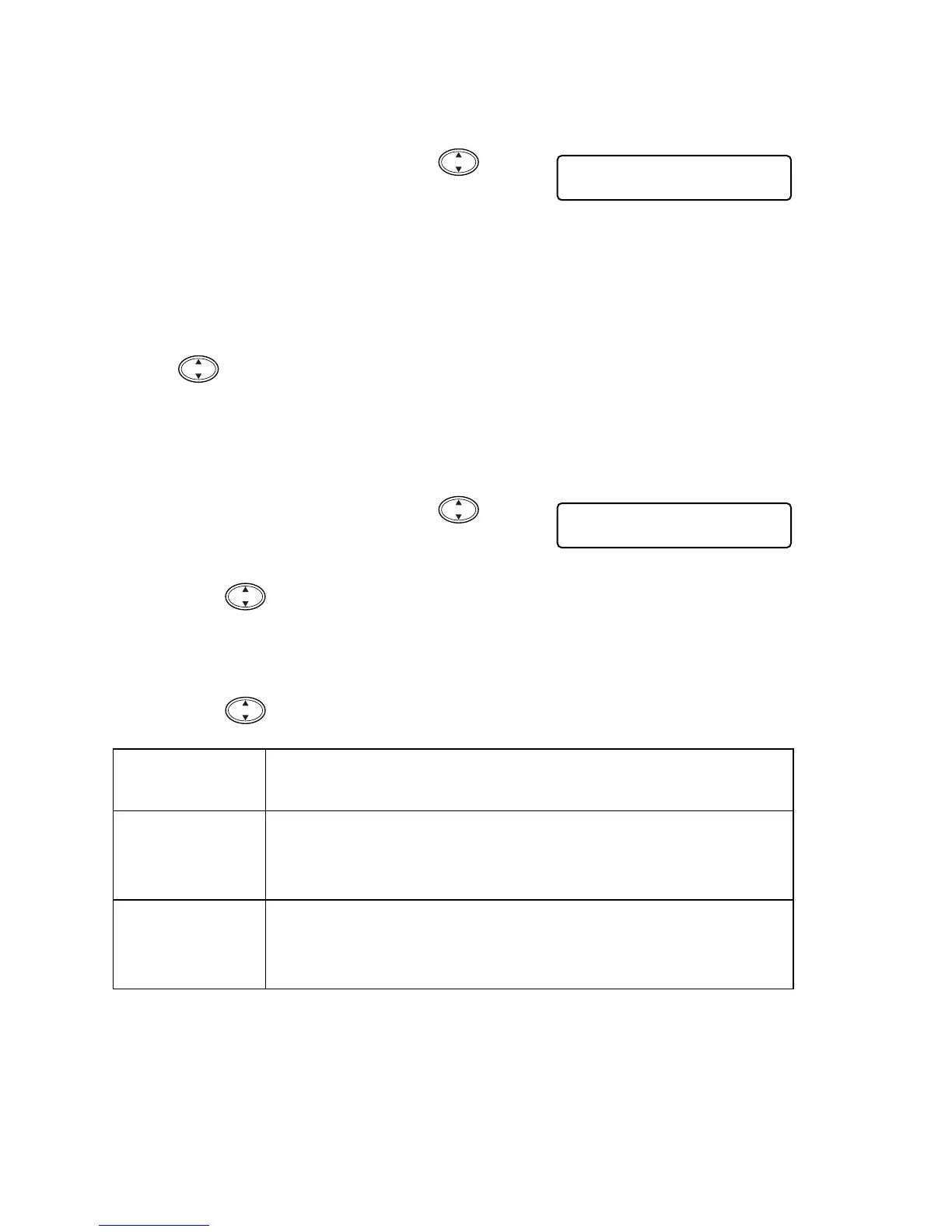11 - 6 MAKING COPIES
No. of Copies
1
Place the original face down on the scanner glass.
2
Press
Copy Options
and to
select NO. OF COPIES:01.
3
Press the number of copies using
the dial pad.
Press
Menu/Set
.
To start copying now, press
Mono Copy
or
Colour Copy
.
—OR—
Press for more settings.
Quality
1
Place the original face down on the scanner glass.
2
Press
Copy Options
and to
select QUALITY.
Press
Menu/Set
.
3
Press to select NORMAL, FAST or BEST.
Press
Menu/Set
.
4
To start copying now, press
Mono Copy
or
Colour Copy
.
—OR—
Press for more settings.
NORMAL Recommended mode for ordinary printouts. Good
copy quality with adequate copy speed.
FAST Fast copy speed and lowest ink consumption. Use
FAST to save time (documents to be proof-read,
large documents or many copies).
BEST Use this mode to copy precise images such as
photographs. BEST uses the highest resolution and
slowest speed.
SELECT
↑
↓
& SET
NO. OF COPIES:01
QUALITY
NORMAL
