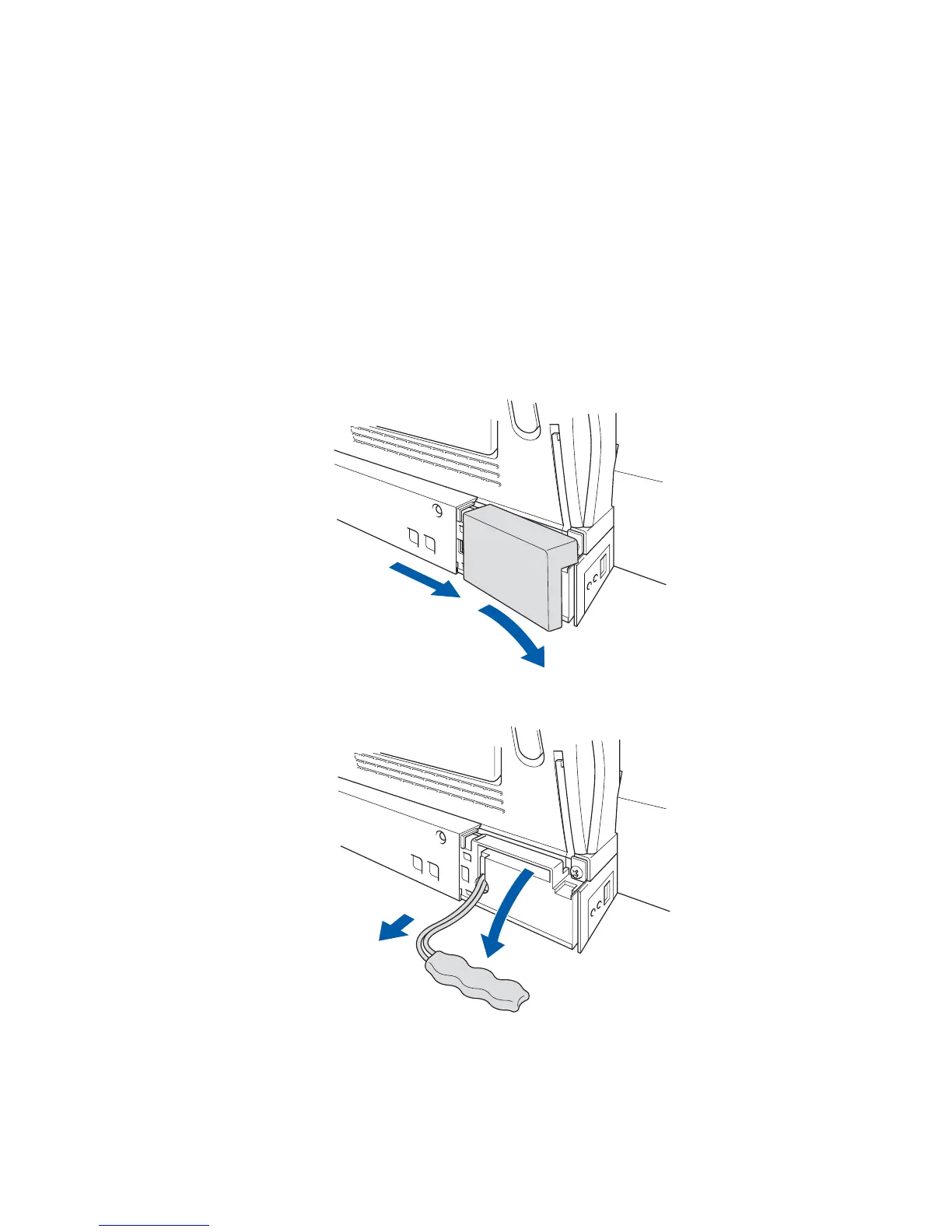TROUBLESHOOTING AND ROUTINE MAINTENANCE 23 - 23
When you dispose of the machine
This machine contains an Ni-MH battery for memory back-up
purposes.
If local legislation requires you to remove the battery when you
dispose of the machine, please remove it from the machine.
Dispose of the battery separately following local battery disposal
legislation.
How to remove the battery
1
Remove the battery cover.
2
Remove the battery.
