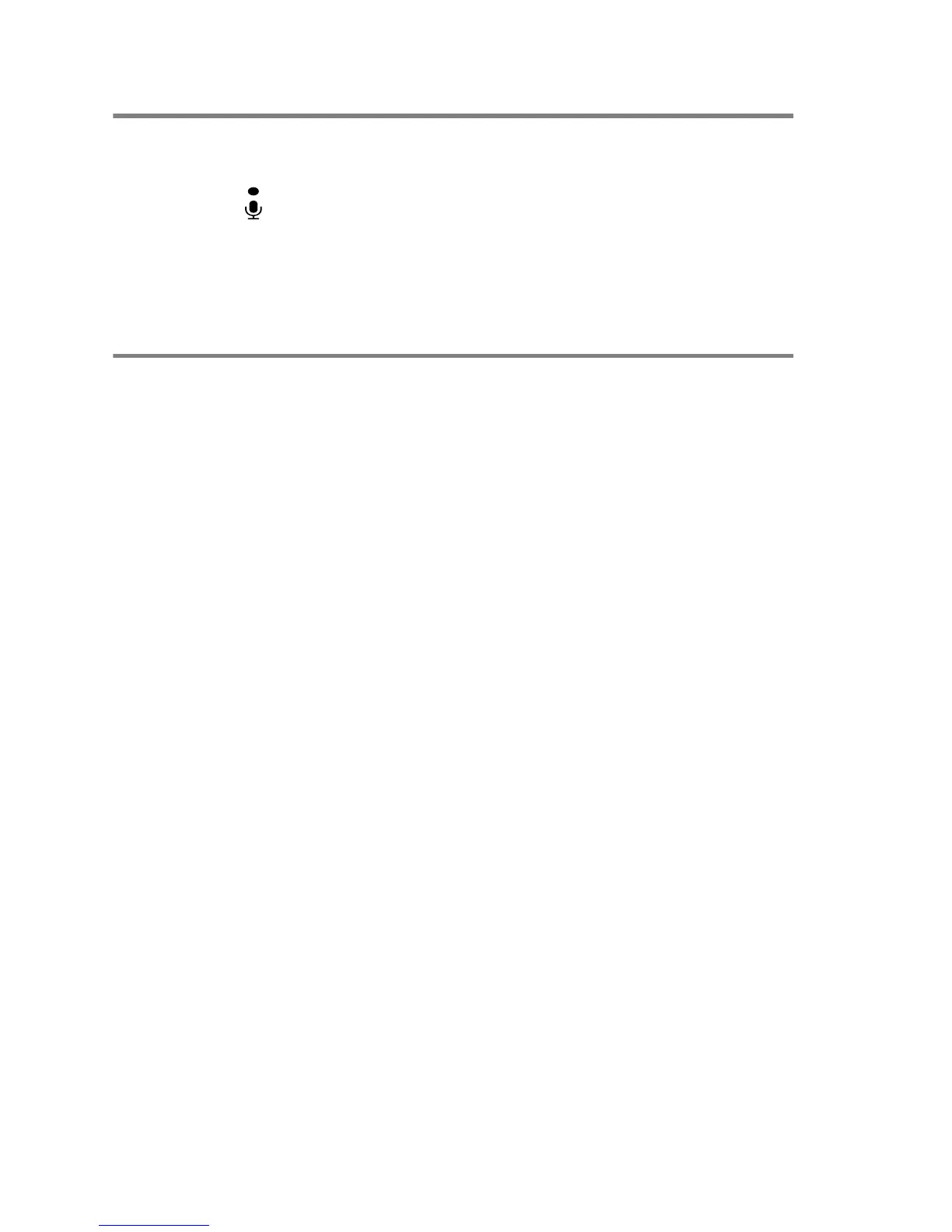7 - 9 AUTO DIAL NUMBERS AND DIALING OPTIONS
Answering Calls with the Speaker Phone
When the MFC rings, instead of lifting the external telephone’s
handset, press
Speaker Phone
. Speak clearly, toward the
microphone . To end the call, press
Speaker Phone
.
If you have a bad telephone line connection, the other party might
hear your voice echoed during the call. Hang up and try the call
again—OR—Pick up the handset of the external telephone.
Hold
1
Press
Mute/R
to put a call on Hold when you are using
Speaker Phone
.
2
Press
Speaker Phone
to release the call from Hold.
