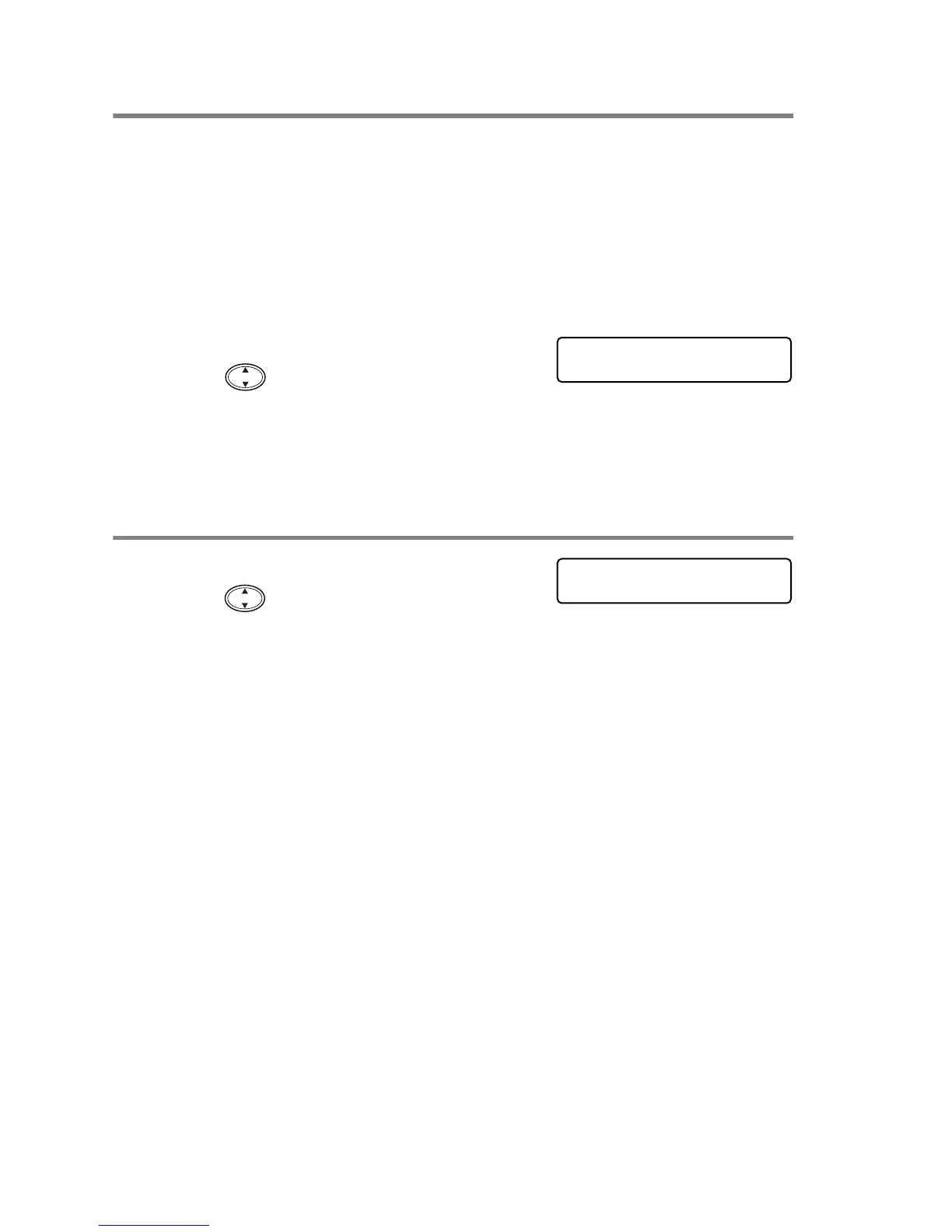4 - 11 INITIAL SETUP
Power Save
Setting Power Save Mode reduces power consumption by turning off
the CPU etc. inside the machine. If Power Save Mode is switched
ON, when the machine is idle for approximately 10 minutes, it drops
into power save mode automatically. In the Power Save Mode, you
cannot use fax detect function or remote activation.
The machine will display SLEEP instead of the date and time and
receive mode.
1
Press
Menu/Set
,
1
,
8
.
2
Press to select ON (or OFF).
Press
Menu/Set
.
3
Press
Stop/Exit
.
Setting Tone and Pulse dialing mode
(Except for the Nordic Countries)
1
Press
Menu/Set
,
1
,
9
.
2
Press
to select PULSE (or
TONE).
Press
Menu/Set
.
3
Press
Stop/Exit
.
GENERAL SETUP
8.POWER SAVE
GENERAL SETUP
9.TONE/PULSE
