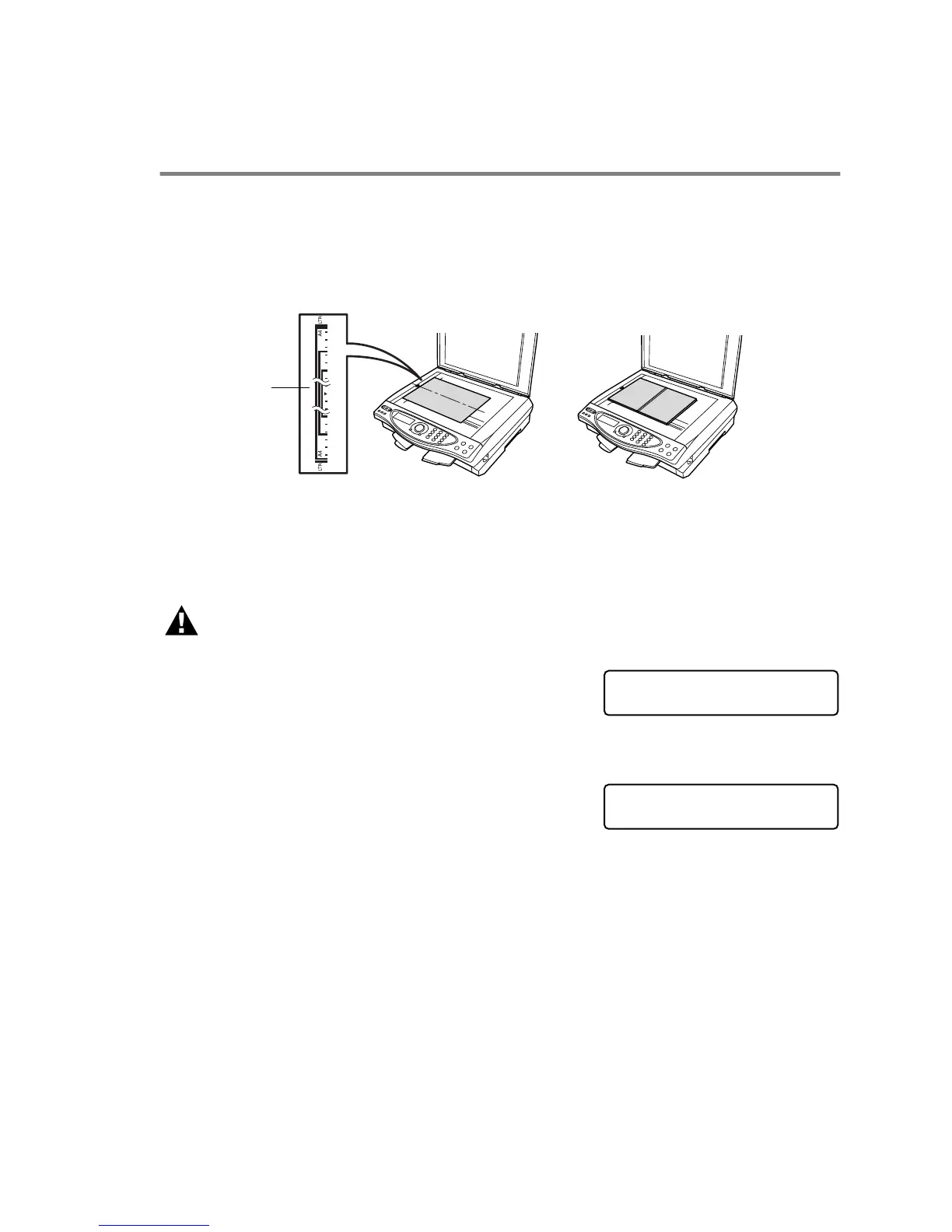SETUP SEND 6 - 3
How to Fax
Automatic Transmission
You can use the scanner glass to fax pages of a book or one page
at a time. Originals can be up to A4 or letter.
1
Lift the document cover.
2
Using the document guidelines on the left, center the original
face down on the scanner glass.
3
Close the document cover.
4
Dial the fax number.
Press
Fax Start
.
The MFC starts scanning the first
page.
5
To send a single page, press
2
(or
press
Fax Start
again).The MFC
starts sending the original.
—OR—
To send more than one page,
press
1
and go to Step 6.
If the original is a book or is thick lift the cover up. Do not slam
the cover or press on it.
Originals are Face Down
on the Scanner Glass
Document
Guideline
MEMORY #001 97%
PLAIN NORMAL
NEXT PAGE?
1.YES 2.NO(DIAL)
