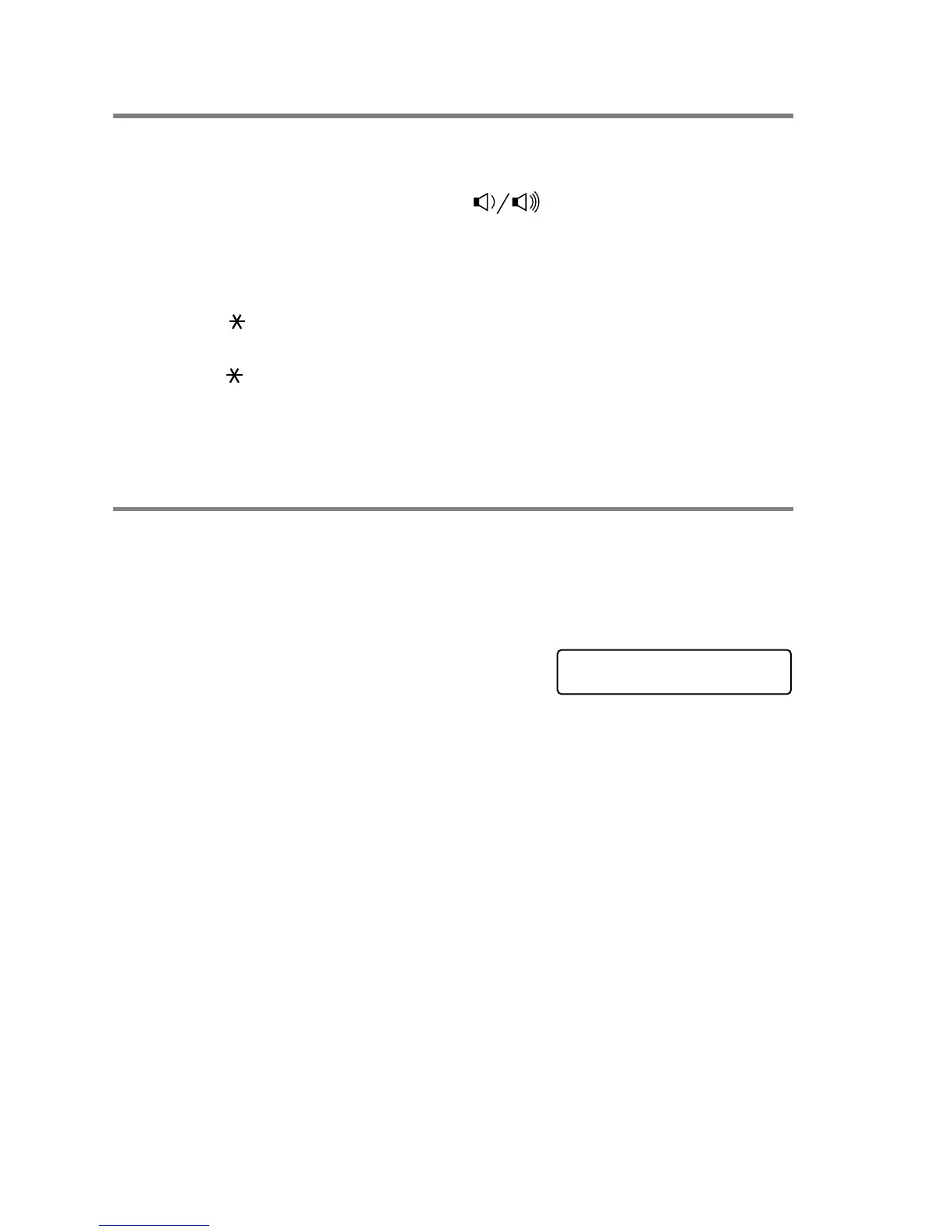9 - 5 TAD (TELEPHONE ANSWERING DEVICE)
Playing voice messages
Follow the steps below to listen to voice messages:
1
Press
Play
.
Adjust the Volume by pressing .
All messages are played in the order they were recorded. The
LCD shows the number of the current message, and the total
number of messages.
2
Press (RWD) at the end of the message to repeat a
message. Press
#
(FWD) to skip to the next message. You can
press and
#
repeatedly until you reach the message you
want to play.
3
Press
Stop/Exit
.
Printing a Fax Message
Once you print a new fax message stored in memory, it is erased
from the memory automatically.
1
Press
Play
. After two seconds, the fax machine begins to play
voice messages.
2
If the Fax Storage is set to ON and
there are fax messages in memory,
the LCD shows:
3
To print the faxes, press
1
.
—OR—
Press
2
to exit without printing.
PRINT FAX?
1.YES 2.NO
