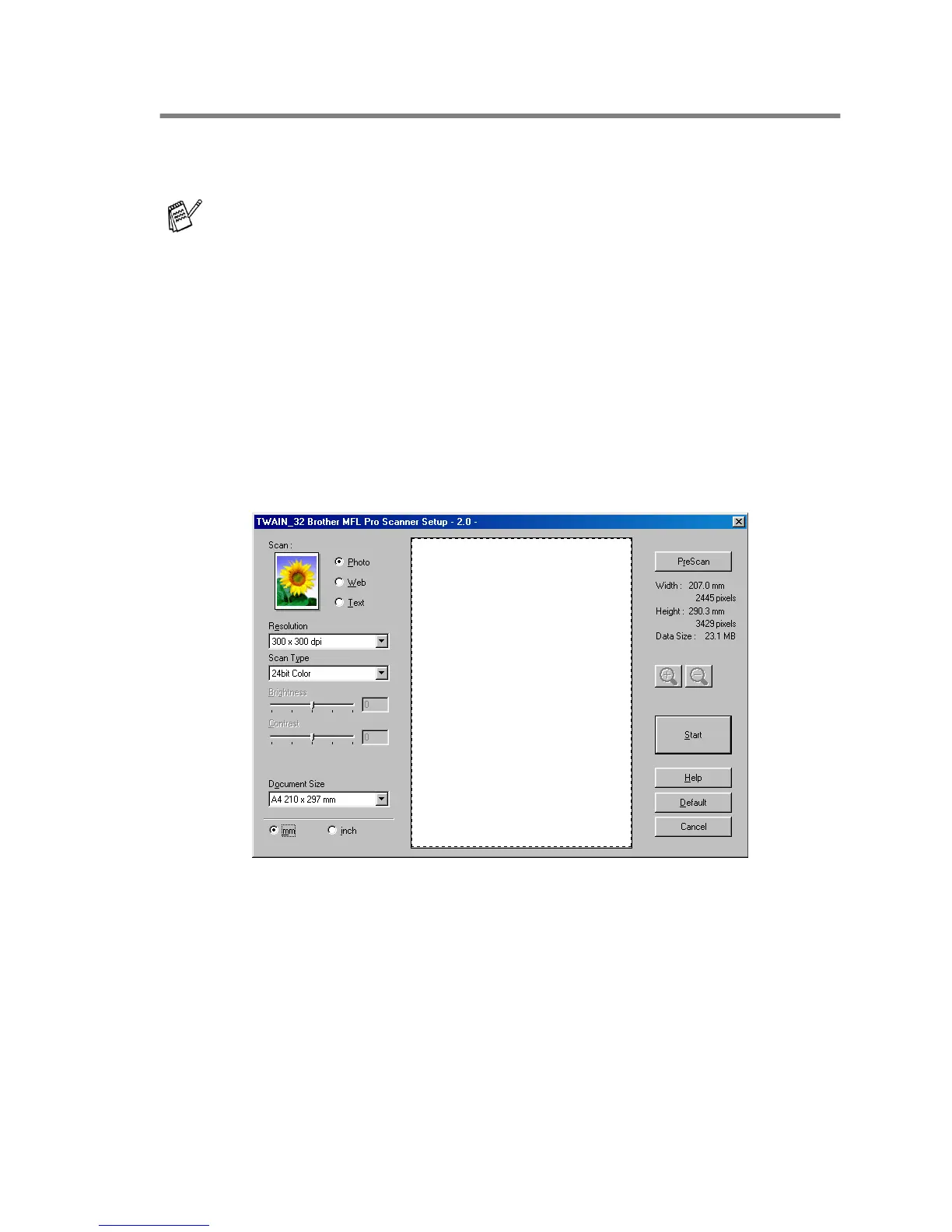HOW TO SCAN USING WINDOWS
®
15 - 3
How to access the Scanner
1
Open the software application (ScanSoft
®
PaperPort
®
) to scan
a document.
2
Select Scan from the File drop-down menu or select the Scan
button. The Scan pane appears in the left panel.
3
Select TWAIN_32 Brother MFL Pro Scanner from the
Scanner drop-down list box.
4
Click the Scan button.
The TWAIN_32 Brother MFL Pro Scanner Setup dialog box
will appear:
The instructions for scanning in this Guide are for when you use
ScanSoft
®
PaperPort
®
8.0 SE.
