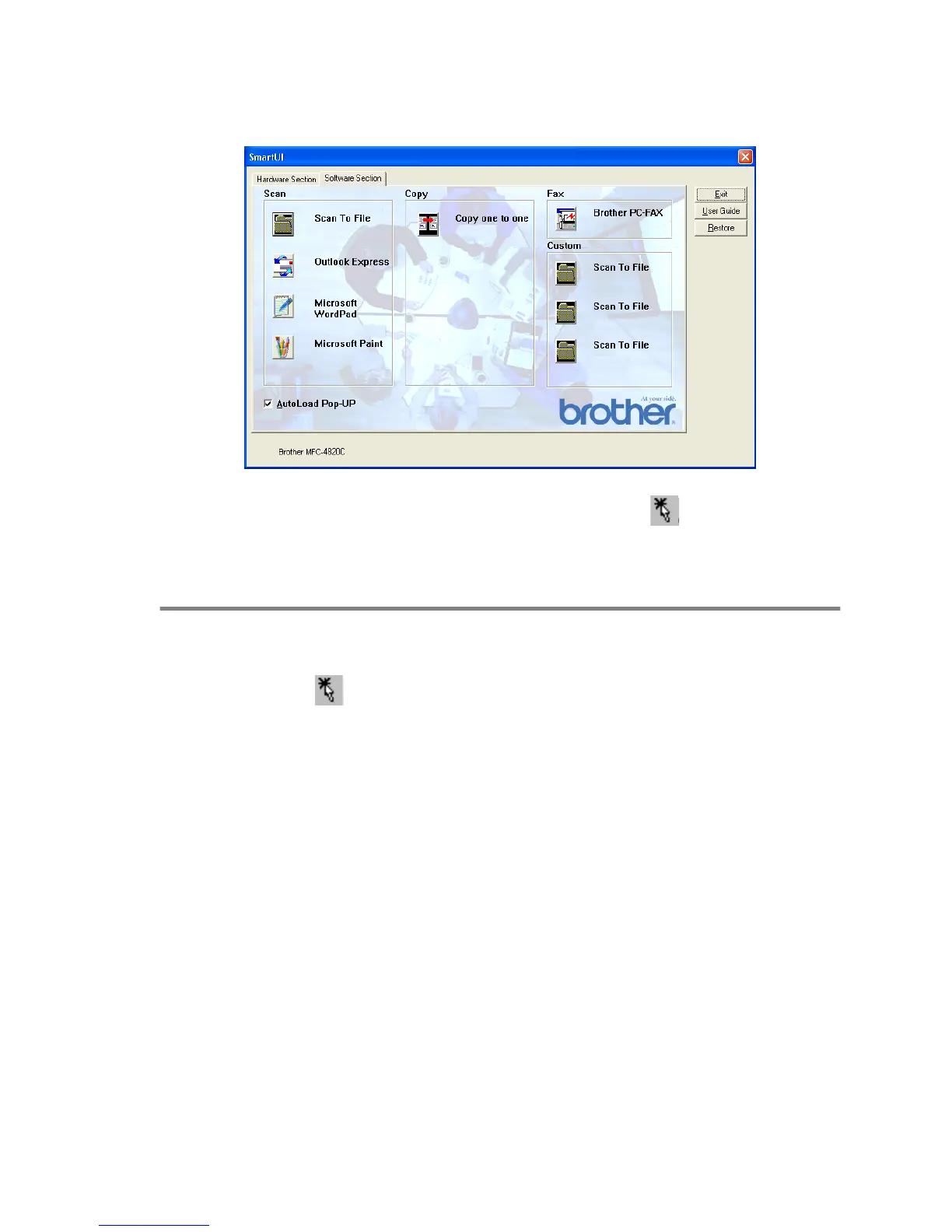USING THE WINDOWS
®
-BASED BROTHER SMARTUI CONTROL CENTER
17 - 2
4
Custom buttons allow you to configure a button to meet you own
application requirements.
In the Task Tray right-click on the Control Center icon and select
Show to have access to the Brother SmartUI Control Center window.
AutoLoad the Brother Control Center
The Control Center is initially configured to automatically load each
time Windows
®
is started. When the Control Center is loaded the
Control Center icon will appear in the task bar. If you don’t want
the Control Center to load automatically, you can turn AutoLoad off.
