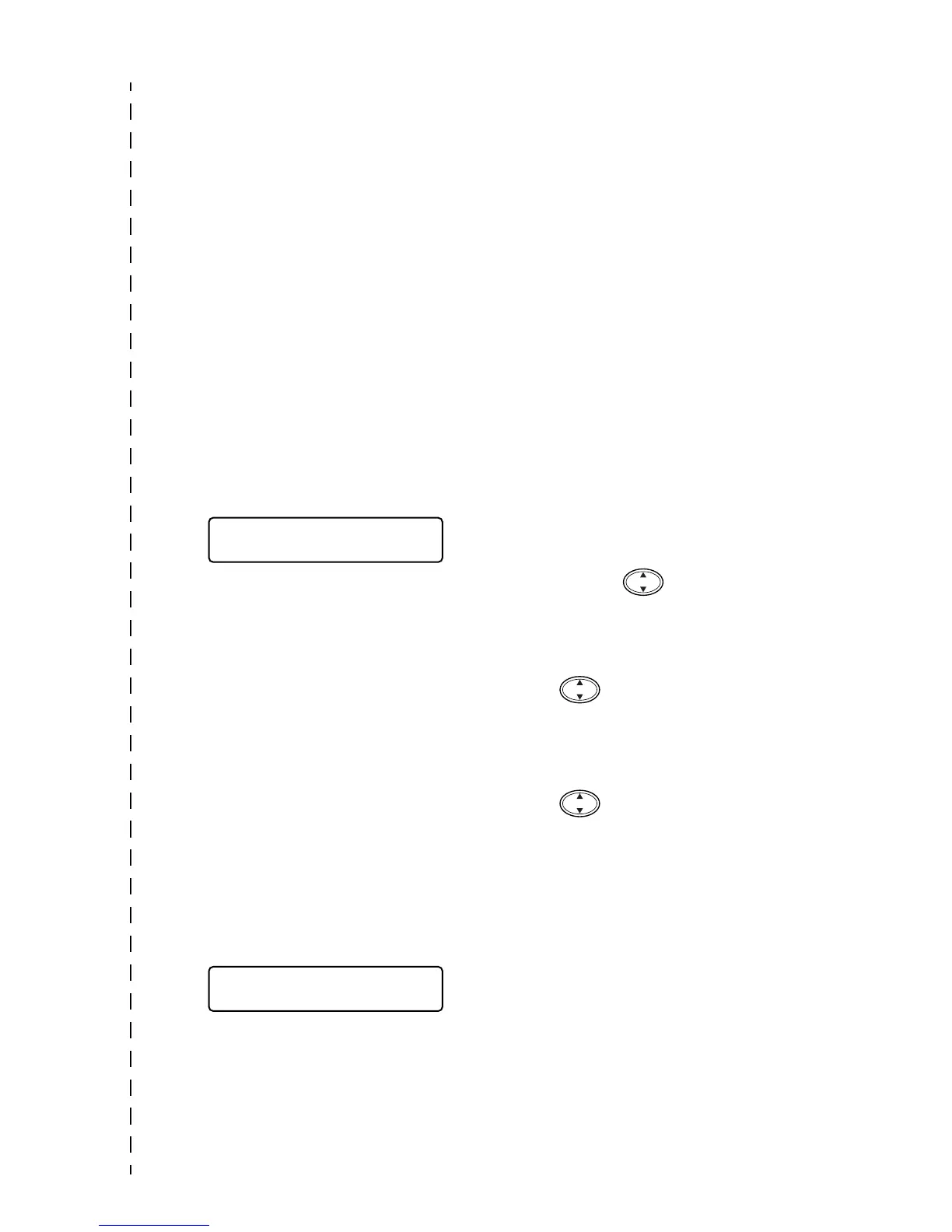vi
Quick Reference Guide
Sending Black & White
Faxes
Automatic Transmission
Sending a fax
1
Place the original face down
on the scanner glass.
2
Enter the fax number using
the dial pad, Speed Dial or
Search.
3
Press
Fax Start
.
The MFC starts scanning
the first page.
4
Press
2
to begin dialing.
5
Press
Stop/Exit
to cancel.
Sending more than one page
1
Place the original face down
on the scanner glass.
2
Enter the fax number using
the dial pad, Speed Dial or
Search.
3
Press
Fax Start
.
The MFC starts scanning
the first page.
4
Press
1
.
5
Place the next page on the
scanner glass.
Press
Menu/Set
.
The MFC starts scanning.
(Repeat step 4 and 5 for
each additional page.)
6
Press
2
to begin dialing.
7
Press
Stop/Exit
to cancel.
Real Time Transmission
You can send faxes in real time.
1
Place the original face down
on the scanner glass.
2
Press
Menu/Set
,
2
,
2
,
5
.
3
Press to select ON, and
then press
Menu/Set
.
—OR—
For the next fax only, press
to select NEXT FAX
ONLY, and then press
Menu/Set
.
4
For the next fax only, press
to select ON, and then
press
Menu/Set
.
5
Press
1
to select additional
settings.
—OR—
Press
2
to fax.
6
Enter the fax number.
7
Press
Fax Start
.
NEXT PAGE?
1.YES 2.NO(DIAL)
NEXT PAGE?
1.YES 2.NO(DIAL)
