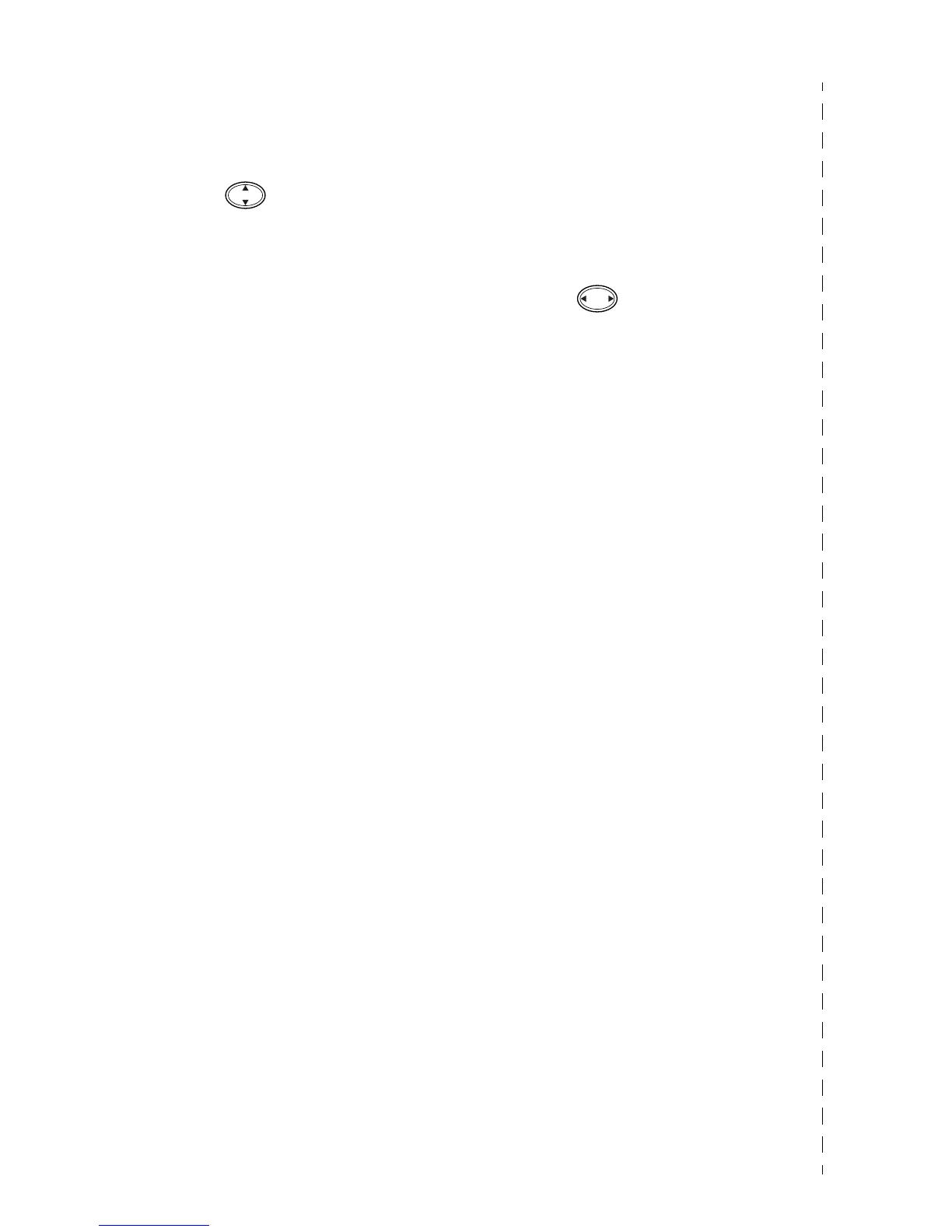vii
Receiving Faxes
Select Receive Mode
1
Press
Menu/Set
,
2
,
1
,
1
.
2
Press to select FAX
ONLY, FAX/TEL, or
MANUAL, and then press
Menu/Set
. If you select
FAX/TEL, make sure you
set Ring Delay and F/T Ring
Time. (See Setting the Ring
Delay on page 5-3 and
Setting the F/T Ring Time
(FAX/TEL mode only) on
page 5-5.)
3
Press
Stop/Exit
.
Storing Speed Dial Numbers
1
Press
Menu/Set
,
2
,
3
,
1
.
2
Enter a two-digit Speed Dial
location number, and then
press
Menu/Set
.
3
Enter a fax or telephone
number (up to 20 digits),
and then press
Menu/Set
.
4
Enter a name (or leave it
blank), and then press
Menu/Set
.
5
Press
Stop/Exit
.
Dialing Operations
Speed Dialing
1
Place the original face down
on the scanner glass.
2
Press
Search/Speed Dial
,
press
#
, and then press the
two-digit Speed Dial number
.
3
Press
Fax Start
.
Search/Speed Dial
1
Place the original face down
on the scanner glass.
2
Press
Search/Speed Dial
and use the dial pad to enter
the first letter of the name
you are looking for.
3
Press to search the
memory.
4
Press
Fax Start
, when the
LCD shows the name you
want to call.
Making Copies
Making Copies
1
Place the original face down
on the scanner glass.
2
Using the dial pad, enter the
number of copies you want.
3
Press
Mono Copy
or
Colour Copy
.
