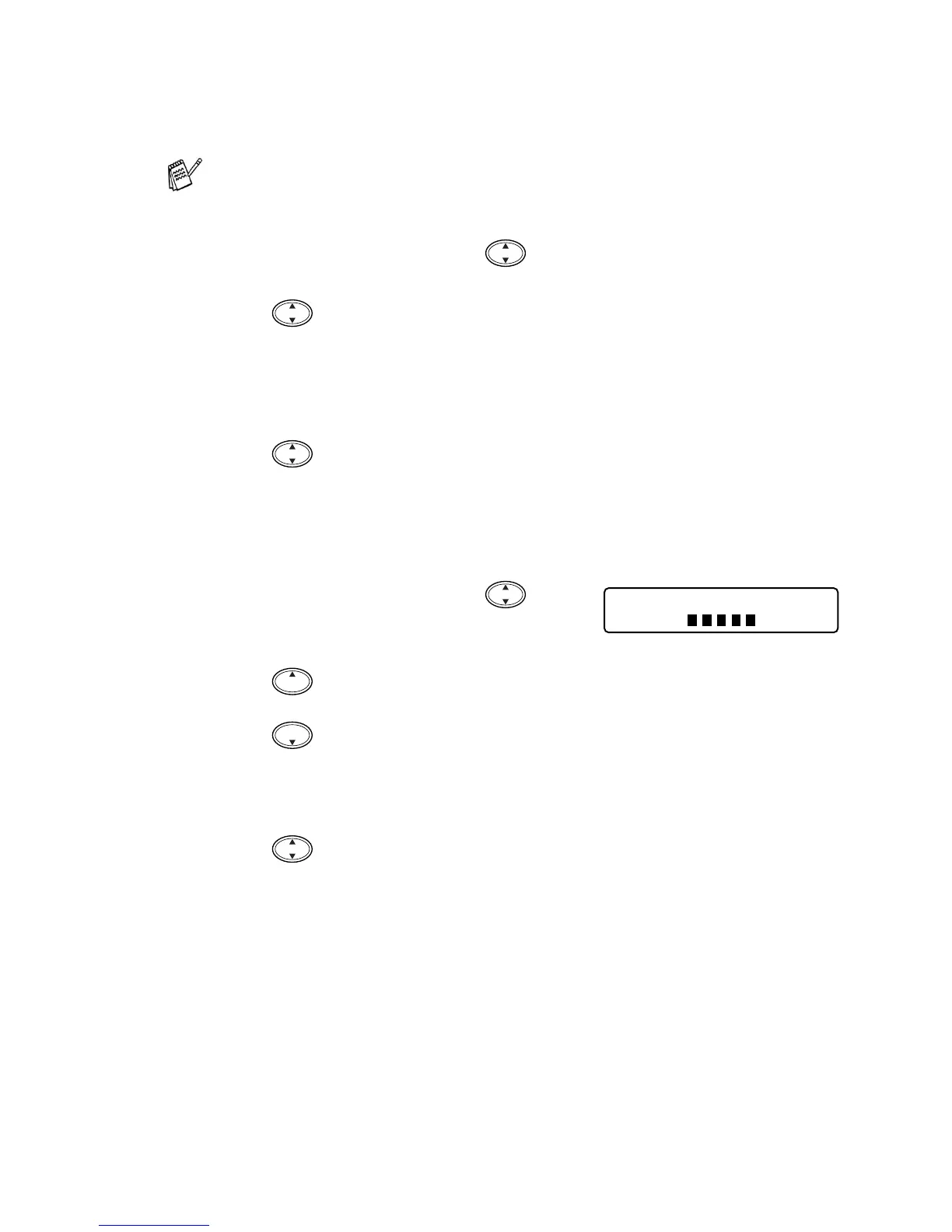MAKING COPIES 11 - 9
Paper Size
You can change the paper size setting only for the next copy.
1
Place the original face down on the scanner glass.
2
Press
Copy Options
and to select PAPER SIZE.
Press
Menu/Set
.
3
Press to select the size of paper you are using
(A4 or 10(W)×15(H)CM).
Press
Menu/Set
.
4
Press
Mono Copy
or
Colour Copy
.
—OR—
Press for more settings.
Brightness
You can adjust the copy brightness to make copies darker or lighter.
1
Place the original face down on the scanner glass.
2
Press
Copy Options
and to
select BRIGHTNESS.
Press
Menu/Set
.
3
Press to make a lighter copy.
—OR—
Press to make a darker copy.
Press
Menu/Set
.
4
Press
Mono Copy
or
Colour Copy
.
—OR—
Press for more settings.
You can copy only on A4 and Post Card (10X15) paper.
BRIGHTNESS
- +
