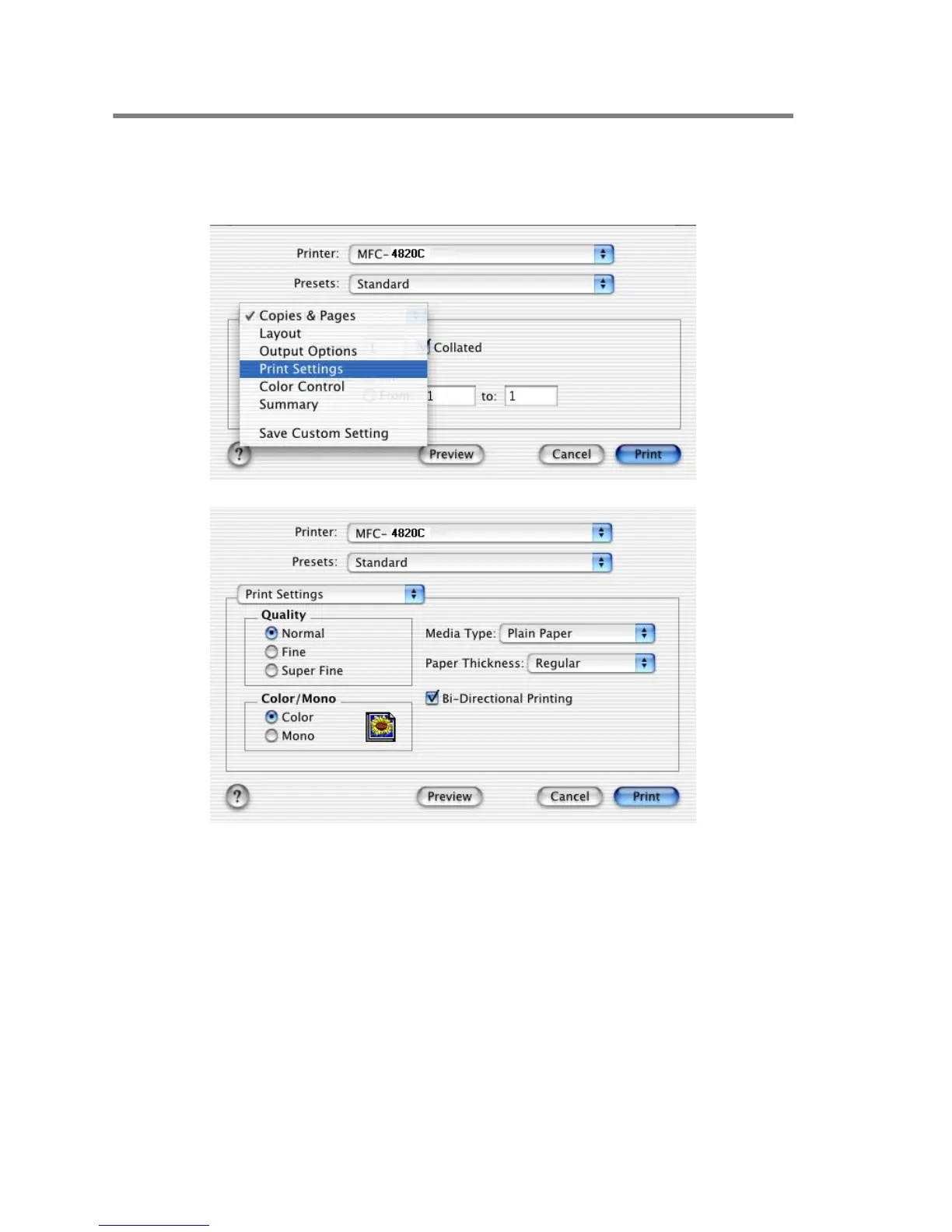21 - 6 USING YOUR MFC WITH A MACINTOSH
®
Choosing printing options
To control special printing features of the printer, choose Print
Settings in the Print dialog box. You can change Quality, Media
Type, Color/Mono and Bi-Directional Printing settings.
