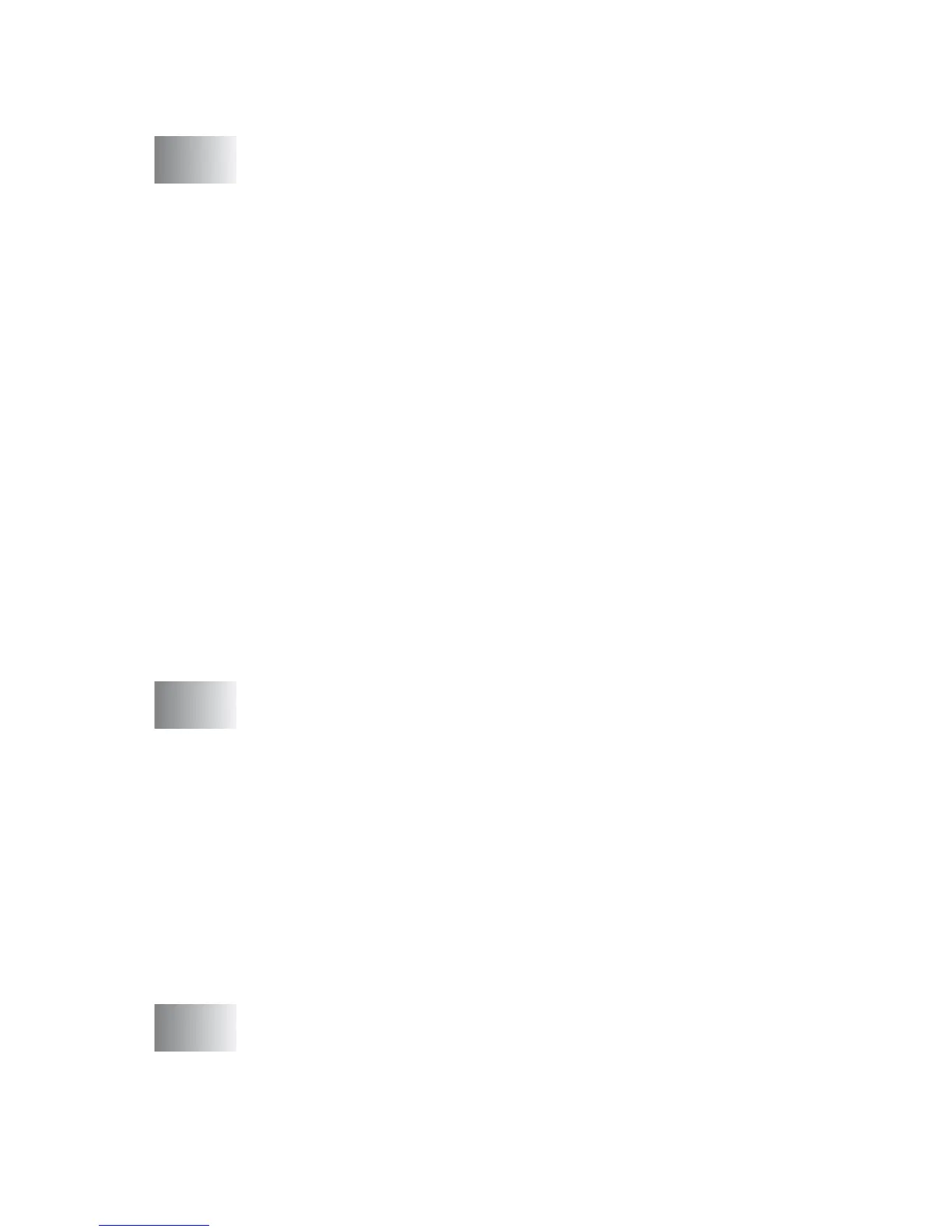viii
Table of Contents
1
Introduction .......................................................................... 1-1
Using this Guide ............................................................... 1-1
Finding information..................................................... 1-1
Symbols used in this Guide........................................ 1-1
MFC Part Names and Functions ................................ 1-2
MFC-4820C control panel overview ................................ 1-6
About fax machines .......................................................... 1-8
Fax tones and handshake .......................................... 1-8
ECM (Error Correction Mode)..................................... 1-9
Connecting the MFC....................................................... 1-10
Connecting an External Telephone .......................... 1-10
Connecting an External Telephone Answering
Device (TAD)........................................................ 1-11
Sequence ............................................................. 1-11
Connections ......................................................... 1-13
Recording Outgoing Message (OGM)
on an External TAD.......................................... 1-14
Using Extension Telephones (For U.K. Only)........... 1-14
Multi-Line Connections (PBX) .................................. 1-16
If you are Installing the MFC to Work with a PBX
.... 1-16
Custom Features on Your Phone Line ..................... 1-16
2
Paper ..................................................................................... 2-1
About paper ...................................................................... 2-1
Handling and using special paper .............................. 2-1
Recommended paper............................................. 2-2
Paper capacity of the Paper Tray .......................... 2-2
Paper specifications for the Paper Tray ................ 2-3
Paper capacity of the Output Paper Support ......... 2-3
Printable area ............................................................. 2-5
How to load paper and envelopes.............................. 2-6
To load paper or other media ................................. 2-6
To load glossy paper .............................................. 2-7
To load envelopes .................................................. 2-8
3
On-Screen Programming .................................................... 3-1
User-friendly programming ............................................... 3-1
Menu table.................................................................. 3-1
Memory Storage......................................................... 3-1
Navigation key .................................................................. 3-2
