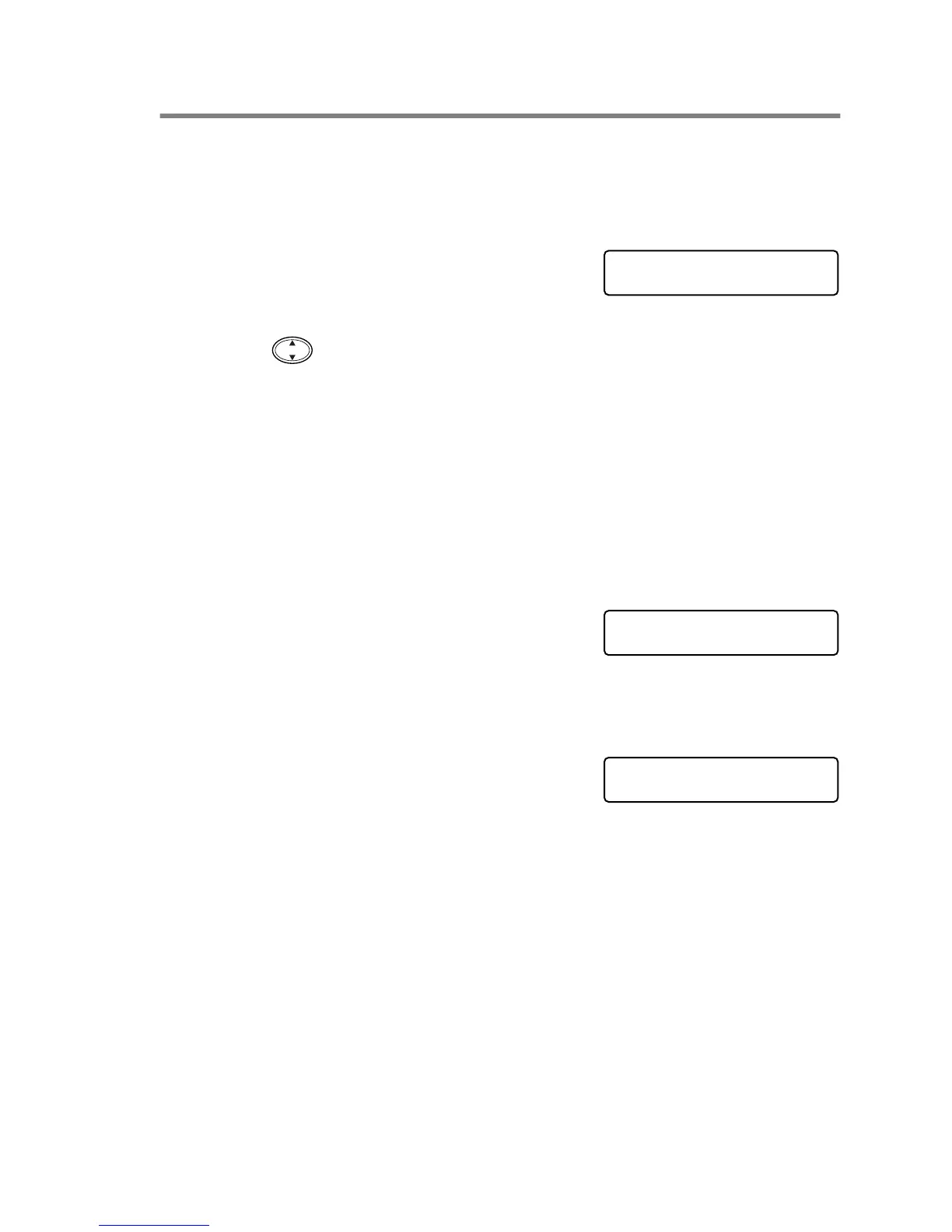SETUP SEND 6 - 15
Overseas Mode
If you are having difficulty sending a fax overseas due to possible
interference on the phone line, we recommend that you turn on the
Overseas Mode. After you send a fax using this feature, the feature
will turn itself off.
1
Place the original face down on the
scanner glass.
2
Press
Menu/Set
,
2
,
2
,
7
.
3
Press to select ON (or OFF).
Press
Menu/Set
.
4
Press
1
if you want to choose more settings and the LCD will
return to the SETUP SEND menu.
—OR—
Press
2
if you have finished choosing settings, and then go to
Step 5.
5
Enter the fax number you’re calling.
6
Press
Fax Start
.
7
To send a single page,
press
2
(or press
Fax Start
again).
The MFC starts sending the original.
—OR—
To send more than one page, press
1
and go to Step 8.
8
Place the next page on the scanner
glass.
Press
Menu/Set
.
The MFC starts scanning and returns to Step 7. (Repeat Step 7 and
8 for each additional page).
SETUP SEND
7.OVERSEAS MODE
NEXT PAGE?
1.YES 2.NO(DIAL)
SET NEXT PAGE
THEN PRESS SET
