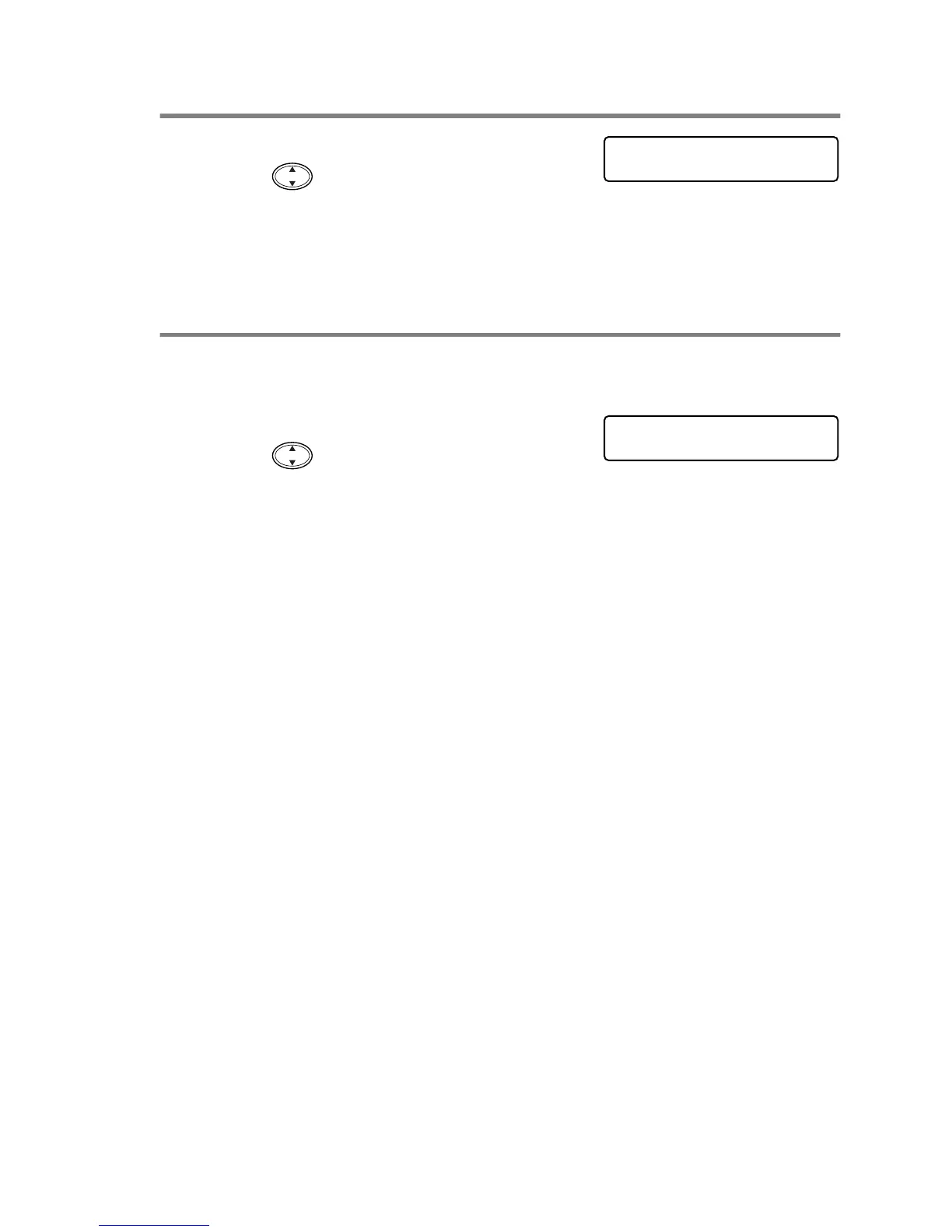SETUP RECEIVE 5 - 11
Setup for Polling Receive (Standard)
1
Press
Menu/Set
,
2
,
1
,
7
.
2
Press to choose STANDARD,
and press
Menu/Set
.
3
Enter the fax number you are polling, and press
Fax Start
.
The LCD shows DIALING.
Setup for Polling Receive with Secure Code
You need to make sure you are using the same secure code as the
other party.
1
Press
Menu/Set
,
2
,
1
,
7
.
2
Press to select SECURE.
Press
Menu/Set
.
3
Enter a four-digit secure code.
This is the same as the security code of the fax machine you are
polling.
4
Press
Menu/Set
.
5
Enter the fax number you are polling.
6
Press
Fax Start
.
SETUP RECEIVE
7.POLLING RX
SETUP RECEIVE
7.POLLING RX
