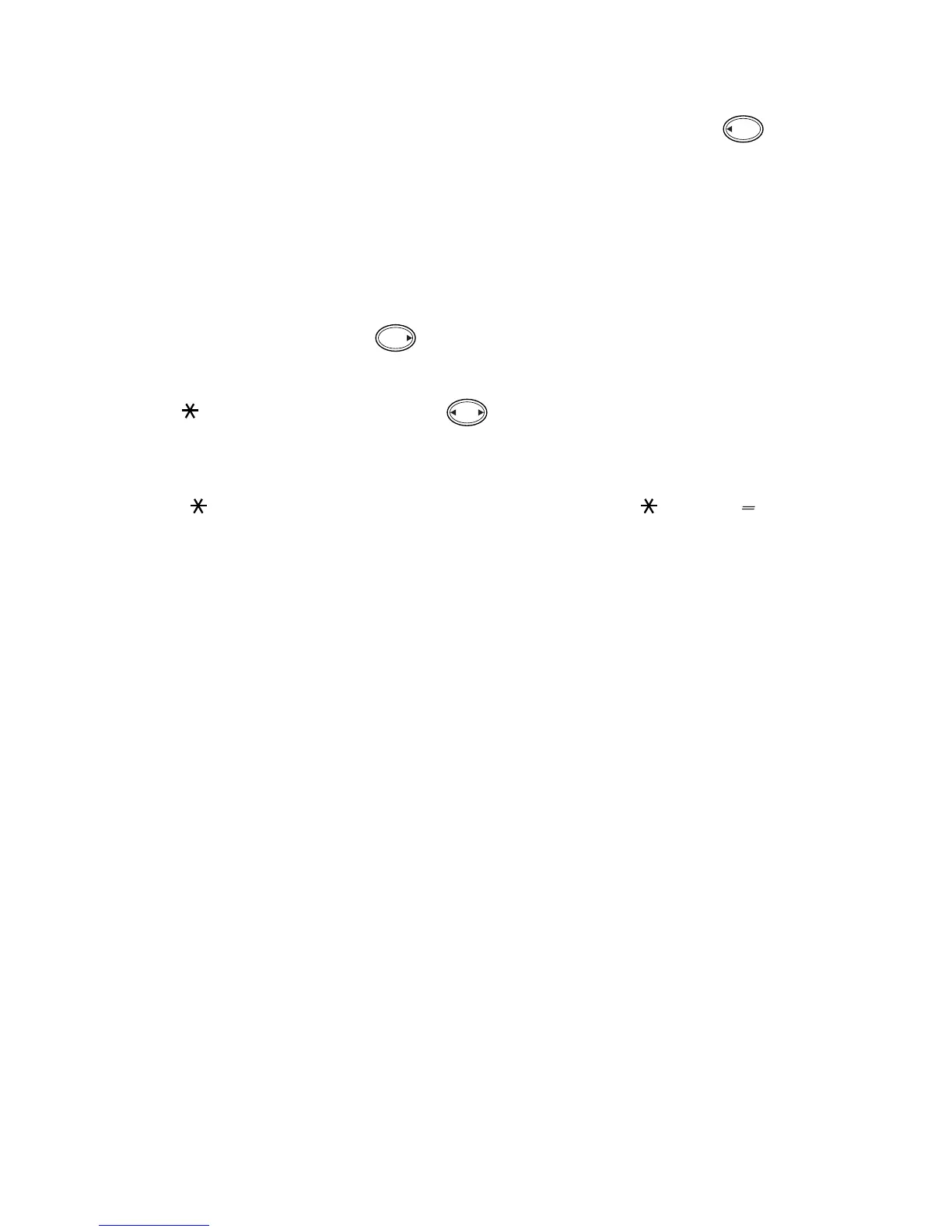4 - 5 INITIAL SETUP
Making corrections
If you entered a letter incorrectly and want to change it, press to
move the cursor after the last correct letter. Then press
Stop/Exit
.
All the letters above and to the right of the cursor will be deleted.
Re-enter the correct characters. You can also back up and type over
incorrect letters.
Repeating letters
If you need to enter a character that is on the same key as the
previous character, press to move the cursor to the right.
Special characters and symbols
Press ,
#
or
0
, and then press to move the cursor under the
special character or symbol you want. Then press
Menu/Set
to
select it.
Press for (space) ! " # $ % & ' ( ) + , - . /
Press
#
for : ; < = > ? @ [ ] ^ _
Press
0
for Ä Ë Ö Ü À Ç È É 0
C
