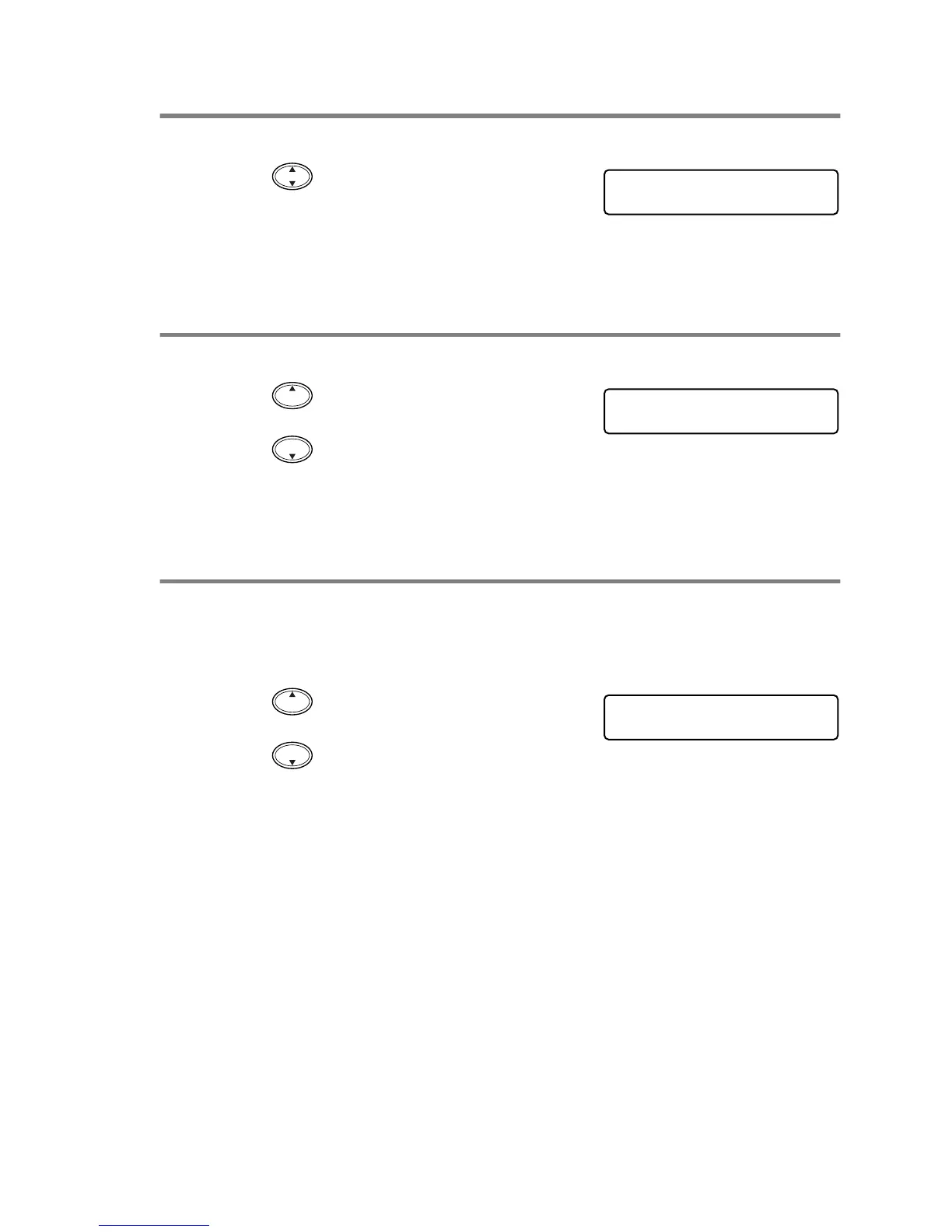MAKING COPIES 11 - 13
Copy Quality
1
Press
Menu/Set
,
3
,
1
.
2
Press to select NORMAL, BEST
or FAST.
Press
Menu/Set
.
3
Press
Stop/Exit
.
Brightness
1
Press
Menu/Set
,
3
,
2
.
2
Press to make a lighter copy.
—OR—
Press to make a darker copy.
Press
Menu/Set
.
3
Press
Stop/Exit
.
Contrast
You can change the contrast to help an image look sharper and more
vivid.
1
Press
Menu/Set
,
3
,
3
.
2
Press to increase the contrast.
—OR—
Press to decrease the contrast.
Press
Menu/Set
.
3
Press
Stop/Exit
.
COPY
1.QUALITY
COPY
2.BRIGHTNESS
COPY
3.CONTRAST
