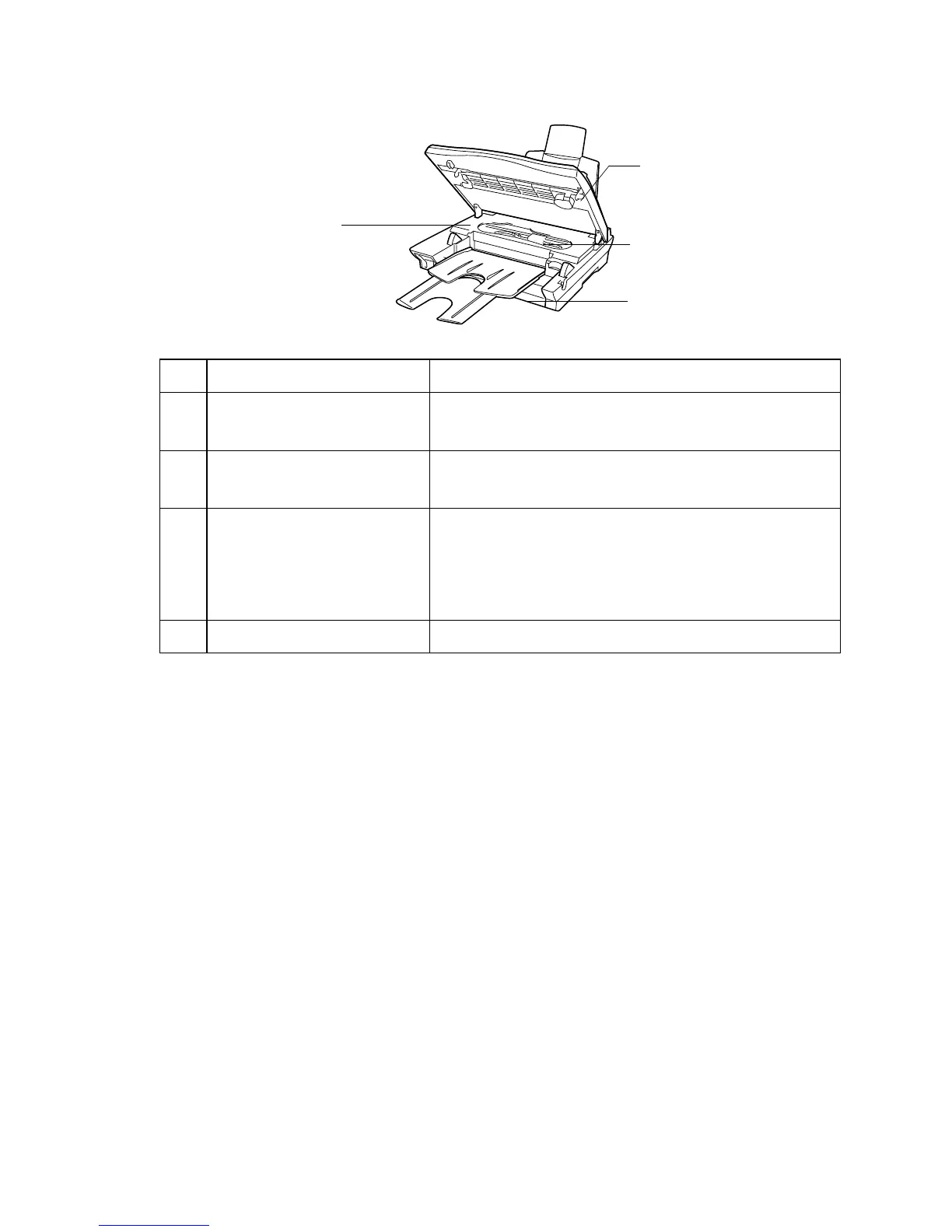INTRODUCTION 1 - 5
■ Internal View (Scanner Cover Open)
No.
Name Description
17 Machine Window Use to remove small paper jammed inside
the MFC without pulling the tube.
18 Scanner Cover Open to install ink cartridges or remove
jammed paper.
19 Tube These tubes transfer the ink to the print
heads.
Pulling the tube can cause damage to the
MFC.
20 Ink Cartridge Cover Open to install the ink cartridges.
20
Ink Cartridge Cover
17
Machine Window
19
Tube
18
Scanner Cover
