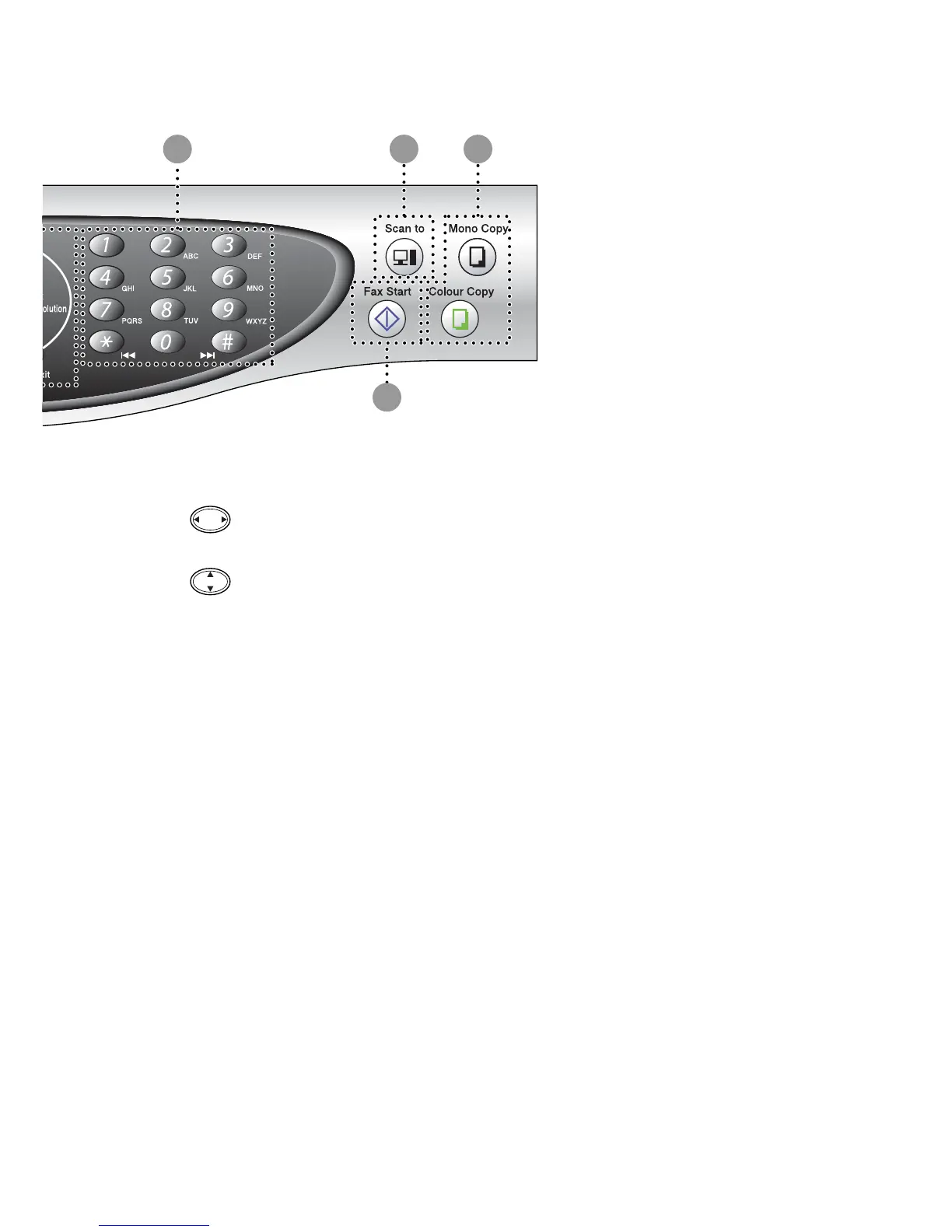INTRODUCTION 1 - 7
65 7
8
Menu/Set
Lets you access the Menu to program and
store your settings in the MFC.
Press to scroll forward or backward to a menu
selection.
Press to scroll through the menus and options.
Stop/Exit
Stops a fax, cancels an operation or exits from
the menu.
4
Telephone keys:
Speaker Phone
Lets you dial telephone and fax numbers and
speak to another party without picking up the
handset of the external phone.
Mute/R
Lets you place calls on hold. Also, use this key
to gain access to an outside line and/or to
recall the operator or transfer a call to another
extension when it is connected to a PABX.
Redial/Pause
Redials the last number you called. It also
inserts a pause in auto dial numbers.
Microphone
Picks up your voice when you speak to
another party using speakerphone.
5
Dial Pad
Use these keys to dial telephone and fax
numbers and as a keyboard for entering
information into the MFC.
The
#
key lets you temporarily switch the
dialing mode during a telephone call from
Pulse to Tone.
6
Scan key:
Scan to
Lets you scan the next original and select the
destination in your computer (such as a word
processing, graphics or E-mail application, a
Media card or a folder on your computer.)
7
Copy keys:
Mono Copy
Makes a black-and-white copy.
Colour Copy
Makes a full-colour copy.
8
Fax Start
Starts an operation, such as sending a fax.
