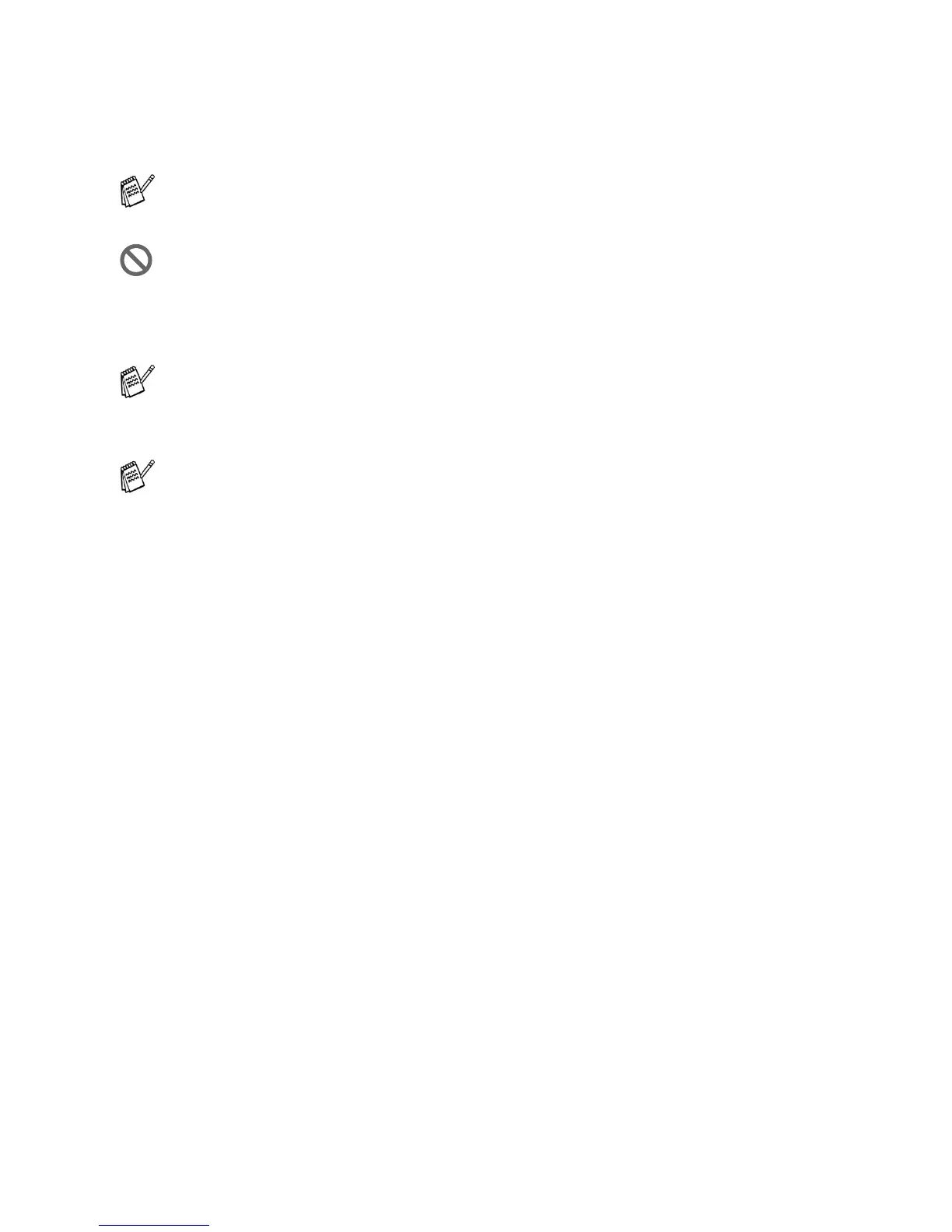21 - 24 USING YOUR MFC WITH A MACINTOSH
®
4
Quit all applications which are running stored data on the media
card and drag the removal disk icon onto Trash before you
remove the media card from the MFC.
The PhotoCapture Center
™
will only read one card at a time so
do not insert more than one media card at a time.
Do NOT unplug the power cord, USB cable or remove a
SmartMedia
®
, CompactFlash
®
or Memory Stick
®
card from the
MFC while it is reading the card (LED is flashing). You will loose
your data or damage the card.
While the MFC is printing from the PhotoCapture Center
™
,
the
Macintosh
®
cannot access the PhotoCapture Center
™
for
another operation.
Magic Gate Memory Stick can be used, but the music data that
is stored on the stick cannot be read.
