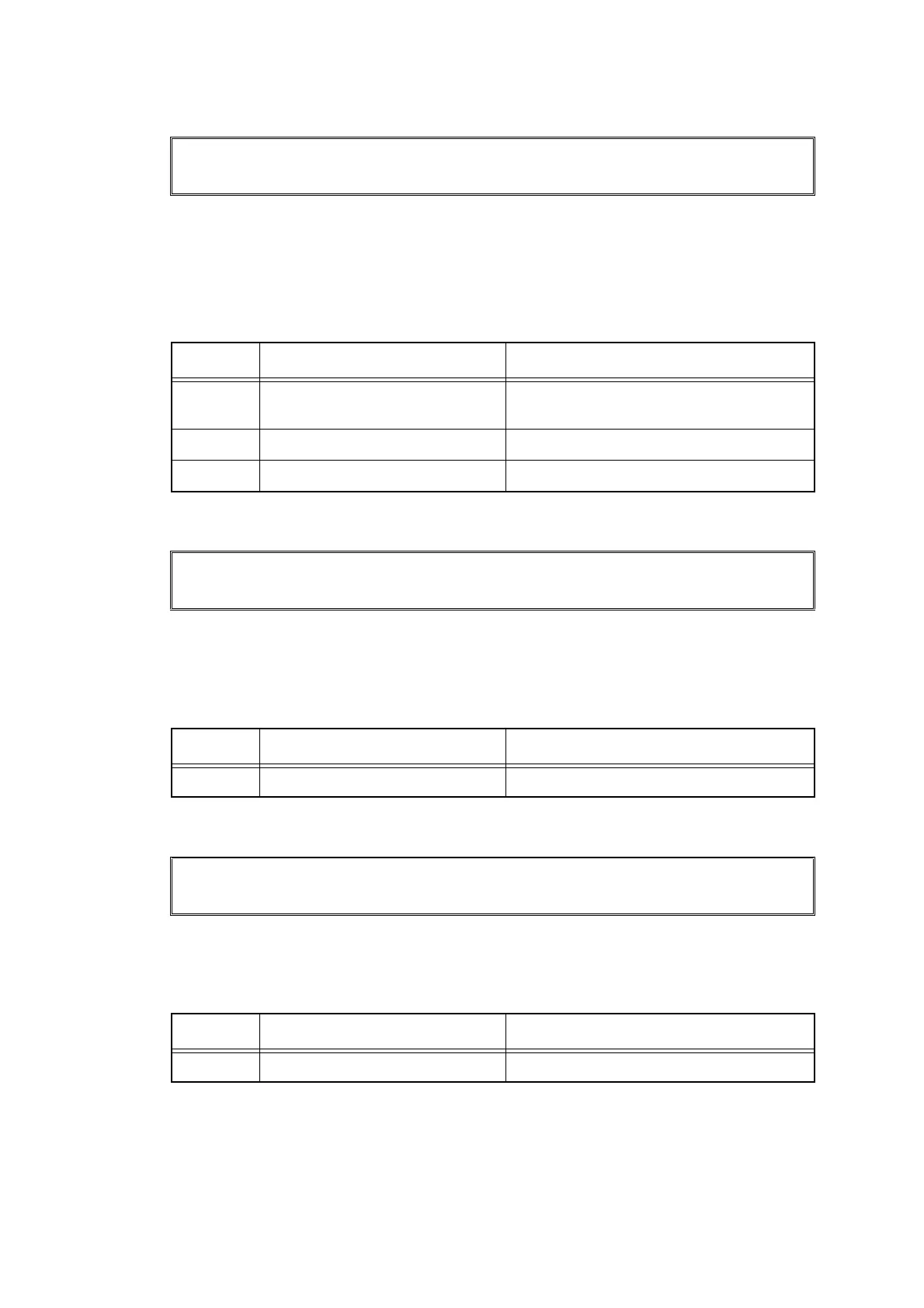2-63
Confidential
■ Error code 8D01
The registration rear sensor detected that the paper loaded in the paper tray was smaller than
the specified size.
<User Check>
- Open the back cover and print using the straight paper path.
- Length of the paper is 140 mm or more.
■ Error code 8D02
When printing with the back cover closed, the paper size selected in the print data is smaller
than the valid size.
<User Check>
- Check whether the back cover is open.
■ Error code 8E01
Upon fax reception, the paper size setting is the one other than A4, Letter, Legal, and Folio.
<User Check>
- Set the paper size to A4, Letter, Legal, or Folio.
Short paper
Open the Back Cover and then press Start
Step Cause Remedy
1 Registration rear actuator
catching on some position
Re-assemble the registration rear
actuator.
2 Registration rear sensor failure Replace the paper feed unit.
3 Main PCB failure Replace the main PCB ASSY.
Small paper
Open the Back Cover and then press Start
Step Cause Remedy
1 Main PCB failure Replace the main PCB ASSY.
Size mismatch
Reload correct paper.
Step Cause Remedy
1 Main PCB failure Replace the main PCB ASSY.
