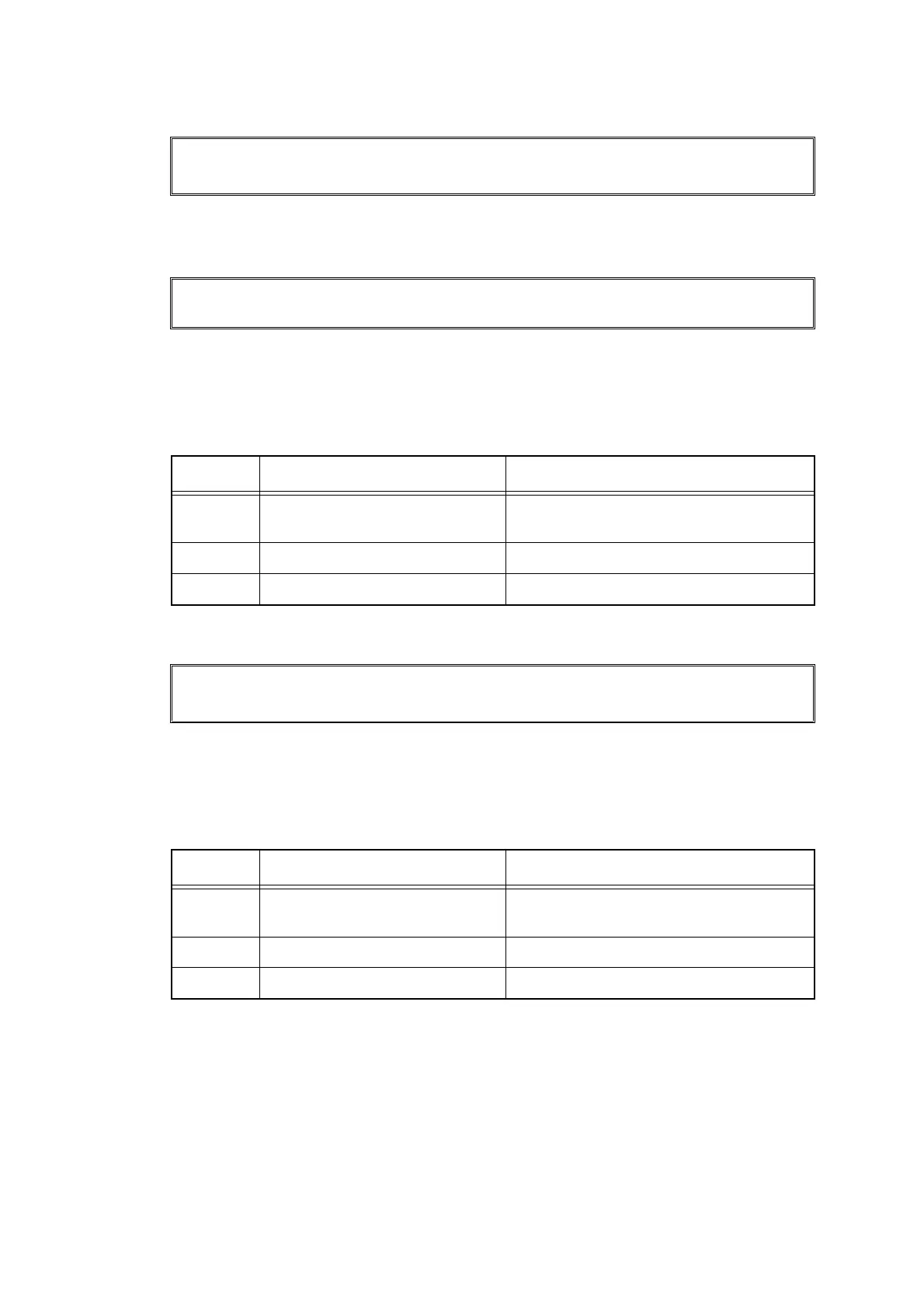2-64
Confidential
■ Error code 8E02
Upon receiving a fax or printing a list or report, the size of the paper loaded in the paper tray
was detected to be shorter than Letter by 10 mm or more.
Error code 8E03
When a received fax, list, or report was printed on multiple pages, the size of the paper loaded in
the paper tray was detected to be shorter than the size selected in the machine by 2 mm or more.
<User Check>
- Set the paper size to A4, Letter, Legal, or Folio.
■ Error code 9002
The size of paper loaded in the paper tray and the one specified from the driver are not same
when paper is fed from the paper tray.
<User Check>
- When specifying the paper in the driver, set the paper size of the paper that is actually set.
Size mismatch
Reload correct paper.
Size mismatch
Reload correct paper.
Step Cause Remedy
1 Registration rear actuator
catching on some position
Re-assemble the registration rear
actuator.
2 Registration rear sensor failure Replace the paper feed unit.
3 Main PCB failure Replace the main PCB ASSY.
Size Mismatch
Reload correct paper in Tray1, then press Start.
Step Cause Remedy
1 Registration rear actuator
catching on some position
Re-assemble the registration rear
actuator.
2 Registration rear sensor failure Replace the paper feed unit.
3 Main PCB failure Replace the main PCB ASSY.
