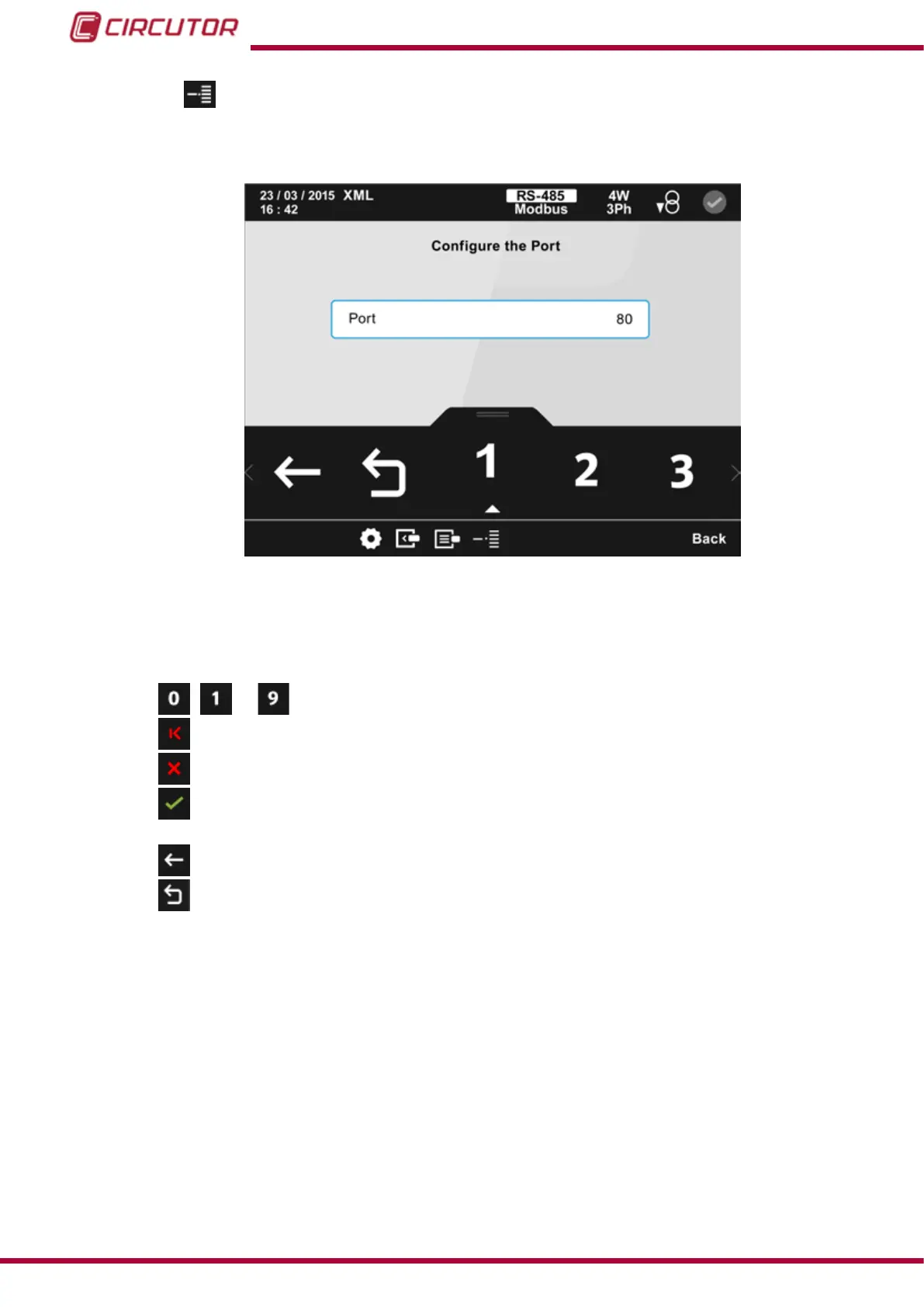7.9.4.3.- Port conguration.
On this screen the port address is congured, Figure 212.
Figure 212:Port conguration screen.
The parameter selected is indicated in white.
The following options appear in the lower area:
, ... the ten possible digits to program.
Delete character, deletes the selected character.
Delete parameter, deletes the characters of the selected parameter.
Confirm, confirms and saves the values programmed on the screen in the
memory.
Back, returns to the main conguration screen of the Datalogger module,Figure 209.
Main Menu, returns to the main menu, Figure 25.
302
CVM-B100 - CVM-B150
Instruction Manual
