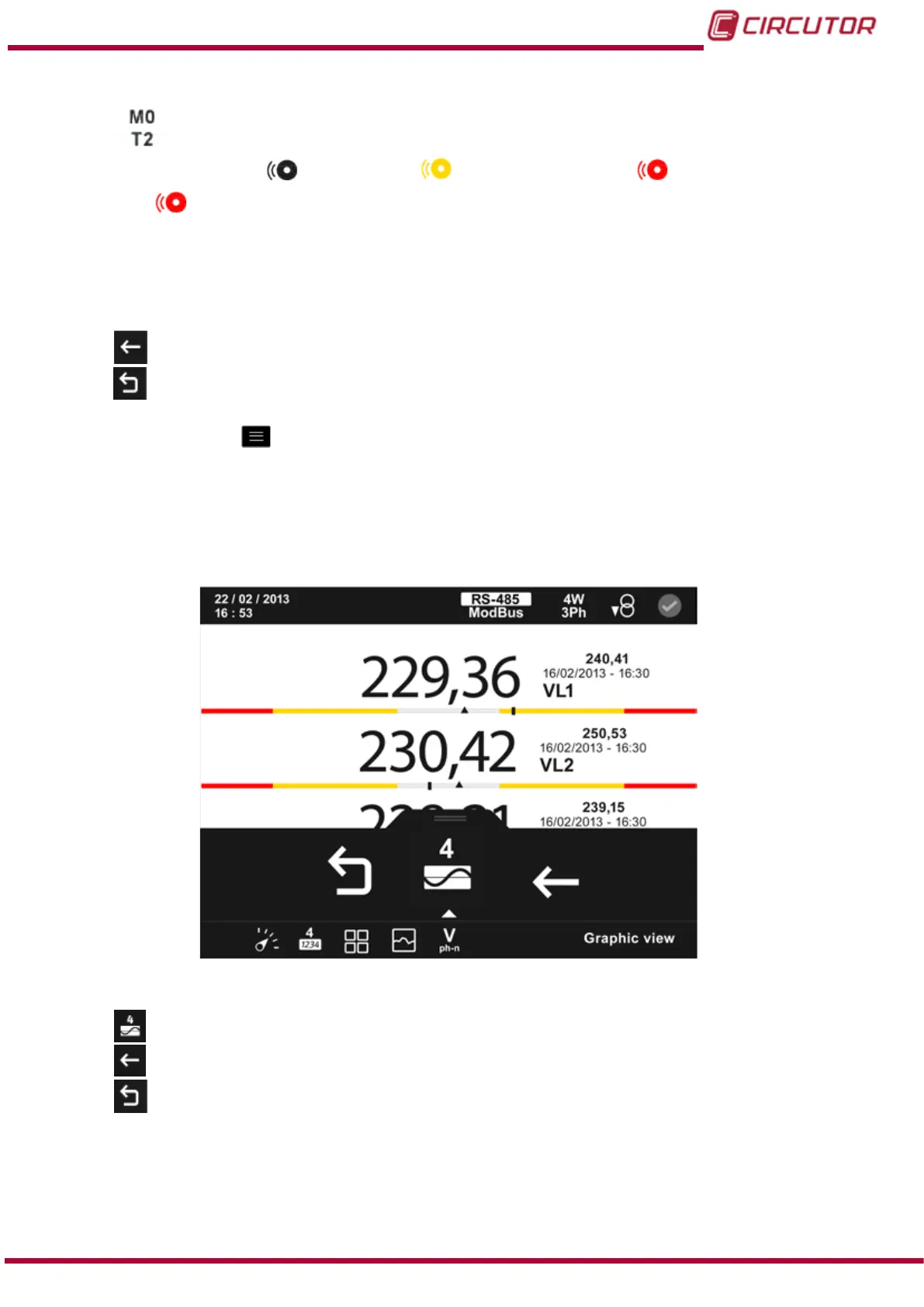If there is an alarm associated with the variable being displayed, the following will be shown:
The module with which the alarm is associated.
The associated output in the module.
The alarm status:
not activated, pre-alarm activated, alarm activated.
The
icon flashes during the delay time in the alarm connection (ON) and
disconnection (OFF).
The menu in the lower area disappears after 3 seconds.
The following icons also appear in the lower area:
Back, returns to the default parameters display screen, Figure 66.
Main Menu, back to the main menu, Figure 25.
If you press the key
while selecting a display parameter, you will enter the parameter
display menu.
5.1.3.1.1.1.- Instantaneous parameters display menu.
For each instantaneous parameter, this menu allows (Figure 68):
Figure 68: Instantaneous parameters, display menu (display 4 parameters).
Graphic view.
Back, returns to the instantaneous parameters display screen, Figure 67
Main Menu, back to the main menu, Figure 25.
83
Instruction Manual
CVM-B100 - CVM-B150