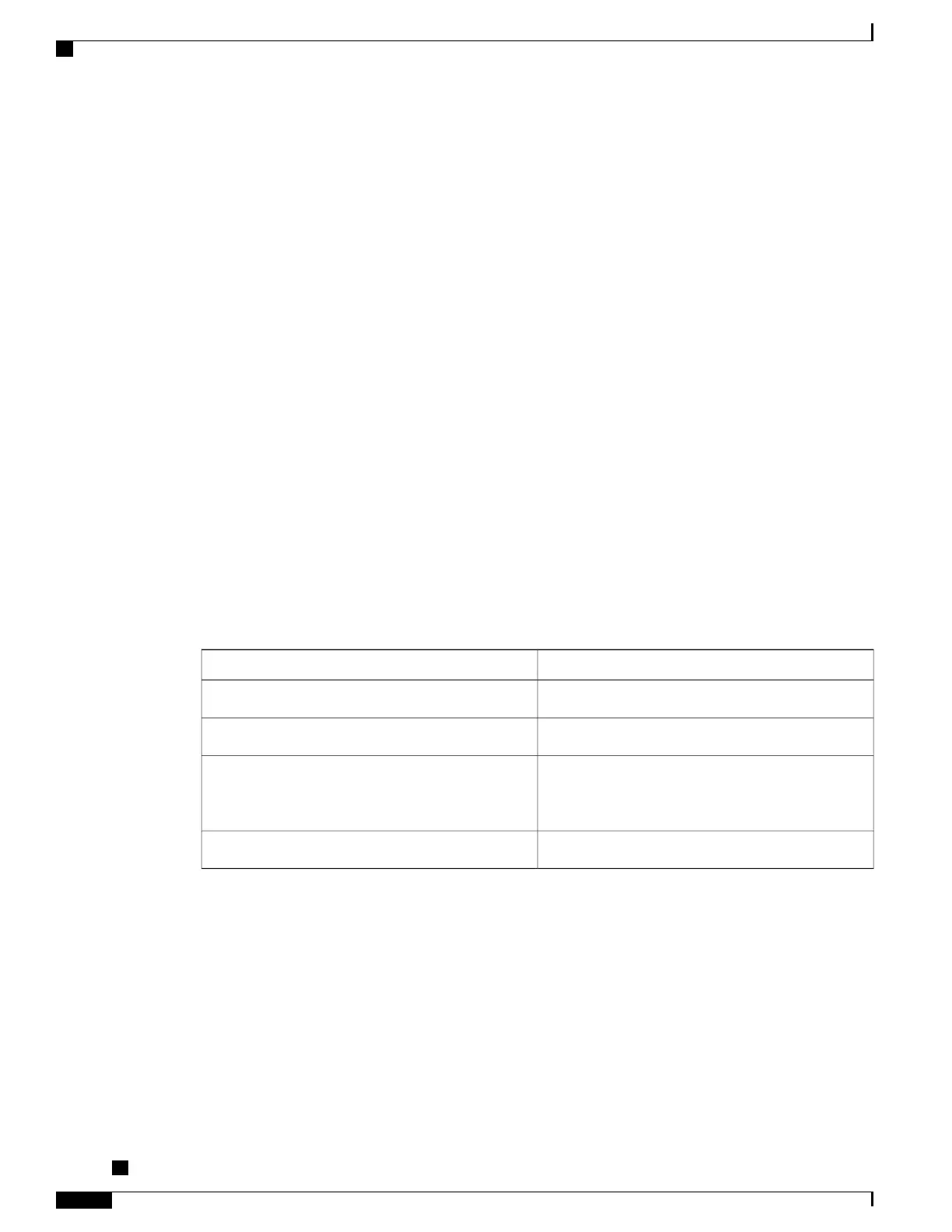PPPoE:PTA Gi0/1/0/0.1.pppoe10 AC 100.0.0.1 (default)
PPPoE:PTA Gi0/1/0/0.1.pppoe11 AC 100.0.0.1 (default)
PPPoE:PTA Gi0/1/0/0.1.pppoe12 AC 100.0.0.1 (default)
PPPoE:PTA Gi0/1/0/0.2.pppoe10 AC 100.0.0.1 (default)
PPPoE:PTA Gi0/1/0/0.2.pppoe11 AC 100.0.0.1 (default)
PPPoE:PTA Gi0/1/0/0.2.pppoe12 AC 100.0.0.1 (default)
PPPoE:PTA Gi0/1/0/0.3.pppoe10 AC 100.0.0.1 (default)
PPPoE:PTA Gi0/1/0/0.3.pppoe11 AC 100.0.0.1 (default)
PPPoE:PTA Gi0/1/0/0.3.pppoe12 AC 100.0.0.1 (default)
PPPoE:PTA Gi0/1/0/0.pppoe13 AC 100.0.0.1 (default)
PPPoE:PTA Gi0/1/0/0.pppoe14 AC 100.0.0.1 (default)
PPPoE:PTA Gi0/1/0/0.pppoe15 AC 100.0.0.1 (default)
PPPoE:PTA Gi0/1/0/0.1.pppoe13 AC 100.0.0.1 (default)
PPPoE:PTA Gi0/1/0/0.1.pppoe14 AC 100.0.0.1 (default)
PPPoE:PTA Gi0/1/0/0.1.pppoe15 AC 100.0.0.1 (default)
PPPoE:PTA Gi0/1/0/0.2.pppoe13 AC 100.0.0.1 (default)
PPPoE:PTA Gi0/1/0/0.2.pppoe14 AC 100.0.0.1 (default)
PPPoE:PTA Gi0/1/0/0.2.pppoe15 AC 100.0.0.1 (default)
PPPoE:PTA Gi0/1/0/0.3.pppoe13 AC 100.0.0.1 (default)
PPPoE:PTA Gi0/1/0/0.3.pppoe14 AC 100.0.0.1 (default)
PPPoE:PTA Gi0/1/0/0.3.pppoe15 AC 100.0.0.1 (default)
PPPoE:PTA Gi0/1/0/0.pppoe16 AC 100.0.0.1 (default)
PPPoE:PTA Gi0/1/0/0.pppoe17 AC 100.0.0.1 (default)
PPPoE:PTA Gi0/1/0/0.pppoe18 AC 100.0.0.1 (default)
PPPoE:PTA Gi0/1/0/0.1.pppoe16 AC 100.0.0.1 (default)
PPPoE:PTA Gi0/1/0/0.1.pppoe17 AC 100.0.0.1 (default)
PPPoE:PTA Gi0/1/0/0.1.pppoe18 AC 100.0.0.1 (default)
PPPoE:PTA Gi0/1/0/0.2.pppoe16 AC 100.0.0.1 (default)
PPPoE:PTA Gi0/1/0/0.2.pppoe17 AC 100.0.0.1 (default)
PPPoE:PTA Gi0/1/0/0.2.pppoe18 AC 100.0.0.1 (default)
PPPoE:PTA Gi0/1/0/0.3.pppoe16 AC 100.0.0.1 (default)
PPPoE:PTA Gi0/1/0/0.3.pppoe17 AC 100.0.0.1 (default)
PPPoE:PTA Gi0/1/0/0.3.pppoe18 AC 100.0.0.1 (default)
This table describes the significant fields shown in the display.
Table 29: show subscriber session Field Descriptions
DescriptionField
Specifies the subscriber session type.Type
Specifies the interface type.Interface
Specifies the states of the subscriber session such as
initiate, connecting, connected, activated,
disconnected, idle, end.
State
Specifies the IP address of the subscriber interface.Subscriber IP Addr / Prefix LNS Address (Vrf)
This is the sample output for the show subscriber session command in EXEC mode:
RP/0/0/CPU0:server#show subscriber session all detail internal location 0/RSP0/CPU0
[14:09:18.244 UTC Thu Feb 13 2014] +++
Interface: Bundle-Ether1.1.ip1
Circuit ID: Unknown
Remote ID: Unknown
Type: IP: DHCP-trigger
IPv4 State: Up, Thu Feb 13 13:12:07 2014
IPv4 Address: 12.1.93.225, VRF: default
IPv4 Up helpers: 0x00000040 {IPSUB}
IPv4 Up requestors: 0x00000040 {IPSUB}
Cisco ASR 9000 Series Aggregation Services Router Broadband Network Gateway Command Reference,
Release 5.2.x
568
Subscriber Commands
show subscriber session
