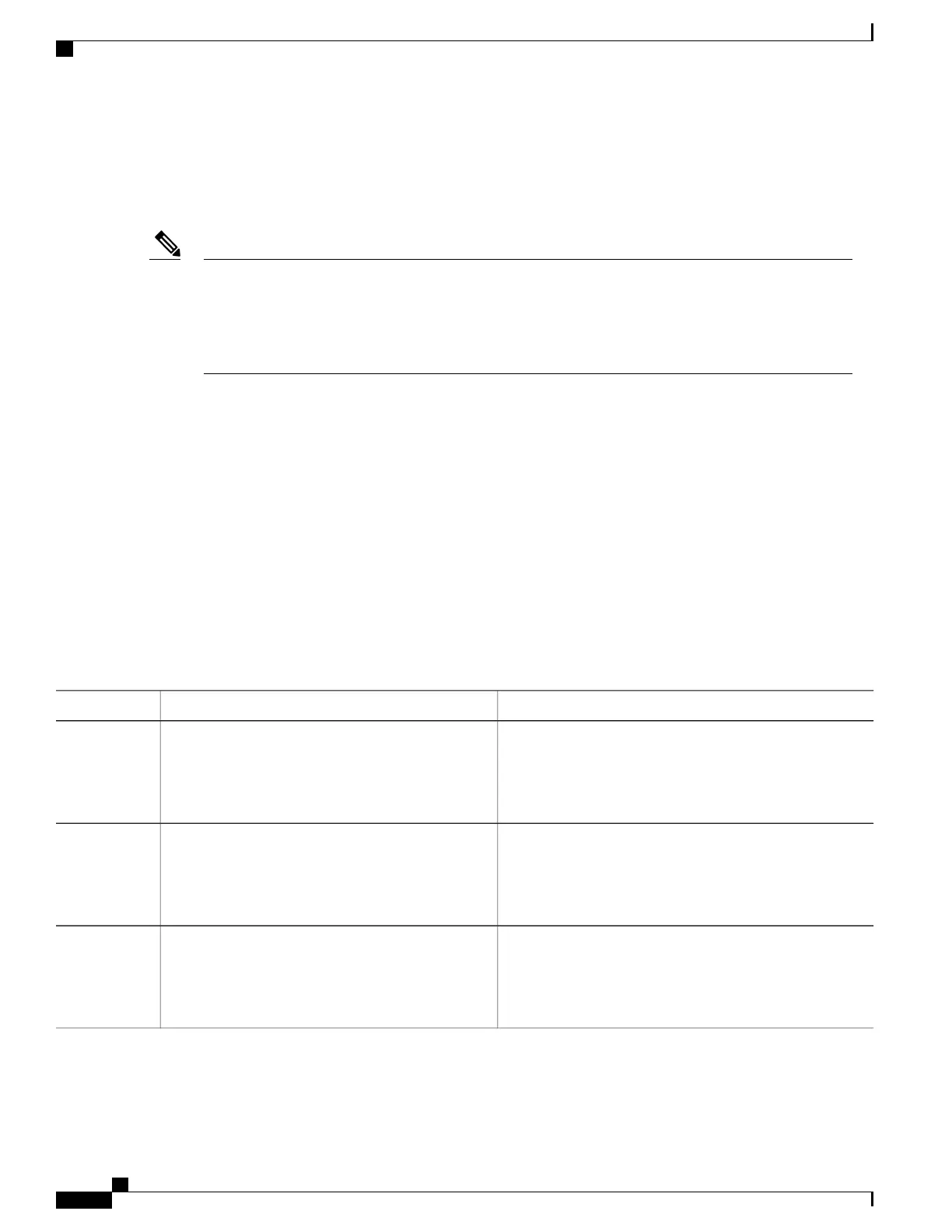Enabling MAC Security on an EVC Port Channel
Before You Begin
Note
•
Bridge-domain, xconnect, and Ethernet virtual circuits (EVCs) are allowed only over the port channel
interface and the main interface.
•
If you configure a physical port as part of a channel group, you cannot configure EVCs under that
physical port.
SUMMARY STEPS
1.
enable
2.
configure terminal
3.
interface port-channel channel-group
4.
service instance id ethernet
5.
encapsulation dot1q vlan-id
6.
bridge-domain bridge-id
7.
mac security
8.
end
DETAILED STEPS
PurposeCommand or Action
Enables privileged EXEC mode.enable
Step 1
Example:
Device> enable
•
Enter your password if prompted.
Enters global configuration mode.configure terminal
Example:
Device# configure terminal
Step 2
Specifies the port channel group number and enters interface
configuration mode.
interface port-channel channel-group
Example:
Device(config)# interface port-channel 2
Step 3
•
Acceptable values are integers from 1 to 64.
Carrier Ethernet Configuration Guide (Cisco ASR 920 Series)
92
Configuring MAC Address Limiting on Service Instances Bridge Domains and EVC Port Channels
Enabling MAC Security on an EVC Port Channel