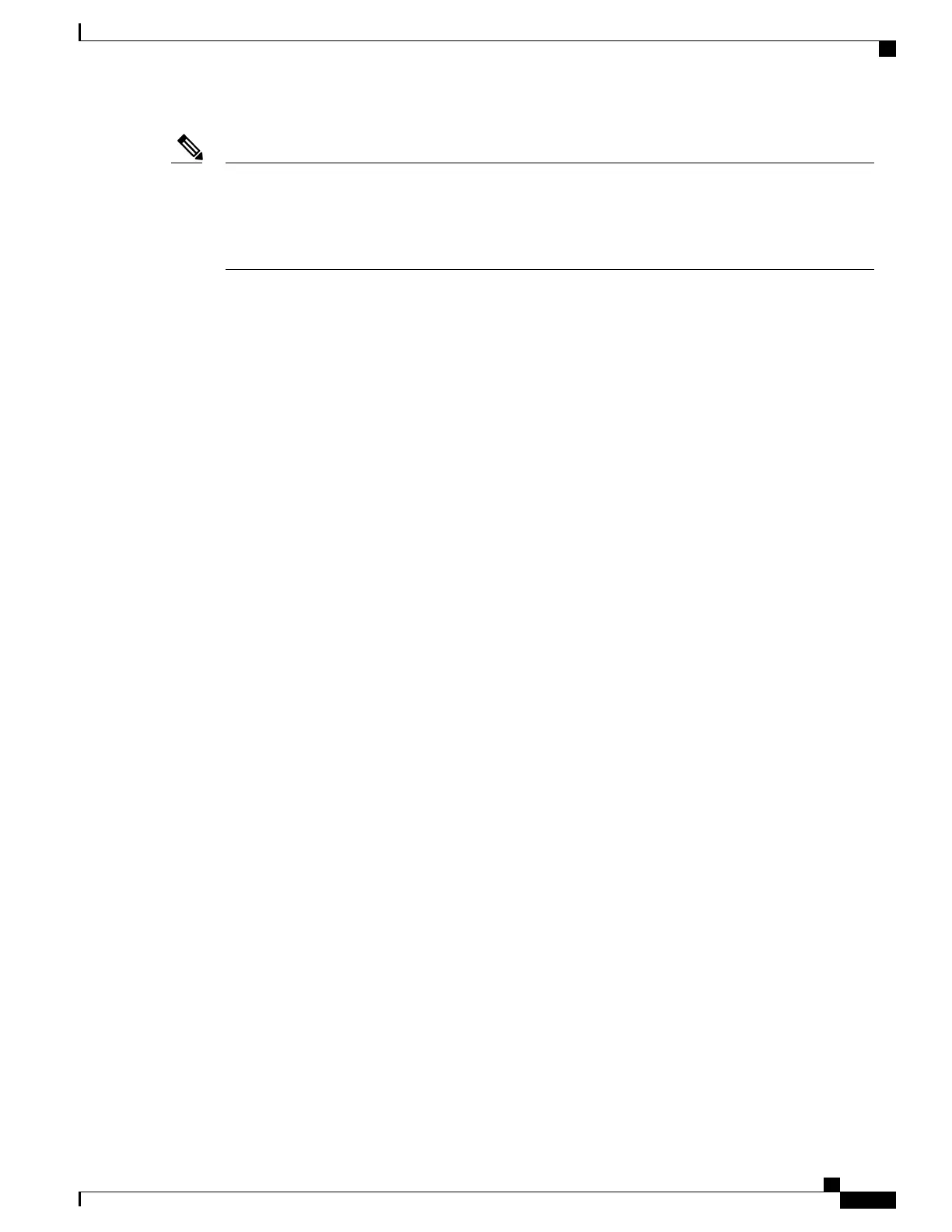EFP with Xconnect is enhanced to transparently forward the Layer 2 Control Protocol (L2CP) frames at
the hardware level. Use the following command to forward the L2CP frames except the CFM frames:
mac-address-table evc-xconnect l2pt-forward-all
In addition to the listed L2CP frames, 802.1x (0x888E) frames and MACSec (0x88E5) frames can be
forwarded over EoMPLS by enabling this command globally.
Note
In figure below, Customer X has four switches in the same VLAN, which are connected through the
service-provider network. If the network does not tunnel PDUs, switches on the far ends of the network cannot
properly run STP, CDP, and other Layer 2 protocols. For example, STP for a VLAN on a switch in Customer
Carrier Ethernet Configuration Guide (Cisco ASR 920 Series)
35
Ethernet Virtual Connections Configuration
Configuring IEEE 802.1Q Tunneling and Layer 2 Protocol Tunneling Using EFPs
