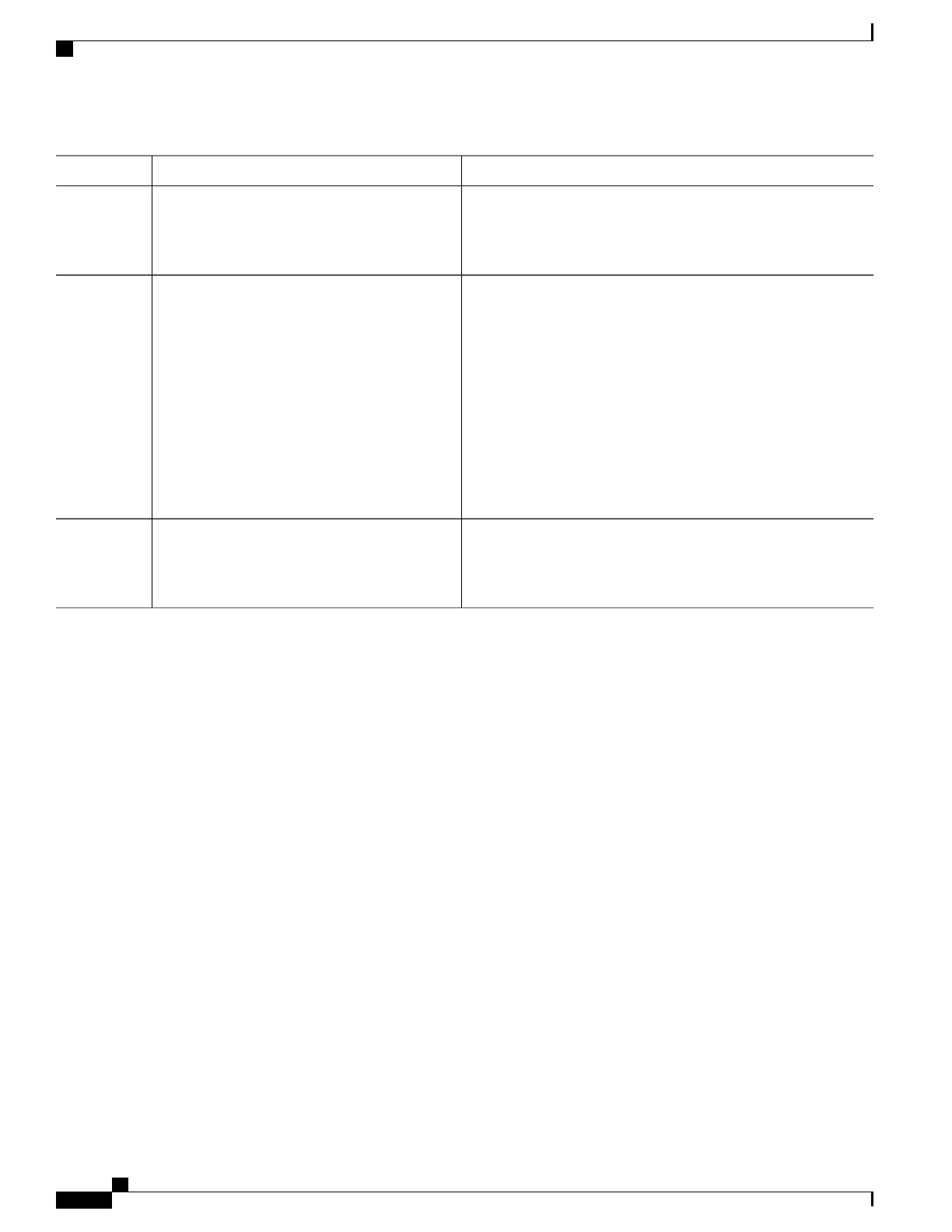PurposeCommand or Action
Disables the IP address on the port channel interface.no ip address
Example:
Device(config-if)# no ip address
Step 11
Assigns the interface to the previously configured port channel
group.
channel-group channel-group-number mode
{active | passive}
Step 12
Example:
Device(config-if)# channel-group 1 mode
active
• channel-group-number —Valid range is 1 to 64.
• active —Places a port into an active negotiating state, in
which the port initiates negotiations with other ports by
sending LACP packets.
• passive —Places a port into a passive negotiating state, in
which the port responds to LACP packets it receives but does
not initiate LACP negotiation. In this mode, the channel-group
attaches the interface to the bundle.
Returns to privileged EXEC mode.end
Example:
Device(config-if)# end
Step 13
Example
Device> enable
Device# configure terminal
Device(config)# interface port-channel 1
Device(config-if)# ip address 10.1.1.1 255.255.255.0
Device(config-if)# interface gigabitethernet 0/0/2
Device(config-if)# no ip address
Device(config-if)# channel-group 1 mode active
Device(config-if)# exit
Device(config)# interface gigabitethernet 0/0/4
Device(config-if)# no ip address
Device(config-if)# channel-group 1 mode active
Device(config-if)# end
Configuring LACP 1:1 Redundancy with Fast-Switchover
For the LACP 1:1 redundancy feature, the LACP EtherChannel must contain exactly two links, of which only
one is active. The link with the lower port priority number (and therefore a higher priority) will be the active
link, and the other link will be in a hot standby state. The LACP max-bundle must be set to 1.
To configure the LACP 1:1 redundancy feature, perform this task in interface configuration mode:
Carrier Ethernet Configuration Guide (Cisco ASR 920 Series)
362
Configuring IEEE 802.3ad Link Bundling
Configuring LACP 1:1 Redundancy with Fast-Switchover
