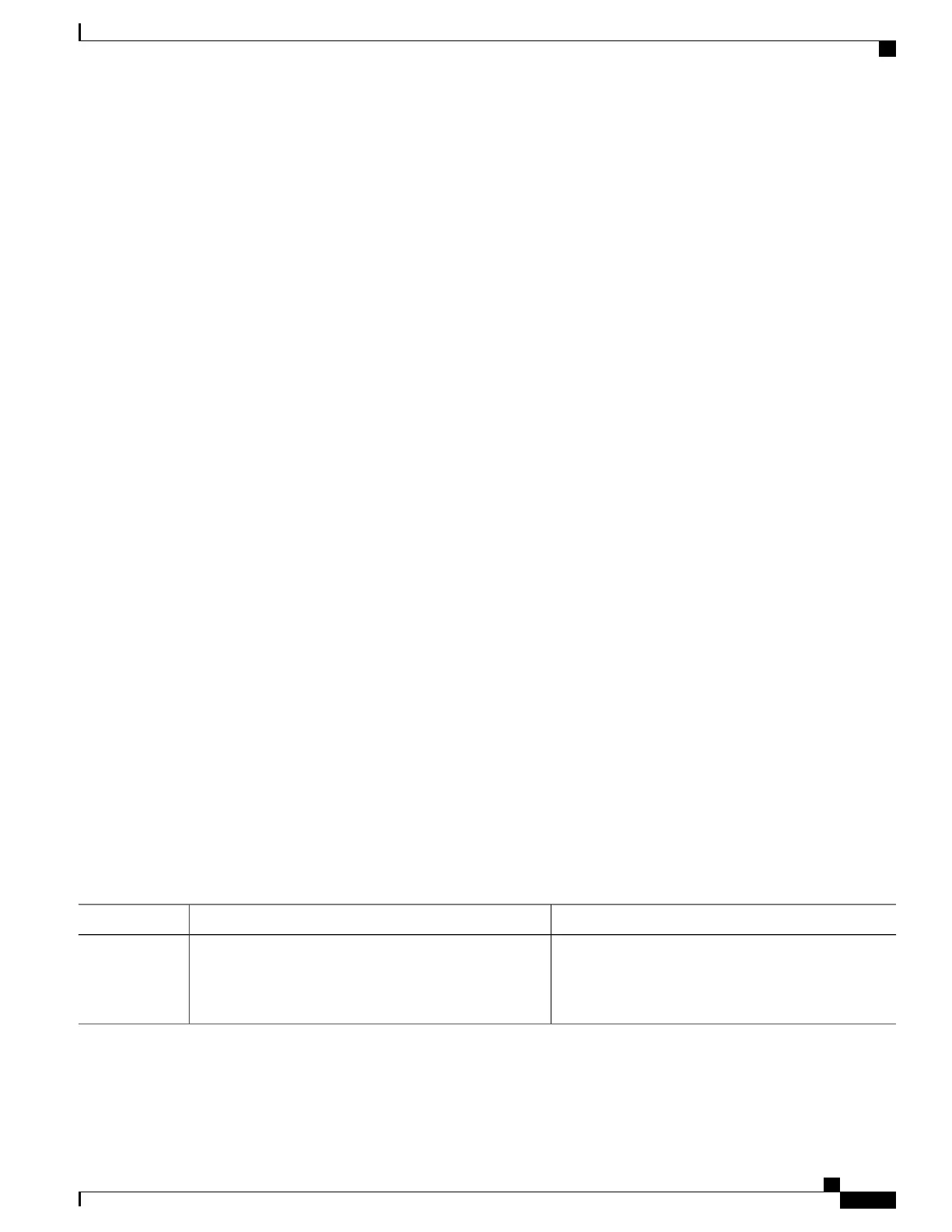Provisioning Service on the N-PE A
SUMMARY STEPS
1.
enable
2.
configure terminal
3.
ethernet cfm domain domain-name level level-id
4.
service short-ma-name evc evc-name vlan vlanid direction down
5.
continuity-check
6.
continuity-check [interval cc-interval]
7.
exit
8.
mep archive-hold-time minutes
9.
exit
10.
ethernet cfm global
11.
ethernet cfm traceroute cache
12.
ethernet cfm traceroute cache size entries
13.
ethernet cfm traceroute cache hold-time minutes
14.
interface type number
15.
service instance id ethernet [evc-name]
16.
encapsulation encapsulation-type
17.
bridge-domain bridge-id
18.
cfm mip level level
19.
exit
20.
exit
21.
interface type number
22.
service instance id ethernet [evc-name ]
23.
encapsulation encapsulation-type
24.
bridge-domain bridge-id
25.
cfm mep domain domain-name mpid id
26.
end
DETAILED STEPS
PurposeCommand or Action
Enables privileged EXEC mode.enable
Step 1
Example:
Device> enable
•
Enter your password if prompted.
Carrier Ethernet Configuration Guide (Cisco ASR 920 Series)
173
Configuring Ethernet Connectivity Fault Management in a Service Provider Network
Configuring Ethernet CFM
