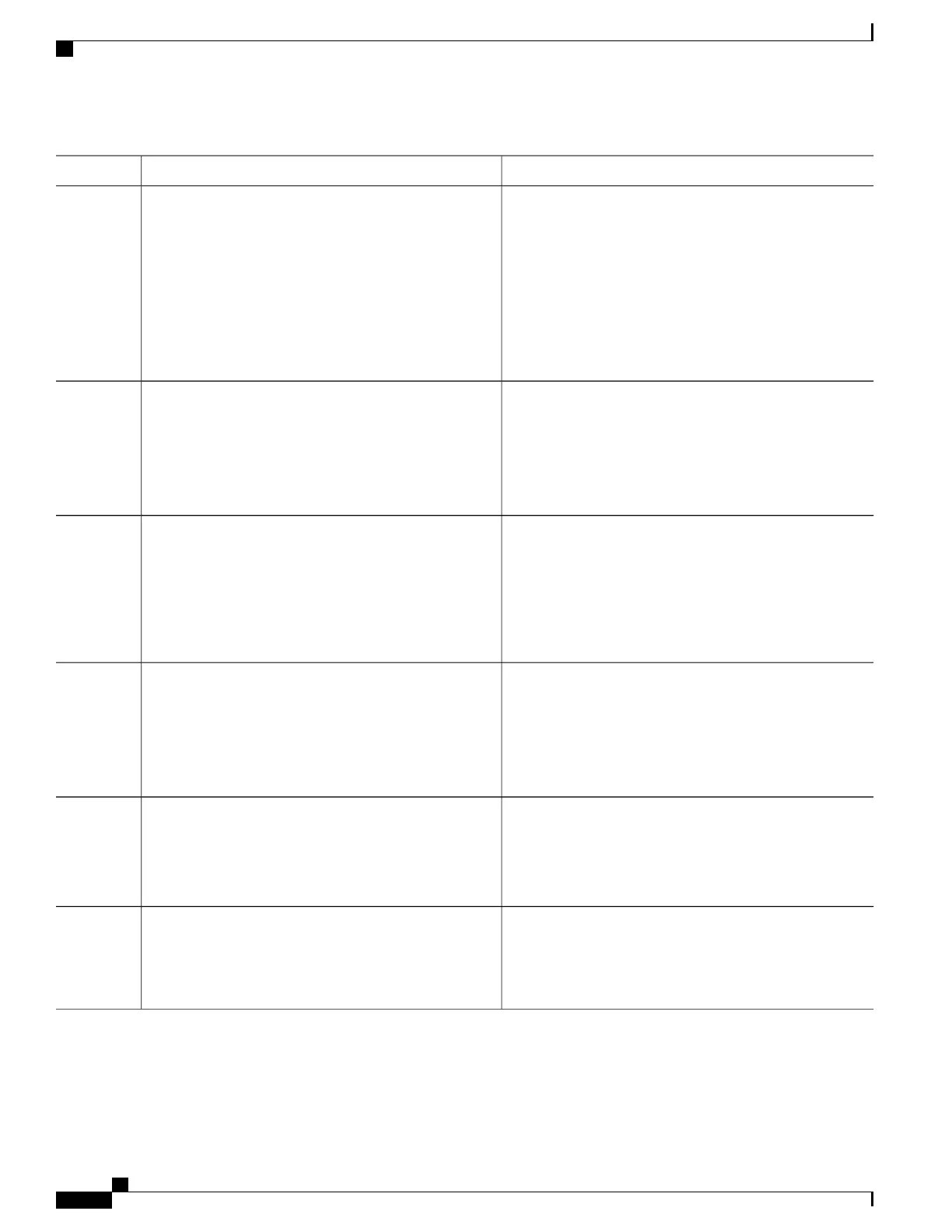PurposeCommand or Action
Creates the Ethernet microwave signal degradation (SD)
event.
event ethernet microwave sd {interface type number
[mac-address mac_address | link-id link-id ]threshold
threshold-bandwidth}
Step 4
•
mac-address mac_address | link-id link-id
Optional—Specifies one or more links for monitoring.
Either the MAC address or the link ID can be specified.
Example:
Device(config-applet)# event ethernet microwave
•
After the event is created, use the action switch ring
g8032 instance command at step 5 to specify the
appropriate action to take on this event.
sd interface gigabitethernet0/0/0 link-id 23
threshold 400
Specifies the protocol switch action for an instance on a link
of a G.8032 Ethernet Protection Ring (ERP).
action action-id switch ring g8032 ring-name instance
instance-id
Example:
Device(config-applet)# action 1 switch ring g8032
ringA instance 1
Step 5
Creates the Ethernet microwave event to be associated with
bandwidth SD occurrences.
event ethernet microwave clear-sd {interface type
number}
Example:
Device(config-applet)# event ethernet microwave
clear-sd interface gigabitethernet0/0/0
Step 6
•
After the event is created, use the action switch ring
g8032 clear instance command at step 7 to clear the
SD occurrence and bring the ring back to the normal
(idle) state.
Specifies the action of clearing an SD occurrence on a link
of a G.8032 Ethernet Protection Ring (ERP) topology.
action action-id switch ring g8032 clear ring-name
instance {instance-id | all}
Example:
Device(config-applet)# action 1 switch ring g8032
clear ringA instance 1
Step 7
Repeat steps 4 through 7 for each Ethernet microwave
event you want to create. Then proceed to step 9.
Step 8
Example:
—
Exits applet configuration mode.exit
Example:
Device(config-applet)# exit
Step 9
Carrier Ethernet Configuration Guide (Cisco ASR 920 Series)
238
G.8032 and CFM Support for Microwave Adaptive Bandwidth
Creating the Ethernet Microwave Event and Using G.8032 to Specify Appropriate Actions
