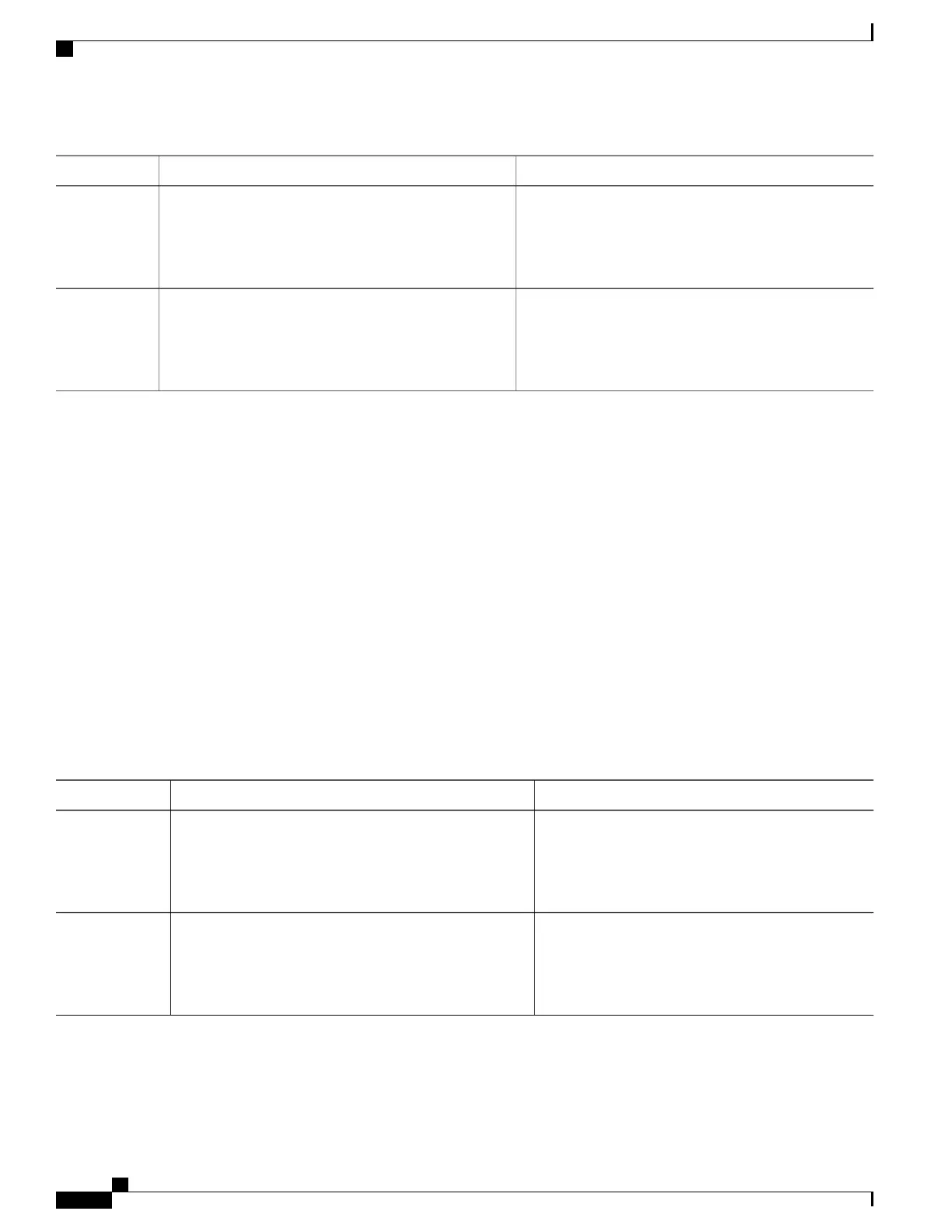PurposeCommand or Action
Enables MAC security on the service instance.mac security
Example:
Device(config-if-srv)# mac security
Step 12
Returns to user EXEC mode.end
Example:
Device(config-if-srv)# end
Step 13
Configuring MAC Address Limiting on a Bridge Domain
Perform this task to configure an upper limit for the number of secured MAC addresses that reside in a bridge
domain.
SUMMARY STEPS
1.
enable
2.
configure terminal
3.
bridge-domain bridge-id
4.
mac limit maximum addresses maximum-addresses
5.
end
DETAILED STEPS
PurposeCommand or Action
Enables privileged EXEC mode.enable
Step 1
Example:
Device> enable
•
Enter your password if prompted.
Enters global configuration mode.configure terminal
Example:
Device# configure terminal
Step 2
Carrier Ethernet Configuration Guide (Cisco ASR 920 Series)
98
Configuring MAC Address Limiting on Service Instances Bridge Domains and EVC Port Channels
Configuring MAC Address Limiting on a Bridge Domain
