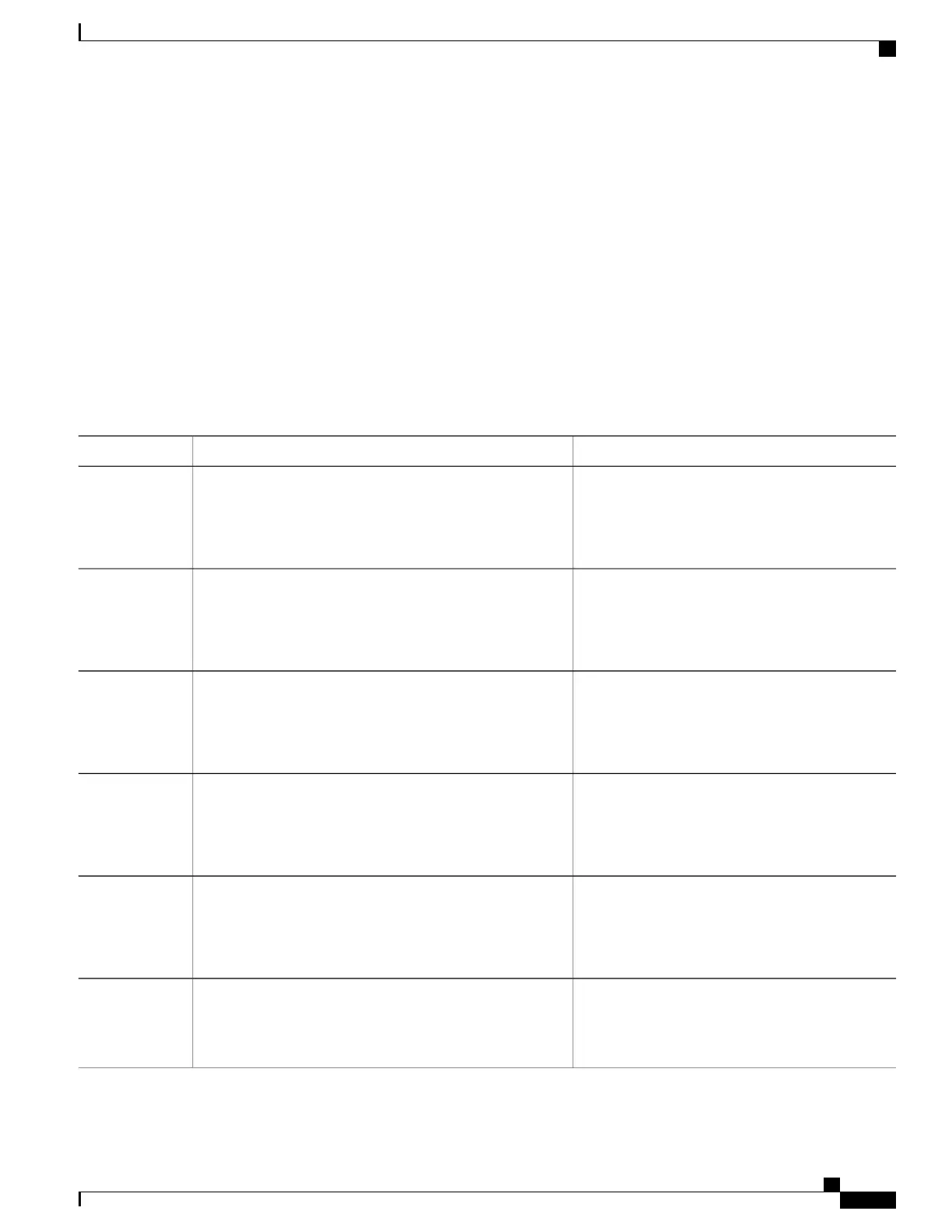SUMMARY STEPS
1.
enable
2.
configure terminal
3.
interface port-channel group-number
4.
lacp fast-switchover
5.
lacp max-bundle max-bundles
6.
end
7.
show running-config interface port-channel group-number
8.
show etherchannel summary
DETAILED STEPS
PurposeCommand or Action
Enables privileged EXEC mode.enable
Step 1
Example:
Device> enable
•
Enter your password if prompted.
Enters global configuration mode.configure terminal
Example:
Device# configure terminal
Step 2
Selects an LACP port channel interface.
interface port-channel group-number
Example:
Device(config)# interface port-channel 10
Step 3
Enables the fast switchover feature for this
EtherChannel.
lacp fast-switchover
Example:
Device(config-if)# lacp fast-switchover
Step 4
Sets the maximum number of active member ports
to 1.
lacp max-bundle max-bundles
Example:
Device(config-if)# lacp max-bundle 1
Step 5
The minimum number of active member
ports should be 1.
Note
Exits configuration mode.end
Example:
Device(config-if)# end
Step 6
Carrier Ethernet Configuration Guide (Cisco ASR 920 Series)
363
Configuring IEEE 802.3ad Link Bundling
Configuring LACP 1:1 Redundancy with Fast-Switchover
