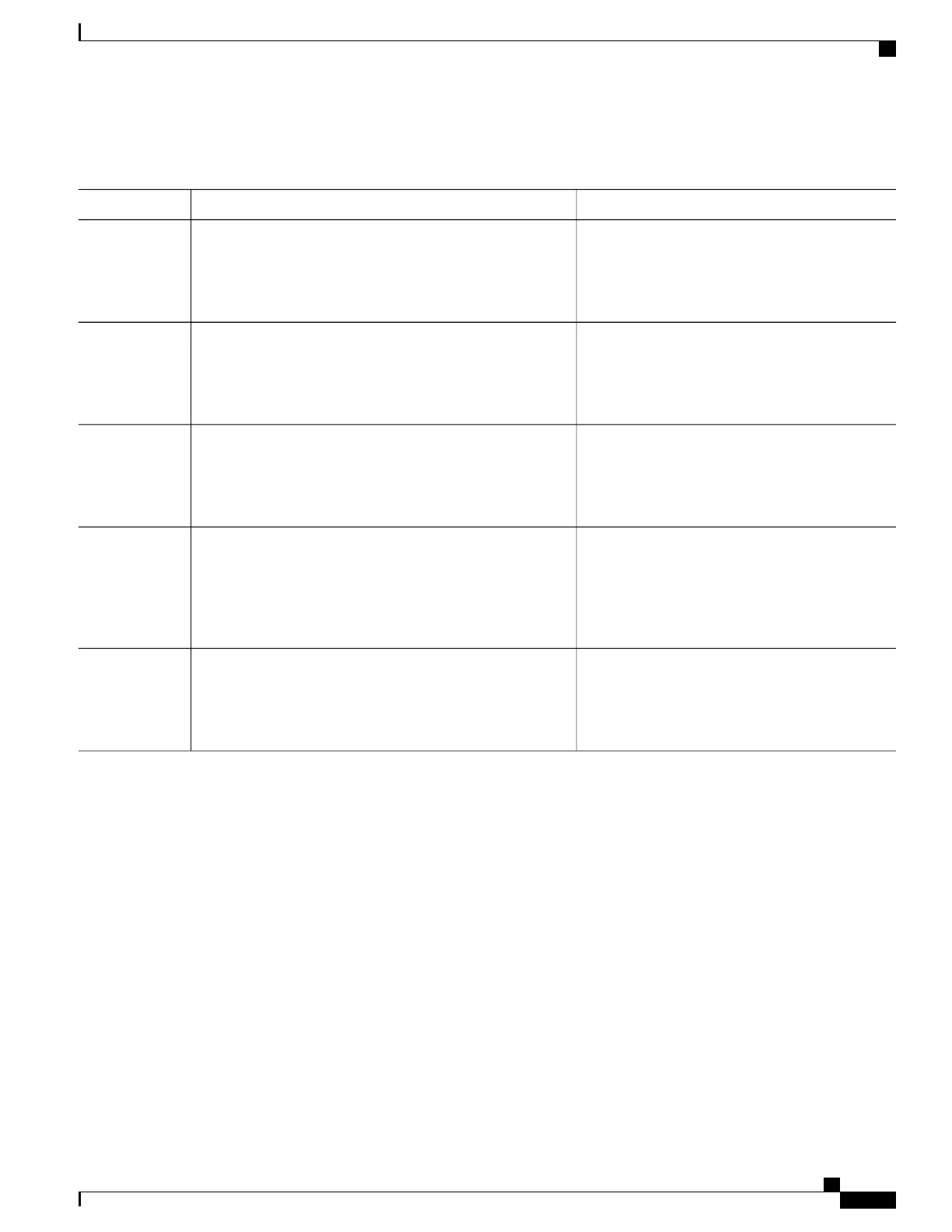DETAILED STEPS
PurposeCommand or Action
Enables privileged EXEC mode.enable
Step 1
Example:
Device> enable
•
Enter your password if prompted.
Enters global configuration mode.configure terminal
Example:
Device# configure terminal
Step 2
Specifies an interface and enters interface
configuration mode.
interface type number
Example:
Device(config)# interface gigabitethernet0/0/3
Step 3
Enables Ethernet OAM on an interface.
ethernet oam [max-rate oampdus | min-rate num-seconds|
mode {active | passive} | timeout seconds]
Step 4
Example:
Device(config-if)# ethernet oam max-rate 50
Returns to privileged EXEC mode.end
Example:
Device(config-if)# end
Step 5
Configuration Examples for Configuring Ethernet CFM in a
Service Provider Network
Example: Provisioning a Network
This configuration example shows only CFM-related commands. All commands that are required to set up
the data path and configure the VLANs on the device are not shown. However, it should be noted that CFM
traffic will not flow into or out of the device if the VLANs are not properly configured.
CE-A
!
ethernet cfm domain Customer level 7
Carrier Ethernet Configuration Guide (Cisco ASR 920 Series)
205
Configuring Ethernet Connectivity Fault Management in a Service Provider Network
Configuration Examples for Configuring Ethernet CFM in a Service Provider Network
