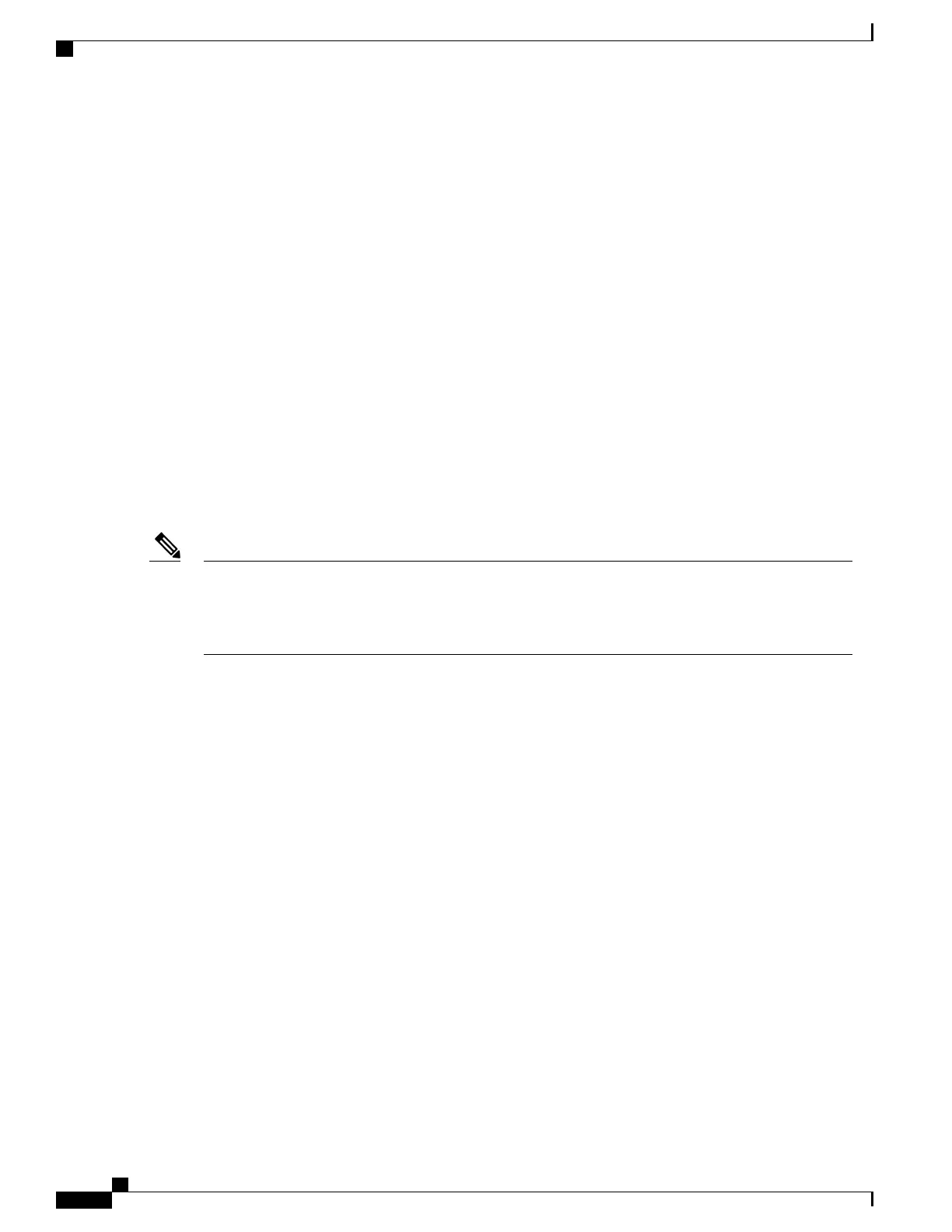How to Configure Ethernet Local Management Interface at a
Provider Edge
Configuring Ethernet LMI Interaction with CFM
For Ethernet Local Management Interface (LMI) to function with Connectivity Fault Management (CFM),
you must configure Ethernet virtual circuits (EVCs), Ethernet service instances including untagged Ethernet
flow points (EFPs), and Ethernet LMI customer VLAN mapping. Most of the configuration occurs on the
provider edge (PE) device on the interfaces connected to the customer edge (CE) device. On the CE device,
you need only enable Ethernet LMI on the connecting interface. Also, you must configure operations,
administration, and management (OAM) parameters; for example, EVC definitions on PE devices on both
sides of a metro network.
CFM and OAM interworking requires an inward facing Maintenance Entity Group End Point (MEP).
Configuring the OAM Manager
If you configure, change, or remove a user network interface (UNI) service type, Ethernet virtual circuit
(EVC), Ethernet service instance, or customer edge (CE)-VLAN configuration, all configurations are
checked to ensure that the configurations match (UNI service type with EVC or Ethernet service instance
and CE-VLAN configuration). The configuration is rejected if the configurations do not match.
Note
Perform this task to configure the OAM manager on a provider edge (PE) device.
Carrier Ethernet Configuration Guide (Cisco ASR 920 Series)
288
Configuring Ethernet Local Management Interface at a Provider Edge
How to Configure Ethernet Local Management Interface at a Provider Edge
