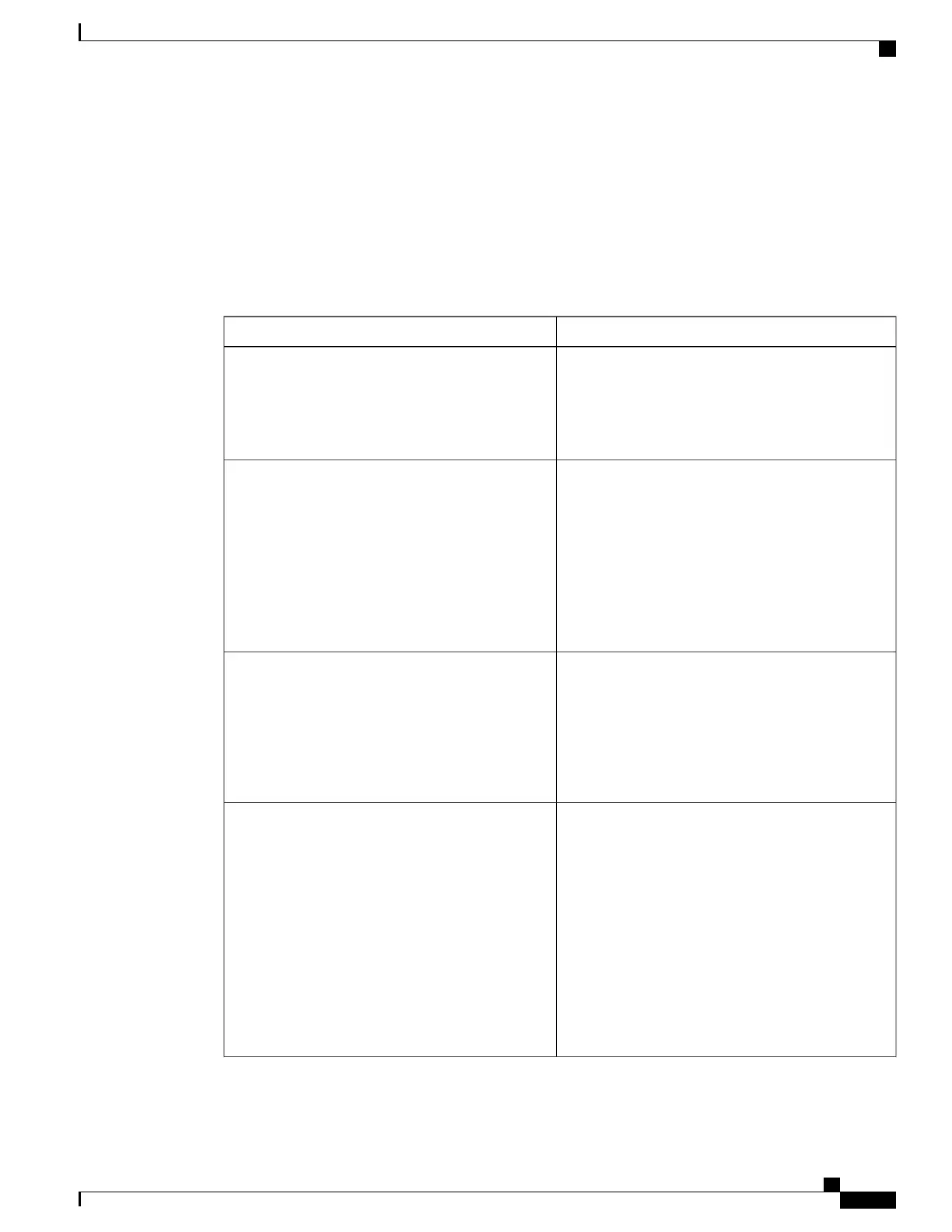s2 Receive AIS 8s
PE2#
Troubleshooting CFM Features
Provides troubleshooting solutions for the CFM features.
Table 10: Troubleshooting Scenarios for CFM Features
SolutionProblem
CFM configuration error occurs when when a MEP
receives a continuity check with an overlapping MPID.
To verify the source of the error, use the command
show ethernet cfm errors configuration or show
ethernet cfm errors.
CFM configuration errors
Complete these steps:
1
Use show run | i ethernet cfm to view all CFM
global configurations.
2
Use show ethernet cfm statistics to view local
MEPs and their CCM statistics
3
Use trace ethernet cfm command to start a CFM
trace.
CFM ping and traceroute result is "not found"
Use the ping ethernet {mac-address | mpid id |
multicast} domain domain-name { vlan vlan-id |
port | evc evc-name} or the traceroute ethernet
{mac-address | mpid id } domain domain-name {
vlan vlan-id | port | evc evc-name} commands to
verify ethernet CFM connectivity. Share the output
with TAC for further investigation.
CFM connectivity is down and issues at the
maintenance domain levels
Use the show ethernet cfm error command to check
for Loop Trap errors as shown here:
CE(config-if)#do sh ethernet cfm err
-------------------------------------------------------------------------------
Level Vlan MPID Remote MAC Reason
Service ID
-------------------------------------------------------------------------------
5 711 550 1001.1001.1001 Loop Trap Error
OUT
PE#sh ethernet cfm err
-------------------------------------------------------------------------------
Level Vlan MPID Remote MAC Reason
Service ID
-------------------------------------------------------------------------------
5 711 550 1001.1001.1001 Loop Trap Error
OUT
Loop trap error
Carrier Ethernet Configuration Guide (Cisco ASR 920 Series)
229
CFM Configuration over EFP Interface with Cross Connect Feature
Troubleshooting CFM Features
