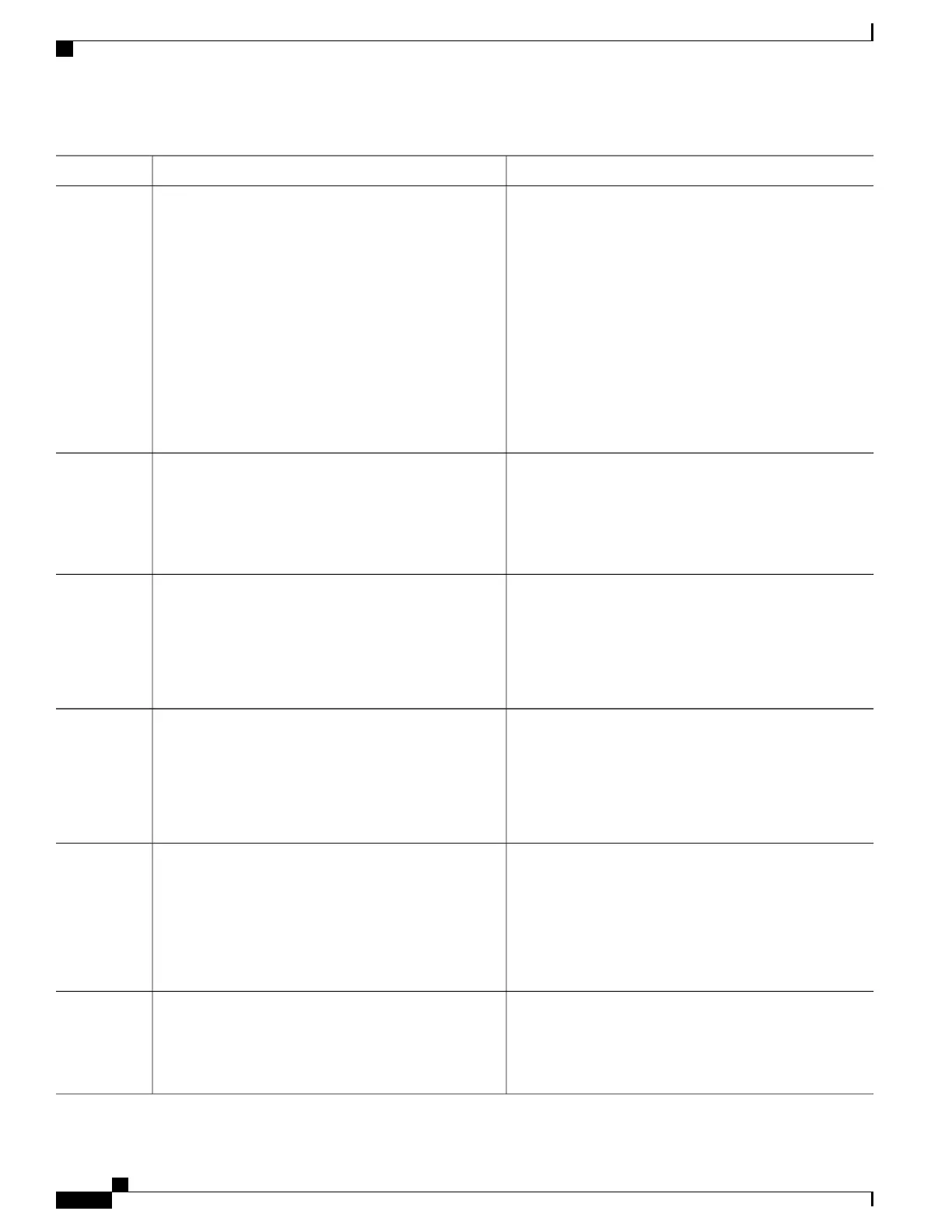PurposeCommand or Action
Configures an MA within a maintenance domain and enters
CFM service configuration mode.
service {ma-name | ma-num | vlan-id vlan-id | vpn-id
vpn-id} [port | vlan vlan-id [direction down]]
Example:
Router(config-ecfm)# service Customer1 vlan 101
direction down
Step 4
•
If a service is already configured and you configure
a new MA name and also specify the direction down
keyword, a second service is added that maps to the
same VLAN. If you configure a new MA name and
do not specify the direction down keyword, the
service is renamed to the new MA name.
direction down is used for down or
inward-facing MEPs only. For up MEPs or
outward-facing MEPs, do not specify the
direction keyword.
Note
Enables the transmission of CCMs.
continuity-check [interval time | loss-threshold
threshold | static rmep]
Step 5
Example:
Router(config-ecfm-srv)# continuity-check
Configures the time period between CCM transmissions.
continuity-check [interval time | loss-threshold
threshold | static rmep]
Step 6
•
The values supported are platform dependent.
Example:
Router(config-ecfm-srv)# continuity-check
interval 10s
Sets the number of CCMs that should be missed before
declaring that a remote MEP is down.
continuity-check [interval time | loss-threshold
threshold | static rmep]
Example:
Router(config-ecfm-srv)# continuity-check
loss-threshold 10
Step 7
Returns the device to Ethernet CFM configuration mode.exit
Example:
Router(config-ecfm-srv)# exit
Step 8
Example:
Sets the amount of time that data from a missing MEP is
kept in the continuity check database or that entries are held
in the error database before they are purged.
mep archive-hold-time minutes
Example:
Router(config-ecfm)# mep archive-hold-time 60
Step 9
Carrier Ethernet Configuration Guide (Cisco ASR 920 Series)
262
Configuring Ethernet CFM
Configuring Ethernet CFM
