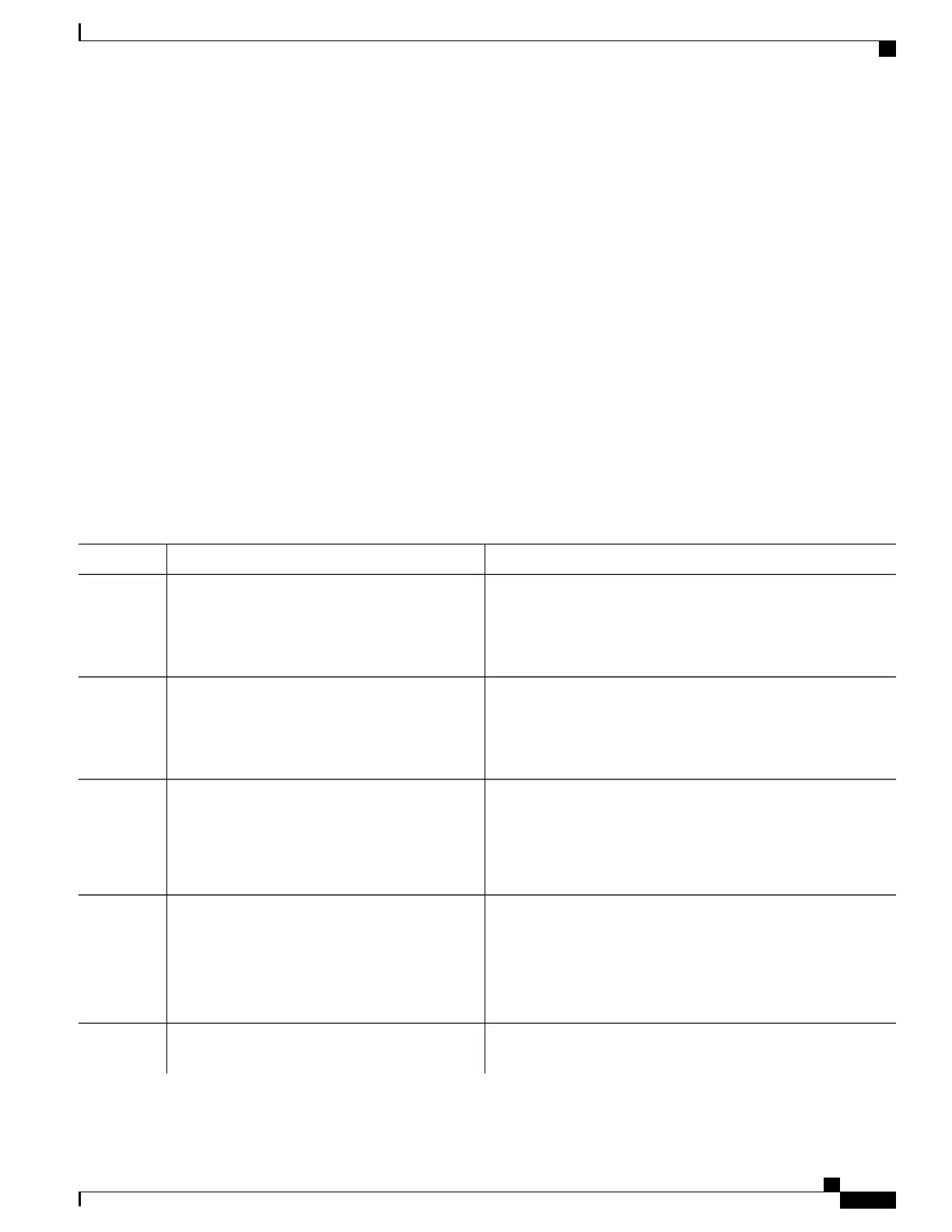Modifying Ethernet Microwave Event Settings
SUMMARY STEPS
1.
enable
2.
configure terminal
3.
interface type name
4.
ethernet event microwave hold-off seconds
5.
ethernet event microwave loss-threshold number-of-messages
6.
ethernet event microwave wtr seconds
7.
exit
8.
show ethernet event microwave status [interface type number]
9.
show ethernet event microwave statistics [interface type number]
10.
end
DETAILED STEPS
PurposeCommand or Action
Enables privileged EXEC mode.enable
Step 1
Example:
Device> enable
•
Enter your password if prompted.
Enters global configuration mode.configure terminal
Example:
Device# configure terminal
Step 2
Specifies an interface and enters interface configuration mode.
interface type name
Example:
Device(config)# interface
gigabitethernet0/0/0
Step 3
Specifies the microwave bandwidth degradation hold-off time, in
seconds.
ethernet event microwave hold-off seconds
Example:
Device(config-if)# ethernet event microwave
hold-off 30
Step 4
•
This time is used to prevent changes in the state of the
network node as a result of signal degradation (SD)
occurrences.
Specifies the number of bandwidth Vendor-Specific Messages
(VSM) sent from the microwave transceiver to the Cisco device.
ethernet event microwave loss-threshold
number-of-messages
Step 5
Carrier Ethernet Configuration Guide (Cisco ASR 920 Series)
239
G.8032 and CFM Support for Microwave Adaptive Bandwidth
Modifying Ethernet Microwave Event Settings
