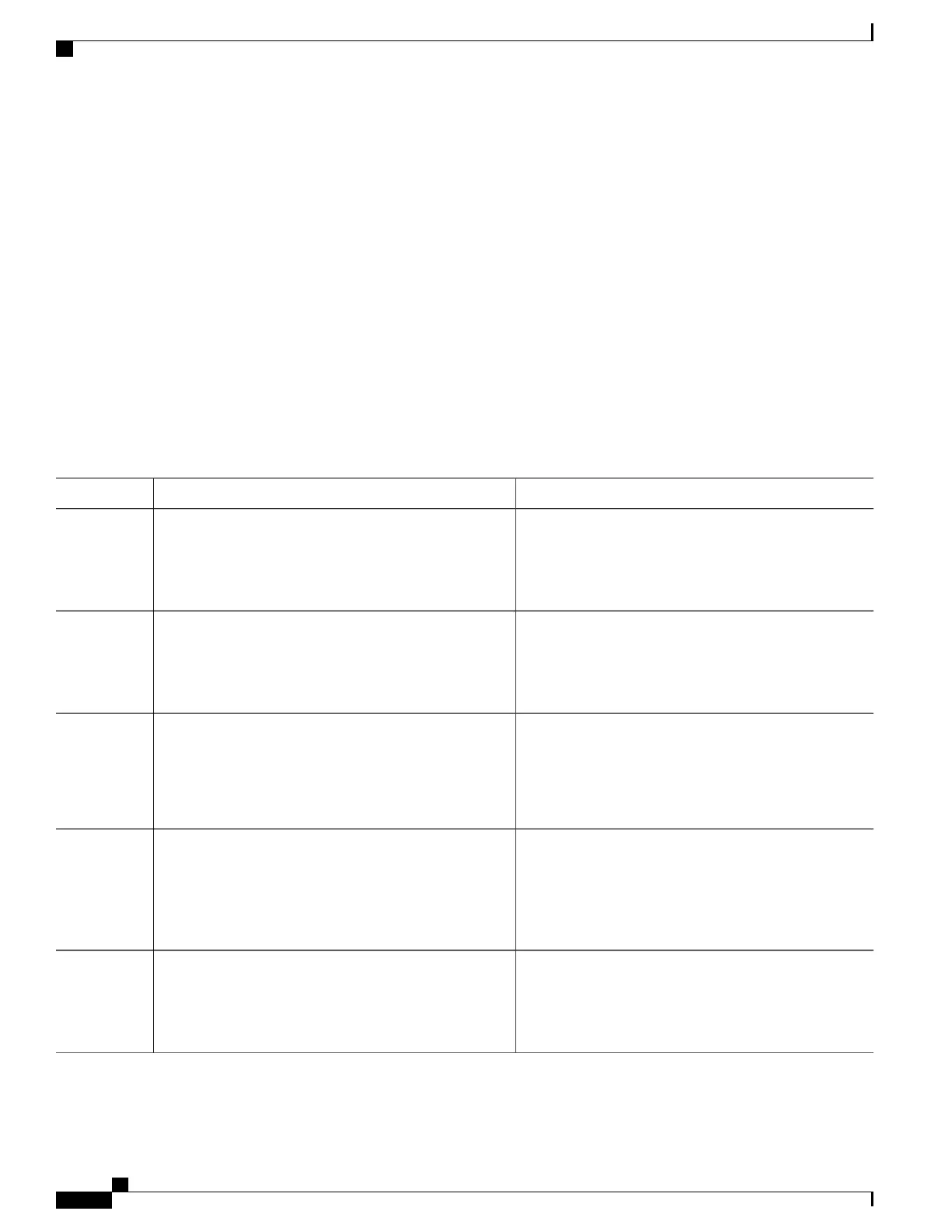SUMMARY STEPS
1.
enable
2.
configure terminal
3.
ethernet cfm domain domain-name level level-id
4.
service short-ma-name evc evc-name vlan vlanid direction down
5.
mep mpid mpid
6.
exit
7.
ethernet cfm mep crosscheck start-delay delay
8.
exit
9.
ethernet cfm mep crosscheck {enable | disable} domain domain-name {port | vlan {vlan-id | vlan-id
- vlan-id | , vlan-id - vlan-id}}
DETAILED STEPS
PurposeCommand or Action
Enables privileged EXEC mode.enable
Step 1
Example:
Device> enable
•
Enter your password if prompted.
Enters global configuration mode.configure terminal
Example:
Device# configure terminal
Step 2
Defines a CFM domain at a specified level and enters
Ethernet CFM configuration mode.
ethernet cfm domain domain-name level level-id
Example:
Device(config)# ethernet cfm domain Customer
level 7
Step 3
Configures a maintenance association within a
maintenance domain and enters Ethernet connectivity fault
management (CFM) service configuration mode.
service short-ma-name evc evc-name vlan vlanid
direction down
Example:
Device(config-ecfm)# service s41 evc 41 vlan 41
direction down
Step 4
Statically defines the MEPs within a maintenance
association.
mep mpid mpid
Example:
Device(config-ecfm)# mep mpid 702
Step 5
Carrier Ethernet Configuration Guide (Cisco ASR 920 Series)
268
Configuring Ethernet CFM
Configuring Ethernet CFM
