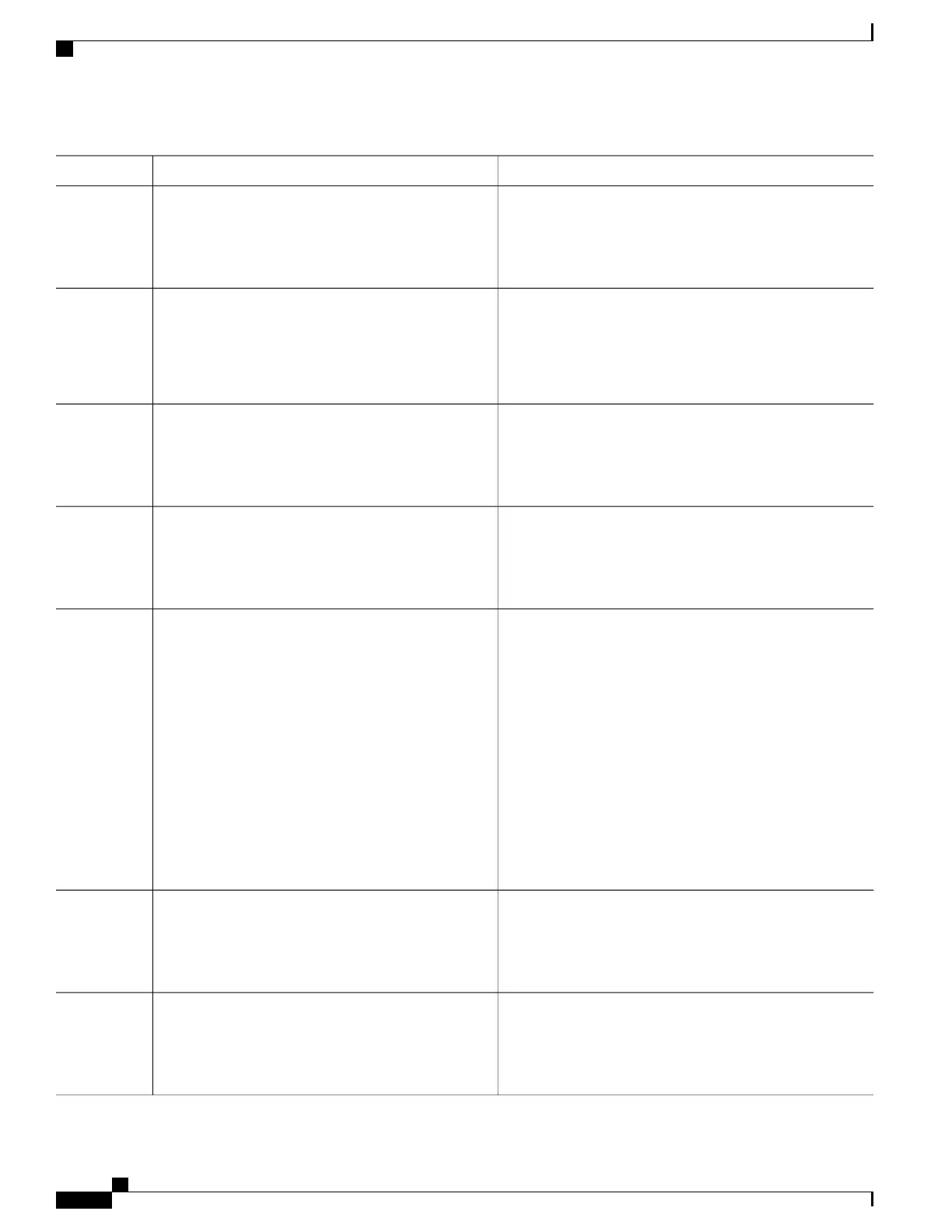PurposeCommand or Action
Specifies the interface type and number, and enters interface
configuration mode.
interface type number
Example:
Device(config)# interface gigabitethernet2/0/1
Step 3
Creates a service instance (an instance of an EVC) on an
interface and enters service instance configuration mode.
service instance id ethernet
Example:
Device(config-if)# service instance 100
ethernet
Step 4
Defines the matching criteria to be used to map ingress dot1q
frames on an interface to the appropriate service instance.
encapsulation dot1q vlan-id
Example:
Device(config-if-srv)# encapsulation dot1q 100
Step 5
Binds the service instance to a bridge- domain instance where
bridge-id is the identifier for the bridge- domain instance.
bridge-domain bridge-id
Example:
Device(config-if-srv)# bridge-domain 100
Step 6
Sets the violation mode (for Type 1 and 2 violations) to
restrict.
Do one of the following:
Step 7
•
mac security violation restrict
or
•
mac security violation protect
Sets the violation mode (for Type 1 and 2 violations) to
protect.
Example:
Device(config-if-srv)# mac security violation
restrict
•
If a MAC security violation response is not specified,
by default, the violation mode is shutdown.
Example:
Device(config-if-srv)# mac security violation
protect
Enables MAC security on the service instance.mac security
Example:
Device(config-if-srv)# mac security
Step 8
Returns to user EXEC mode.end
Example:
Device(config-if-srv)# end
Step 9
Carrier Ethernet Configuration Guide (Cisco ASR 920 Series)
102
Configuring MAC Address Limiting on Service Instances Bridge Domains and EVC Port Channels
Configuring a MAC Address Violation
