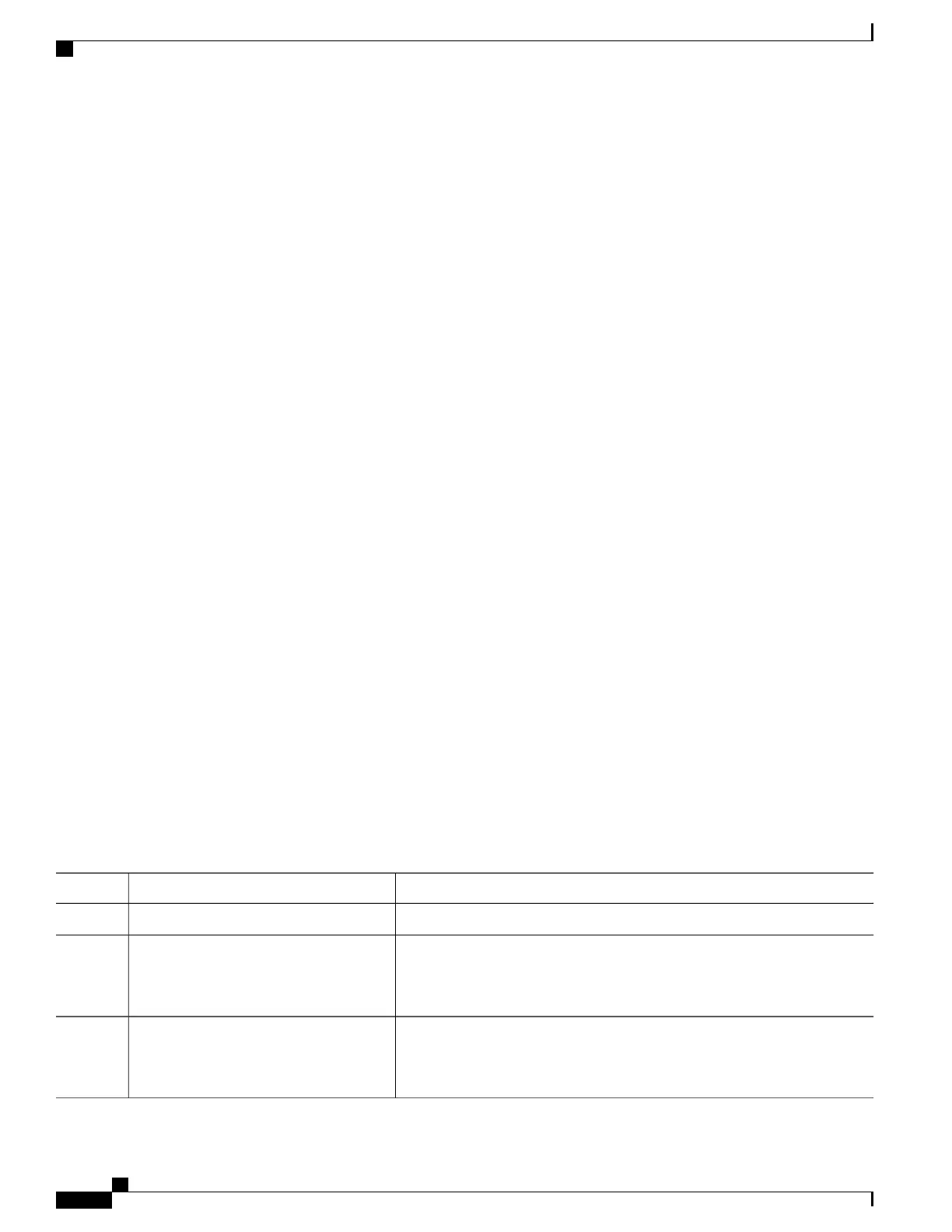Restrictions for Configuring Multi-UNI CFM MEPs in the Same VPN
•
Two MAs can be configured such that MA2 connected with different BD will act as a proxy (alias) for
MA1 only for the MEPs with service direction as Up.
•
Y1731-PM is not supported with Multi-NNI CFM.
•
The Multi-NNI CFM feature and SLM/DMM over xconnect, Smart SFP, and CFM over xconnect cannot
be configured together.
•
Same customer traffic associated to different BDs should not be configured under a single port.
•
To enable the Multi-NNI CFM, use the platform cfm command, save the configuration, and reboot
your device.
To disable Multi-NNI CFM, use the “no” form of the platform cfm command, save the configuration,
and reboot your device.
•
Toggling the alias command removes the MEPs from the maintenance domain.
Configuring Multi-UNI CFM MEPs in the Same VPN
SUMMARY STEPS
1.
configure terminal
2.
platform cfm
3.
ethernet cfm global
4.
ethernet cfm domain domain-name level level-id
5.
service {ma-name | ma-number | vpn-id vpn } {vlan vlan-id [direction down] | port}
6.
continuity-check
7.
continuity-check interval value
8.
continuity-check loss-threshold threshold-value
9.
alias{alias-short-ma-name | icc icc-code meg-id | number ma-number | vlan vlan-id | vpn vpn-id}
DETAILED STEPS
PurposeCommand or Action
Enter global configuration mode. Enter your password if prompted.configure terminal
Step 1
Enables the alias command.platform cfm
Step 2
Example:
Router(config)# platform cfm
A system reboot is required for the functionality to take
effect.
Note
Globally enable Ethernet CFM on the router.ethernet cfm global
Example:
Router(config)# ethernet cfm global
Step 3
Carrier Ethernet Configuration Guide (Cisco ASR 920 Series)
272
Configuring Ethernet CFM
Restrictions for Configuring Multi-UNI CFM MEPs in the Same VPN
