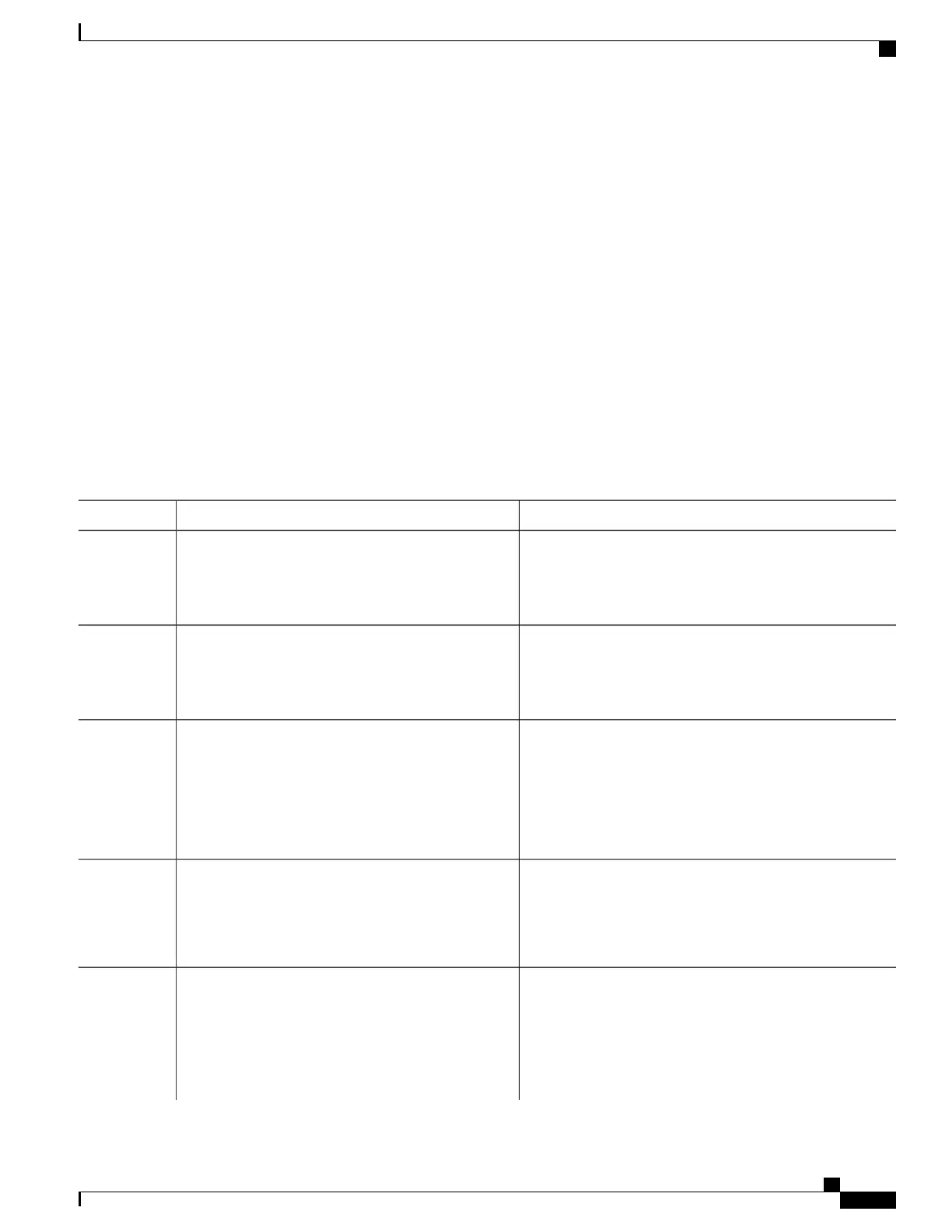Configuring RSPAN Destination Session
To configure the destination for a RSPAN session for remote Vlan:
SUMMARY STEPS
1.
enable
2.
configure terminal
3.
monitor session RSPAN_destination_session_number type rspan-destination
4.
source remote vlan rspan_vlan_ID
5.
destination {single_interface slot/subslot/port}
6.
no shutdown
7.
end
DETAILED STEPS
PurposeCommand or Action
Enables privileged EXEC mode.enable
Step 1
Example:
Router> enable
•
Enter your password if prompted.
Enters global configuration mode.configure terminal
Example:
Router# configure terminal
Step 2
Configures a RPAN session.
monitor session RSPAN_destination_session_number
type rspan-destination
Step 3
•
RSPAN_destination_session_number—Valid sessions
are 1 to 80.
Example:
Router(config)# monitor session 1 type
rspan-destination
• rspan-destination—Enters the RSPAN
destination-session configuration mode.
Associates the RSPAN destination session number RSPAN
VLAN.
source remote vlan rspan_vlan_ID
Example:
Router(config-mon-rspan-dst)# source remote
vlan2
Step 4
• rspan_vlan_ID—Specifies the Vlan ID
Associates the RSPAN destination session number with the
destination port.
destination {single_interface slot/subslot/port}
Example:
Router(config-mon-rspan-dst)# destination
interface gigabitethernet 0/0/1
Step 5
• single_interface —Specifies the Gigabit Ethernet or
Ten Gigabit Ethernet interface.
◦ slot/subslot/port—The location of the interface.
Carrier Ethernet Configuration Guide (Cisco ASR 920 Series)
393
Configuring Switched Port Analyzer
Configuring RSPAN Destination Session
