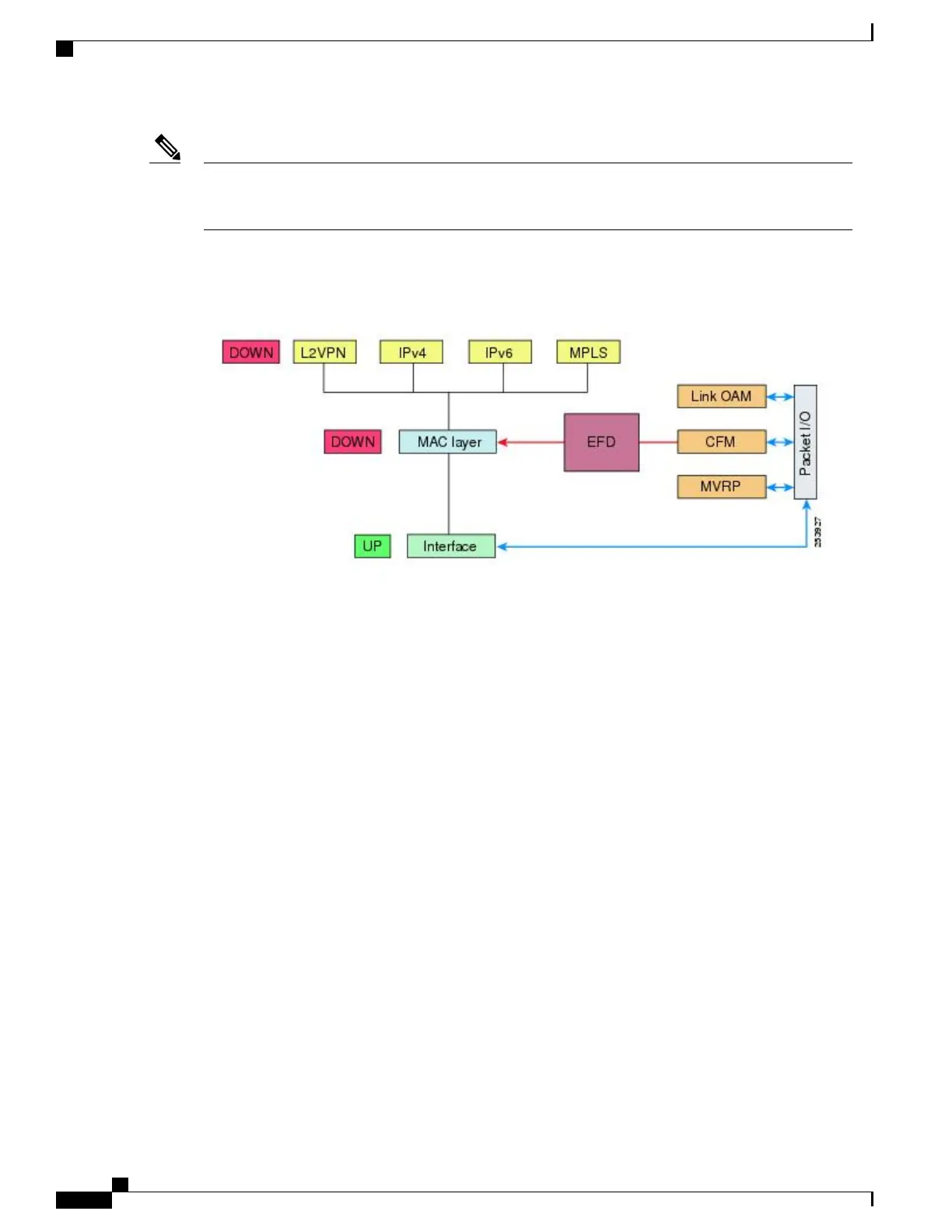EFD can only be used for down MEPs. When EFD is used to shut down the interface, the CFM frames
continue to flow. This allows CFM to detect when the problem has been resolved, and thus bring the
interface backup automatically.
Note
Figure 4: CFM Error Detection and EFD Trigger
The figure shows CFM detection of an error on one of its sessions EFD signaling an error to the corresponding
MAC layer for the interface. This triggers the MAC to go to a down state, which further triggers all higher
level protocols (Layer 2 pseudowires, IP protocols, and so on) to go down and also trigger a reconvergence
where possible. As soon as CFM detects there is no longer any error, it can signal to EFD and all protocols
will once again go active.
Prerequisites for EFD
•
EFD should be configured on only one side of the connection. When both sides go down because of
EFD, CFM cannot be brought up as CFM frames are not sent by both the nodes.
•
EFD is supported on EFP, port-channel, and port MEPs.
Limitations and Restrictions for EFD
•
EFD is supported only on Down MEPs.
•
When a EFD line-protocol enabled CFM service has down MEPs configured under different interfaces
(EFP), EFD events such as CCM interval mismatch, MD level mismatch bring down all the interfaces
containing MEPs created for this CFM service.
•
EFD action is not applicable to Trunk EFPs.
•
EFD actions are not successful with a forwarding-loop.
Carrier Ethernet Configuration Guide (Cisco ASR 920 Series)
60
Using Ethernet Fault Detection
Prerequisites for EFD
