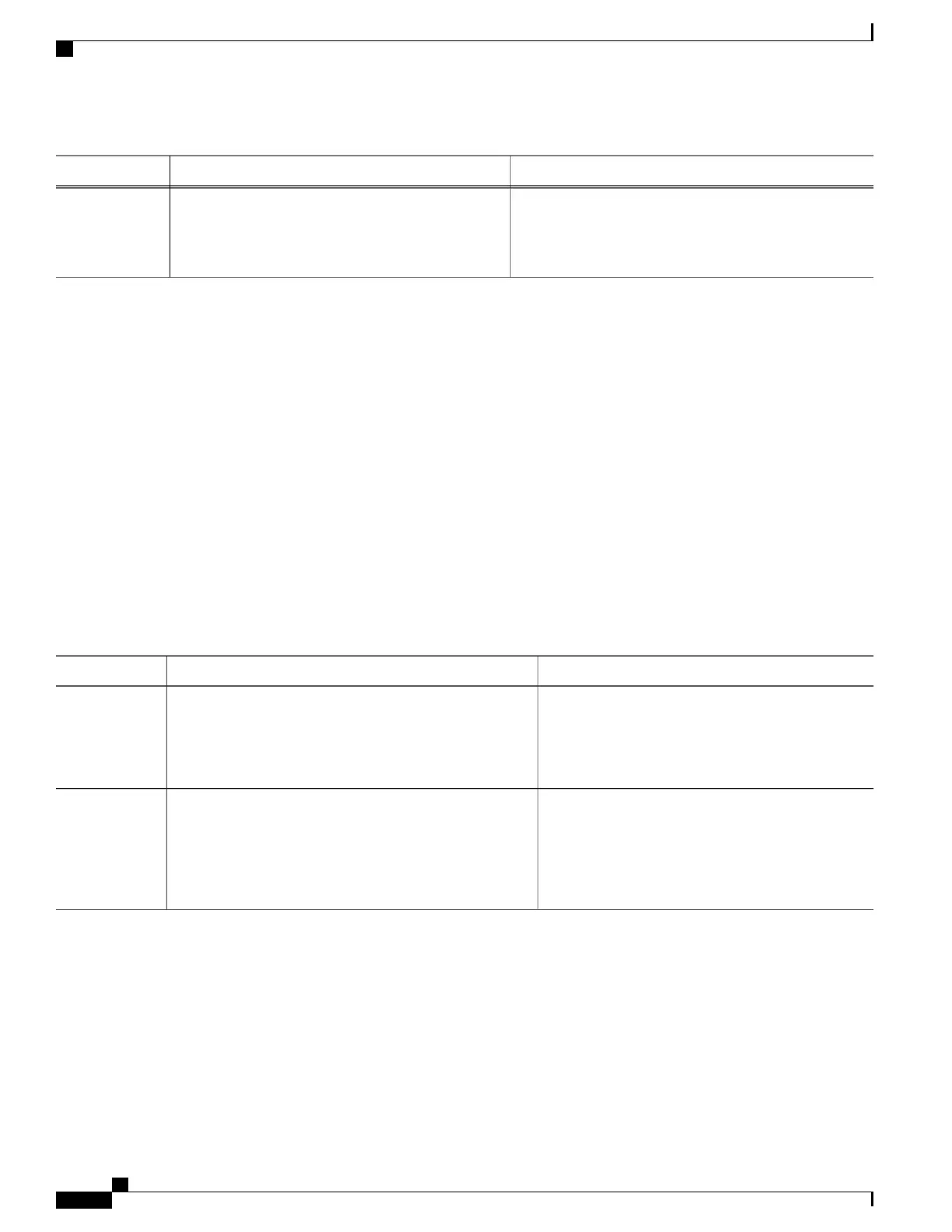PurposeCommand or Action
Returns to privileged EXEC mode.end
Example:
Device(config)# end
Step 4
Example
Device> enable
Device# configure terminal
Device(config)# no interface port-channel 1
Device(config)# end
Monitoring LACP Status
SUMMARY STEPS
1.
enable
2.
show lacp {number | counters | internal | neighbor | sys-id}
DETAILED STEPS
PurposeCommand or Action
Enables privileged EXEC mode.enable
Step 1
Example:
Device> enable
•
Enter your password if prompted.
Displays internal device information.
show lacp {number | counters | internal | neighbor |
sys-id}
Step 2
Example:
Device# show lacp internal
Troubleshooting Tips
To verify and isolate a fault, start at the highest level maintenance domain and do the following:
1
Check the device error status.
2
When a error exists, perform a loopback test to confirm the error.
Carrier Ethernet Configuration Guide (Cisco ASR 920 Series)
368
Configuring IEEE 802.3ad Link Bundling
Monitoring LACP Status