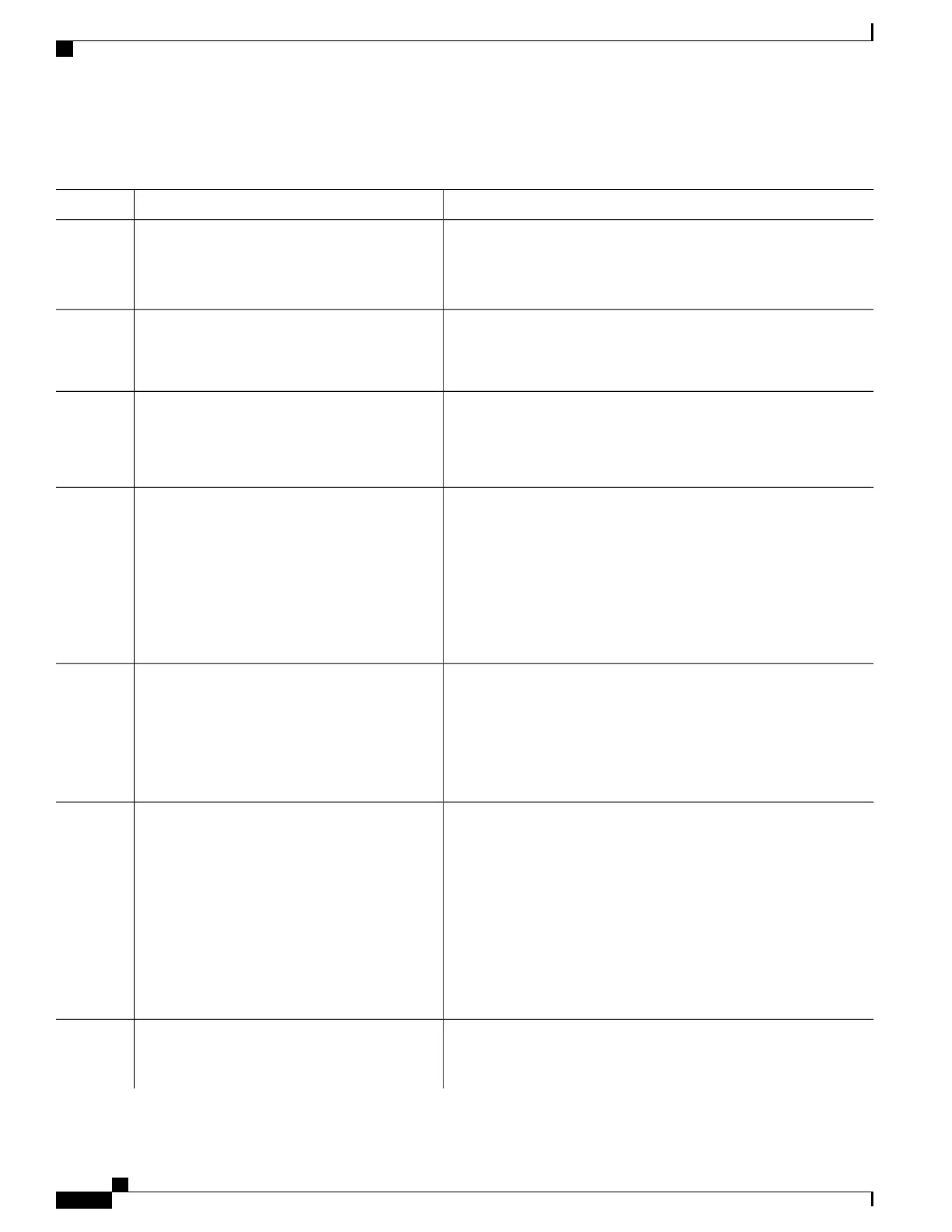DETAILED STEPS
PurposeCommand or Action
Enables privileged EXEC mode.enable
Step 1
Example:
Router> enable
•
Enter your password if prompted.
Enter global configuration mode.configure terminal
Example:
Router# configure terminal
Step 2
Enter interface configuration mode. Valid interfaces are physical ports.
interface interface-id
Example:
Router(config)# interface
gigabitethernet0/0/1
Step 3
Configures dot1ad NNI, C-port or S-port on the interface.ethernet dot1ad {nni | uni {c-port | s-port}}
Example:
Router(config-if)# ethernet dot1ad nni
Step 4
or
Router(config-if)# ethernet dot1ad uni
c-port
or
Router(config-if)# ethernet dot1ad uni
s-port
Configure an EFP (service instance) and enter service instance
configuration) mode.
service instance number ethernet [name]
Example:
Router(config-if)# service instance 1
Ethernet
Step 5
•
The number is the EFP identifier, an integer from 1 to 4000.
•
(Optional) ethernet name is the name of a previously configured
EVC. You do not need to use an EVC name in a service instance.
Configure encapsulation type for the service instance.encapsulation {default | dot1q | priority-tagged
| untagged}
Step 6
• default—Configure to match all unmatched packets.
Example:
Router(config-if-srv)# encapsulation dot1q
10
• dot1q—Configure 802.1Q encapsulation. See Encapsulation
for details about options for this keyword.
• priority-tagged—Specify priority-tagged frames, VLAN-ID 0
and CoS value of 0 to 7.
• untagged—Map to untagged VLANs. Only one EFP per port
can have untagged encapsulation.
Configure the bridge domain ID. The range is from 1 to 4000.
bridge-domain bridge-id [split-horizon group
group-id]
Step 7
You can use the split-horizon keyword to configure the port as a
member of a split horizon group. The group-id range is from 0 to 2.
Carrier Ethernet Configuration Guide (Cisco ASR 920 Series)
410
Configuring IEEE 802.1ad
Configuring the IEEE 802.1ad on Service Instances
