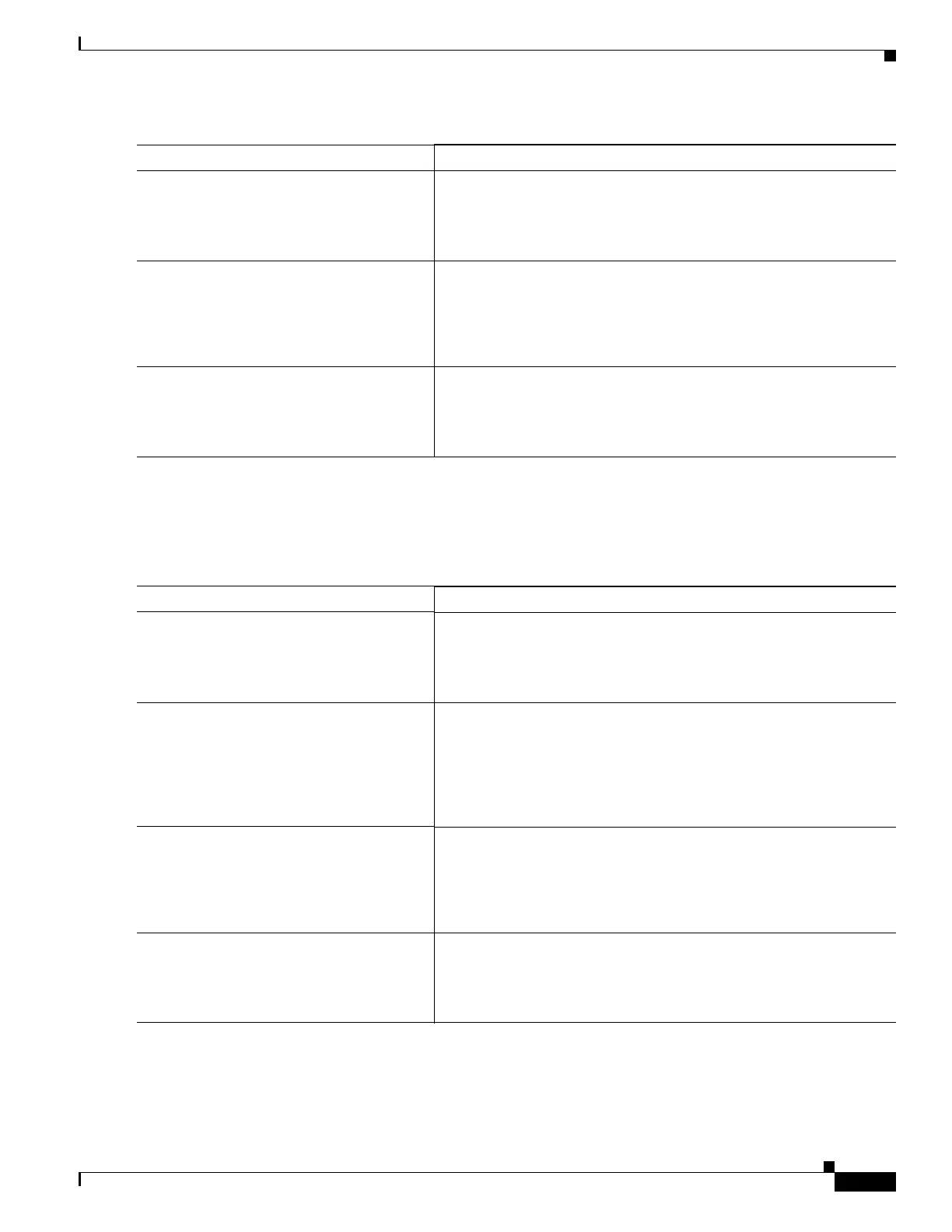1-55
Catalyst 3750-X and 3560-X Switch Software Configuration Guide
OL-25303-03
Chapter 1 Configuring IEEE 802.1x Port-Based Authentication
Configuring 802.1x Authentication
Creating a Cisco Discovery Protocol Filter
Beginning in privileged EXEC mode, follow these steps to create a CDP filter containing a list of TLVs
that can be included or excluded in the Device Sensor output:
Command Purpose
Step 1
configure terminal
Example:
Switch# configure terminal
Enters global configuration mode.
Step 2
device-sensor accounting
Example:
Switch(config)# device-sensor
accounting
Enables the addition of sensor protocol data to accounting records and
also enables the generation of additional accounting events when new
sensor data is detected.
Step 3
end
Example:
Switch(config)# end
Returns to privileged EXEC mode.
Command Purpose
Step 1
configure terminal
Example:
Switch# configure terminal
Enters global configuration mode.
Step 2
device-sensor filter-list cdp list
tlv-list-name
Example:
Switch(config)# device-sensor
filter-list cdp list cdp-list
Creates a TLV list and enters CDP sensor configuration mode, where
you can configure individual TLVs.
Step 3
tlv {name tlv-name | number tlv-number}
Example:
Switch(config-sensor-cdplist)# tlv
number 10
Adds individual CDP TLVs to the TLV list. You can delete the TLV
list without individually removing TLVs from the list by using the no
device-sensor filter-list cdp list tlv-list-name command.
Step 4
end
Example:
Switch(config-sensor-cdplist)# end
Returns to privileged EXEC mode.