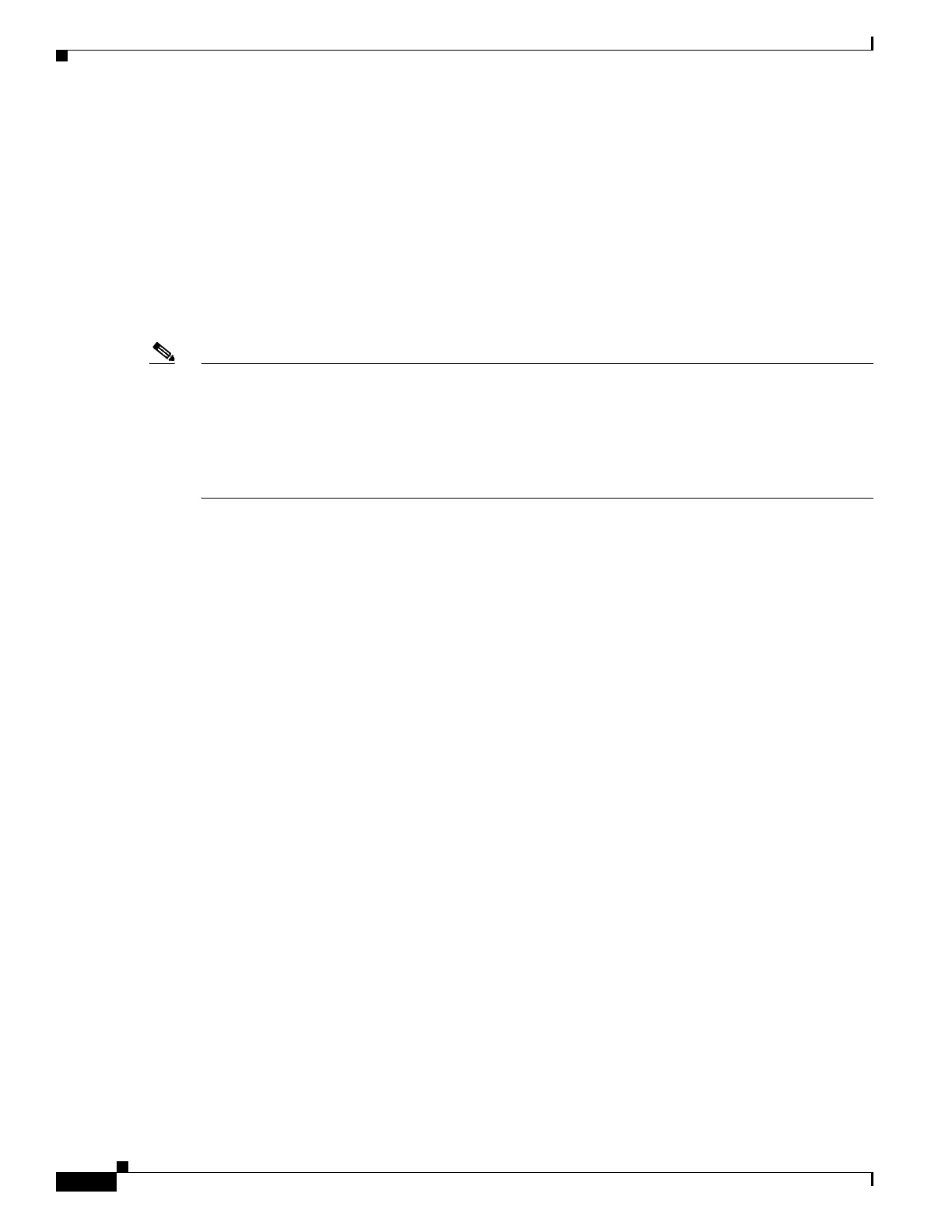1-54
Catalyst 3750-X and 3560-X Switch Software Configuration Guide
OL-25303-03
Chapter 1 Configuring IEEE 802.1x Port-Based Authentication
Configuring 802.1x Authentication
This example shows how to configure 802.1x accounting. The first command configures the RADIUS
server, specifying 1813 as the UDP port for accounting:
Switch(config)# radius-server host 172.120.39.46 auth-port 1812 acct-port 1813 key rad123
Switch(config)# aaa accounting dot1x default start-stop group radius
Switch(config)# aaa accounting system default start-stop group radius
Configuring Device Sensor
Device Sensor is enabled by default. Complete the following tasks when you want Device Sensor to
include or exclude a list of TLVs for a particular protocol. These lists are called filter lists.
Note If you do not perform any Device Sensor configuration tasks, the following TLVs are included by
default:
• CDP filter--secondport-status-type and powernet-event-type (types 28 and 29)
• LLDP filter--organizationally-specific (type 127)
• DHCP filter--message-type (type 53)
• Enabling Accounting Augmentation, page 1-54
• Creating a Cisco Discovery Protocol Filter, page 1-55
• Creating an LLDP Filter, page 1-56
• Creating a DHCP Filter, page 1-56
• Applying a Protocol Filter to the Device Sensor Output, page 1-57
• Tracking TLV Changes, page 1-58
• Verifying the Device Sensor Configuration, page 1-58
Enabling Accounting Augmentation
For the Device Sensor protocol data to be added to accounting messages, you must first enable session
accounting by using the following standard Authentication, Authorization, and Accounting (AAA) and
RADIUS configuration commands:
Switch(config)# aaa new-model
Switch(config)# aaa accounting dot1x default start-stop group radius
Switch(config)# radius-server host{hostname|ip-address}[auth-port
port-number][acct-port port-number] [timeout seconds][retransmit retries][key string]
Switch(config)# radius-server vsa send accounting
Beginning in privileged EXEC mode, follow these steps to add Device Sensor protocol data to
accounting records: