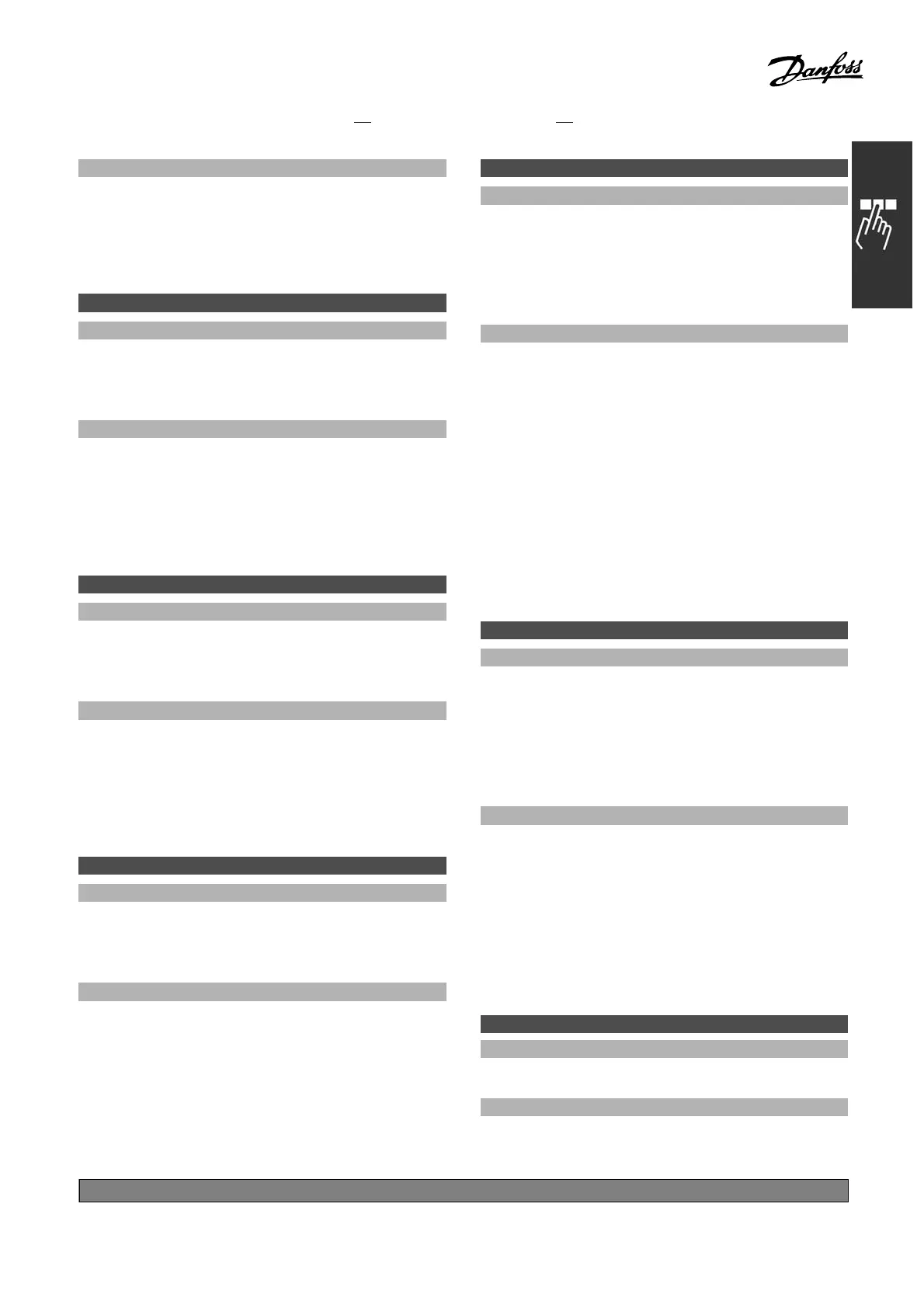FC 300 Design Guide
How to Program
Function:
Select Disabled [0 ] to avoid accidental start of the
frequency converter in Hand mode. Select Password
[2] to avoid unauthorised start in Hand mode. If
par. 0-40 is included in the Quick Menu, then define
the pas sword in par. 0-65 Quick Menu Password.
0-41 [Off] Key on LCP
Option:
Disabled [0]
*
Enabled [1]
Password [2]
Function:
Press [Off] and sel ect Disabled [0] to avoid
accidental stop of the frequency converter.
Press [Off] and select Password [2] to avoid
unauthorised stop. If par. 0-41 is included in
the Quick Menu, then define the password in
par. 0-65 Quick Menu Password.
0-42 [Auto on] Key on LCP
Option:
Disabled [0]
*
Enabled [1]
Password [2]
Function:
Press [Auto on] and select Disabled [0] to avoid
accidental start of the frequency converter in Auto
mode. Press [Auto on] and select Pa ssword [
2]
to avoid unauthorised start in Auto mode. If par.
0-42 is included in the Quick Menu, then define the
password in p ar. 0-65 Quick Menu Passwo
rd.
0-43 [Reset] K ey on LCP
Option:
Disabled [0]
*
Enabled [1]
Password [2]
Function:
Press [Reset] and select D
isabled [0] to avoid
accidental alarm res et. Press [Reset] and select
Password [2] to avoid unauthorised resetting. If
par. 0-43 is included in
the Quick Menu, then define
the pas sword in par. 0-65 Quick Menu Password.
" 0-5* Copy / Save
Copy parameter settings between set- ups
and to/from the LCP.
0-50 LCP Copy
Option:
*
No copy [0]
Transfer to LCP all p a rameters [1]
Transfer from LCP all parameters [2]
Transfer from LCP size indep.
parameters [3]
Function:
Select Transfer to LCP all parameters [1] to copy
all parameters in all set-ups from the frequency
converter memory to the LCP memory.
Select Transfer from LCP all parameters [2] to
copy all parameters in all set-ups from the LCP
memory to the frequency converter memory.
Select Transfer from LCP size indep. parameters [3]
to copy only the parameters that are independent
of the motor size. The latter selection can be
used to programme several drives with the
same function without disturbing motor data
which are already set. This parameter cannot be
adjusted while the m otor is running.
0-51 Set-up Copy
Option:
*
No copy [0]
Copy to set-up 1 [1]
Copy to set-up 2 [2]
Copy to set-up 3 [3]
Copy to set-up 4 [4]
Copy to all [9]
Function:
Select Copy to set-up 1 [1] to copy all parameters
in the present edit set-up (defined in p
ar. 0-11 Edit
Set-up) to Set-up 1. Likewise, select the option
corresponding to the other set-up(s). Select Copy
to all [9] to copy the parameters in t
he present
set-up over to each of the set-u ps 1 to 4.
" 0-6* Password
Define password access to menus.
0-60 Main Menu Password
Range:
0 - 9999
*
100
Function:
Define the p assword for access
to the Main Menu
via the [Main Menu] key. If par. 0-61 Access to
*
default setting ()display text []value for use in communication via serial communication port
157
MG.33.B
6.22 - V LT is a registered Danfoss trademark
