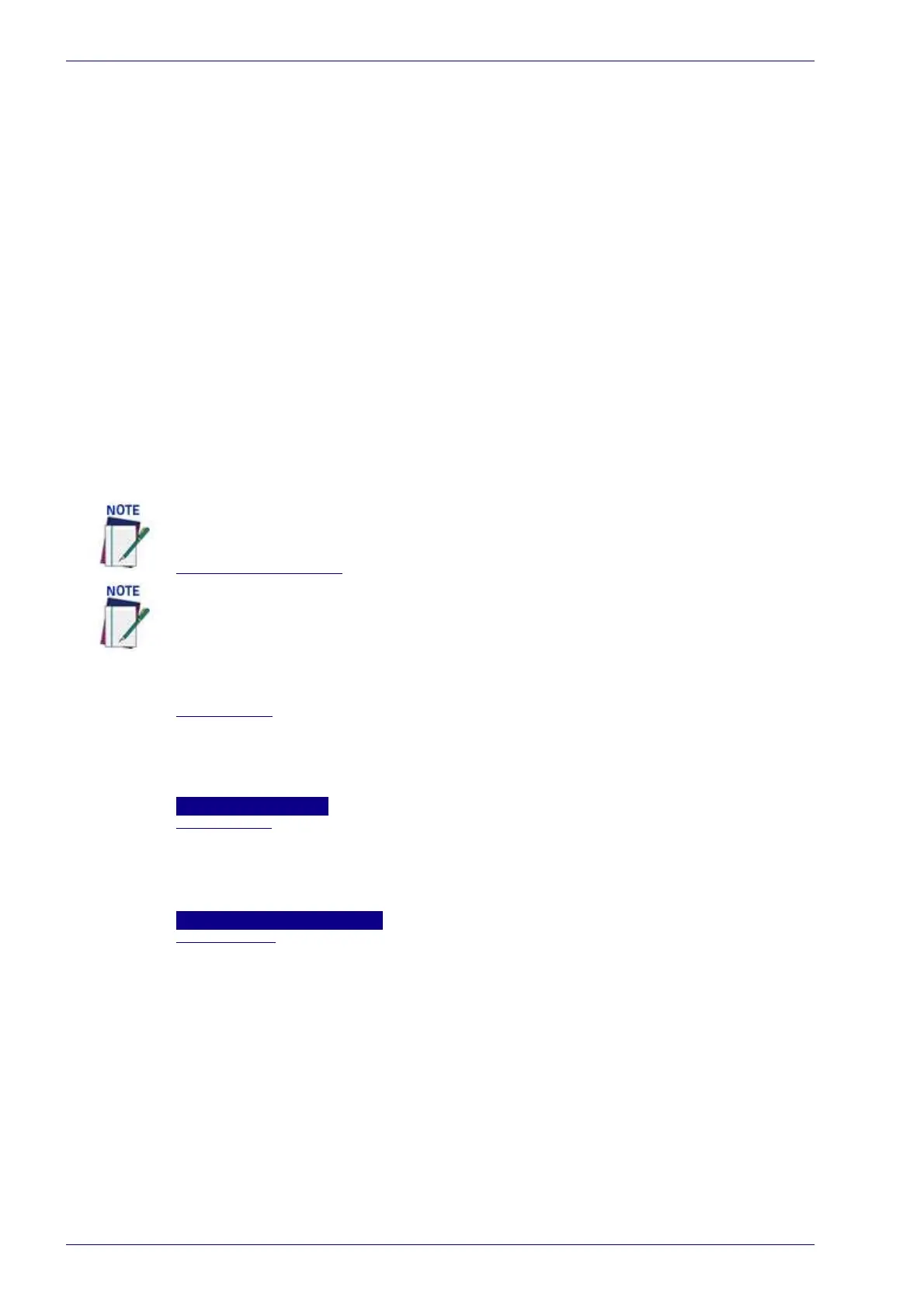User Interface
142
DX8210 Barcode Scanner
Parcel Corner X1: This is a field received in the Protocol Index from a
dimensioner.
Parcel Corner Y1: This is a field received in the Protocol Index from a
dimensioner.
Parcel Corner X2: This is a field received in the Protocol Index from a
dimensioner.
Parcel Corner Y2: This is a field received in the Protocol Index from a
dimensioner.
Parcel Corner X3: This is a field received in the Protocol Index from a
dimensioner.
Parcel Corner Y3: This is a field received in the Protocol Index from a
dimensioner.
Parcel Corner X4: This is a field received in the Protocol Index from a
dimensioner.
Parcel Corner Y4: This is a field received in the Protocol Index from a
dimensioner.
Dimensioner Alibi: This is a field received in the Protocol Index from a
dimensioner.
Dimensioner Error: This is a field received in the Protocol Index from a
dimensioner.
Parcel weight: This is a field received in the Protocol Index from a scale.
Scale Alibi: This is a field received in the Protocol Index from a scale.
Scale Units: This is a field received in the Protocol Index from a scale.
Scale Error: This is a field received in the Protocol Index from a scale.
Scale Legal For Trade: This is a field received in the Protocol Index from a
scale.
Code/Group Selection
Select a Code/Group from those available in the drop-down list. This option is
available when Item Type > Code Related Item has been selected.
Device Index
Select a device index number from the drop-down list. This option is available
when Item Type > Code Related Item > Read Count (By Device) or Type > Package
Related Items > Read Count (By Device)/Working Hours (By Device) has been
selected.
Text String: Options
Link to Code
Select Disabled, Previous Code, or Next Code from the drop-down list.
Disabled: A code will not be linked to this text string
Previous Code: The text string will be linked to the previous generated code
Next Code: The text string will be linked to the next generated code
Code Related Item: Options
Code Cutting
Select None, Simple, or Pattern from the drop-down list.
Simple: Allows cutting a programmable part of the code either at the
beginning or at the end of the code.
Hour, Minute, Second, Day, Month, and Year can only be entered through the SC5000
Keypad. They are not entered through the GUI.
Group selection is related to the bar code Groups that are constructed in the Barcode
Configuration > Logical Combination. It is only available when Code Related Item > Bar
Code, is selected.
