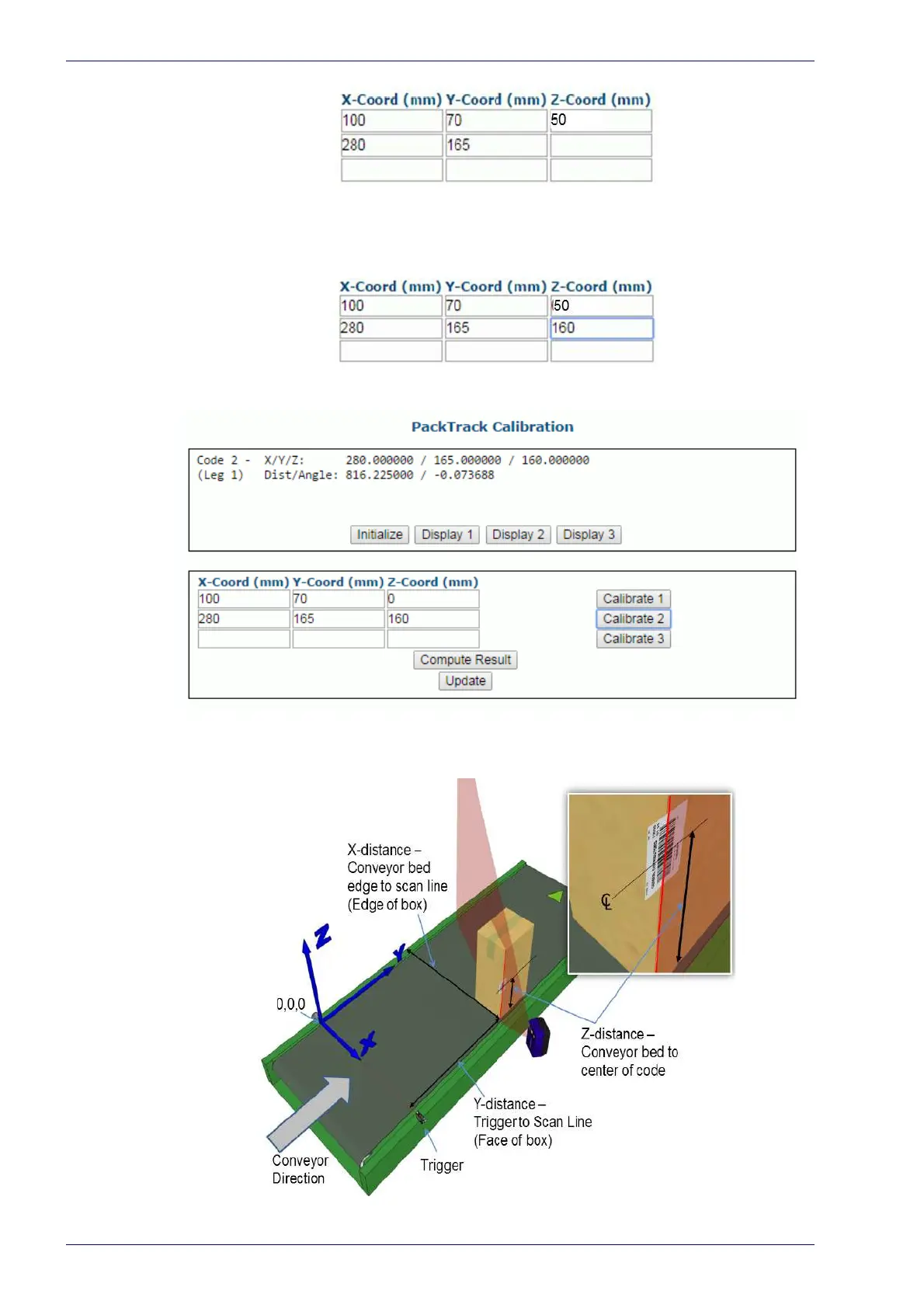Barcode Scanning Features
220
DS8110 Barcode Scanner
9. Measure the distance for Z from the conveyor bed to the center of the bar-
code (top of box), and enter that dis
tance in the first box under Z-Coord
(mm)
.
10. Click Calibrate 2. PackTrack data is displayed for the second code.
11. Finally, place a system barcode on the back right edge of a box, about half-
way up the scanner field of view as shown in the illustration below.
