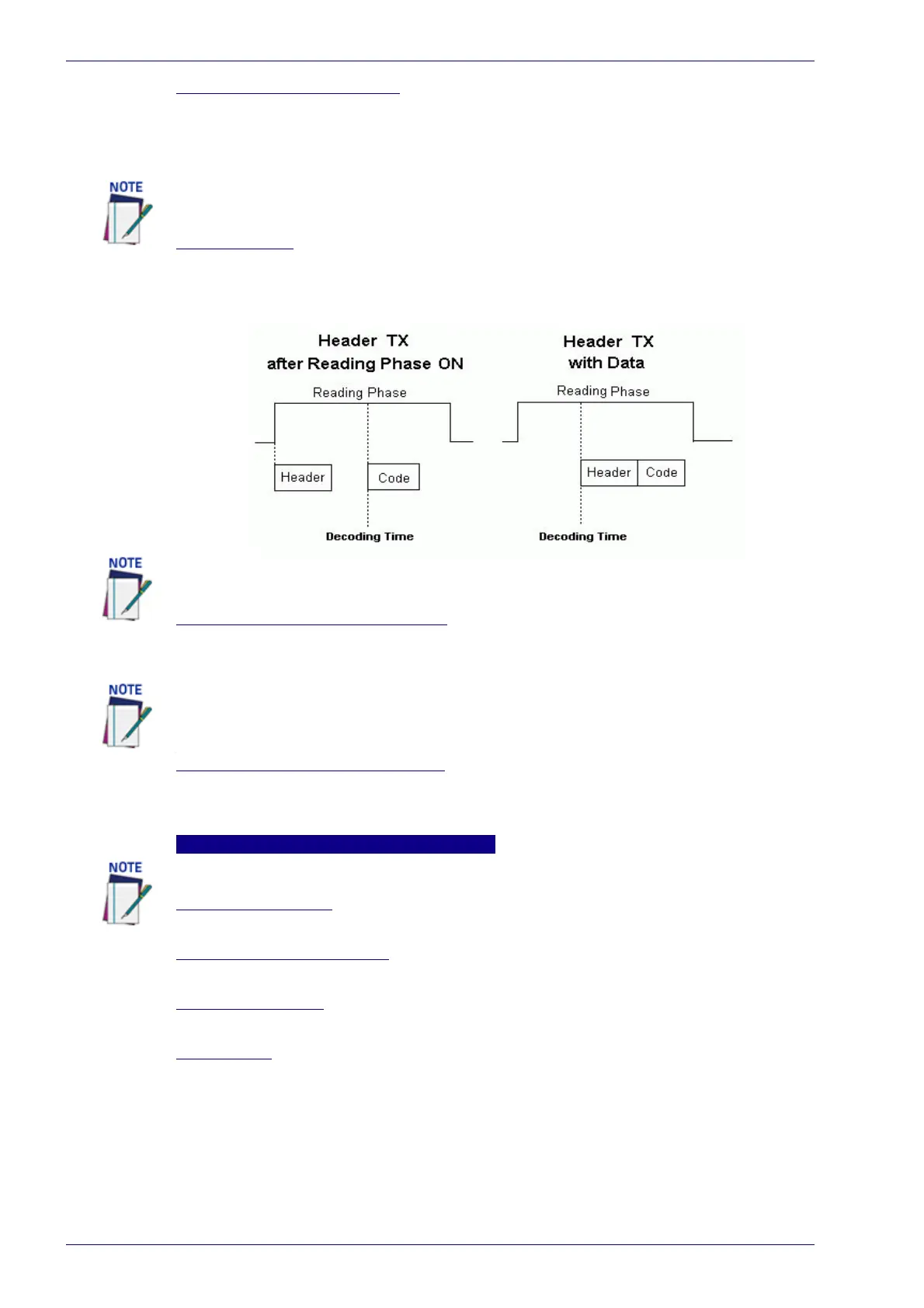User Interface
132
DX8210 Barcode Scanner
Max. Tx Delay after Phase Off
Select Disabled or a millisecond value (50 to 500 msec) from the drop-down list.
This parameter defines a timeout, which is the maximum delay allowable for
message transmission after the reading phase is closed. If this timeout expires
before message transmission, the message will be discarded.
Header Tx Start
Select With Data or After Reading Phase On from the drop-down list. If With Data is
selected, the header will be transmitted with data. If After Reading Phase On is
selected, the header will be transmitted after the reading phase activation. See
illustration below:
Termination After No Read Message
Select Enable or Disable from the drop-down list. If Enable is selected, a
termination string is added to the No Read message string.
Select a Message Number to Modify
Select a numbered message you wish to modify from the drop-down list. the unit
has the ability to handle five distinct message structures. Each message may be
transmitted out of separate ports.
Advanced Format: Message Definition n
Message Destination
Select the check box for each port or socket that should receive the message.
Message Destination Bitmap
Indicates the destination of the message.
Message Alignment
Select None, Left, or Right from the drop-down list.
Align Length
Enter the number of characters by which to extend the message when Left or Right
is selected from the Message Alignment drop-down box.
This option is only available when an Operating Mode of On Line is selected in Modify
Settings | Global Settings | Operating Mode.
This option is only available when an Operating Mode of On Line is selected in Modify
Settings | Global Settings | Operating Mode.
This option is only available when an Operating Mode of On Line is selected in Modify
Settings | Global Settings | Operating Mode.
The User Socket must be enabled in Ethernet > Sockets to be available here.
